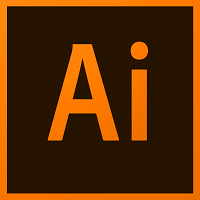Adobe Illustrator Tutorial
Adobe Illustrator tutorial is the training series for the students and working professionals to learn Adobe graphics and publishing software developed with the support of Adobe product experts.
The tutorial is designed in a way that you can learn at your own pace. It will explain to you all about the Illustrator from fundamental to advance features, including the tips and techniques for using the latest version of the application.
What is Adobe Illustrator
Adobe Illustrator is an application software service provided by Adobe. This software application can be used to create artwork using a Windows PC or MacOS computer. The first version of this application was released in 1987 and continuously evolving day by day. Now, it will be available to be used on the cloud, i.e., Adobe Creative Cloud. To create high-quality artwork, graphic designers, web designers, visual artists, and professional illustrators use this application. It includes a vast number of drawing tools that we can use to reduce the time need to create an illustration.
These are the following things that you can do with illustrator.
Example:
- Create a variety of digital and printed images.
- Cartoons.
- Charts.
- Diagram.
- Graphs.
- Logos.
We can use an image as a guide to trace an object in the photograph and can also import that image. It can be used to create a sketch-like appearance and re-coloring of the picture. The illustrator can be used to manipulate text in many ways and can be used to create postcards, posters, and other visual designs that always uses image and writing together.
Adobe Illustrator CC
Adobe Illustrator CC is the cloud version of the same that stands for Adobe creative cloud. It is Adobe’s cloud-based subscription service, which was first released in 2013.
An important change in Adobe Illustrator CC is that it includes the ability to save the document over the cloud. Its data can be synced simultaneously to the cloud to keep our setting updated. Adobe is now integrated with Behance, which can be used by the artists to showcase their work and portfolios.
History
The first version of the illustrator was released in 1987 for the Mac OS. Adobe was always focused on developing fonts known as PostScript so that computers could use to communicate with printers.
The 2nd version of the illustrator becomes the first version of the illustrator that can be used on Windows OS, and it was released in later 1989. After that, it will be developed to use on NeXT, Silicon Graphics, and Sun Solaris in the 1990s.
The latest version of the Illustrator in CS6 and became part of the Creative Cloud. The current version is Adobe Illustrator CC 2020.
Prerequisites
Before learning Adobe Illustrator CC, you should have a working knowledge of the computer and its operating system. Make sure you know how to use the basic commands and menus with primary I/O devices.
In this adobe illustrator tutorial, we are going to discuss the following topics –
- Installation of Illustrator
- Work Area of Illustrator
- Drawing in illustrator
- Color in illustrator
- Color Management in illustrator
- Painting in illustrator
- Selecting and arranging objects in illustrator
- Reshaping objects in illustrator
- Importing, exporting and saving in illustrator
- Illustrator type
- Special Effects
- Web graphics
Audience
Our Adobe Illustrator Tutorial is designed to help beginners and professionals.
Problem
We assure you that you will not find any discrepancies or problems in this tutorial. But in case, if you find any mistake, you can inform us by posting it in the contact form.