Best Android Emulator for Kali Linux
Android Emulator
An Android emulator is software that simulates or builds a virtual environment on another platform, often known as the host, in order to execute Android apps on it.
A similar or same user interface in a window appears on our personal computer screen with the same menu and icons as the screen of our Android smartphone.
An emulator can be a wonderful tool to test and execute high-utility apps in a virtual environment with more powerful hardware and software support. This is useful when the native system or device, like an Android smartphone, in this case, lacks certain specifications and hence can’t execute an app on its own.
Android Emulator for Kali Linux
There are a few goods and reliable Android emulators for Kali Linux. However, before you get started, make sure your Linux system has a virtual machine installed. This is due to the fact that most Android Linux emulators require the use of a virtual machine to function properly.
Virtual machines are a sort of software that allows you to run an operating system (in this case, an Android emulator) inside another operating system (for example, Kali Linux in this case).
VirtualBox from Oracle is the most well-known virtual machine for running Android emulators.
List of Best Android Emulators for Kali Linux
In essence, Android emulators run as a sandbox that simulates the internal hierarchy of your regular Android smartphone. Many Android devices are unable to run the most popular games or apps smoothly due to resource limits. Emulators are useful in such cases because they allow users to run resource-intensive software on their computers, which normally have more than adequate resources.
The following is the list of some best android emulators for Kali Linux:
- Android-x86
- Bliss
- Jar of Beans
- Andy OS
- Android SDK
- ARChon
- Anbox
- Android Virtual Device (AVD)
- Shashlik
- Genymotion
1. Android-x86
By embedding Android emulation directly onto PC hardware, Android-x86 makes everything feasible for Linux users. It moves the Android ecosystem away from the smartphone’s usual ARM CPUs and allows it to run on both x86 and AMD-based software.

This emulator requires the installation of a virtual machine installation to run the application installed as a standalone Live system. Its built-in Wi-Fi functionality makes it easy to set up your network connections in a short amount of time.
Android-x86 also allows you to mount the Android device’s existing memory storage directly to your emulator. “Busybox” is included in the default debug mode, which is useful for locating bugs in applications.
Android-x86 is a well-known Android emulator with an x86 architecture supporting all Google services. Android-x86 can boot as an Android operating system independently because it has its own ISO.
It can operate the vast majority of games and other apps available on the Google Play Store.
Features of Android-x86
The following are the features of Android-x86:
- Supports external storage.
- Has support for G-sensor and Bluetooth.
- The UI is simple and intuitive, almost like any Android smartphone.
- It is simple to test and debug Android apps on a larger scale.
- Free to use.
- Works with PC system and tablet both.
- Capable of running ARM and ARM64 based applications.
- It allows you to modify your screen by using themes.
- Allows you to connect external devices to transfer data through
- It comes with the most up-to-date debugging testing and simulation capabilities because it is a Google product.
- Navigation gestures.
- Boots independently instead of installing itself in conjunction with another operating system.
- Free Android Virtual Device (AVD). The AVD is the appropriate choice if you are an android app developer looking to test your apps in a variety of methods and features on both the software and hardware levels. It is essentially an Android emulator that can provide the same environment as any Android smartphone, as its name suggests. It is an all-in-one solution for simulating, testing, and debugging your app’s various functionalities.
- Bliss OS is a free operating system. Bliss OS is another advanced and dependable android emulator with a robust user interface and simple customization options. Whether using Linux on a desktop or a tablet, Bliss OS delivers high-speed and more stable solutions for running and testing Android apps.
2. Bliss
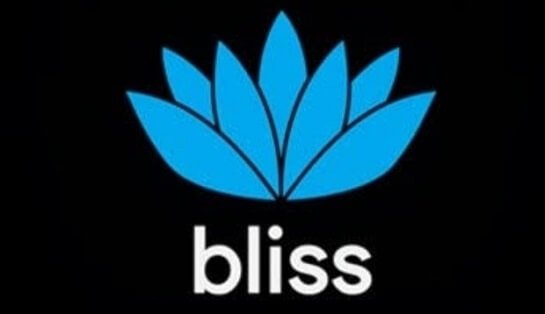
Bliss is an Android-based open-source operating system that aims to run your favourite apps natively on your Linux PC. It is an Android Emulator for Linux that allows users to better use their system resources when running even the most resource-intensive games. The developers have created a truly impressive package that allows practically any Linux user to run their favourite Play Store apps as system-level software.
Bliss provides a variety of ROMs and GSI versions, the x86 variant being the one you will use to run Android apps on your Linux machine. It can boot from either MBR or UEFI bootloaders, ensuring that it functions smoothly on nearly every Linux PC. Bliss, a project from the XDA developers, is easy to use and strong when it comes to performance metrics.
Features of Bliss
The following are the features of Bliss:
- Thanks to its performance-oriented design and implementation, even the most demanding Android apps can run smoothly in Bliss.
- Bliss comes with many customization options, so you can simply change the way your Linux Android emulator looks and feels.
- Bliss takes security very seriously, with regular ASOP upgrades to prevent harmful apps from cradling your system.
- It’s been optimized to be as resource-efficient as feasible.
3. Jar of Beans
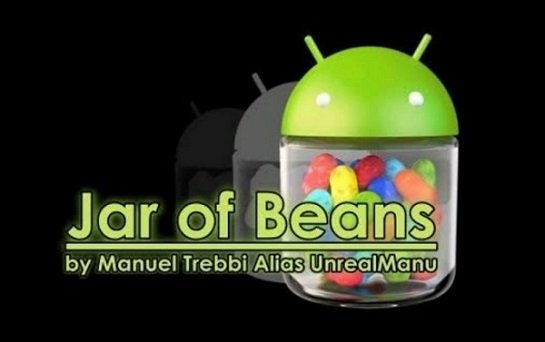
Jar of Beans, which was originally developed for the Windows operating system, can now be simply run on your Linux machine, thanks to WINE. So, basically, it is a Linux Android emulator emulated by Wine. However, installing this resource-heavy Android emulator Linux can lead to some serious trouble. As a result, we only advise you to use WINE if we are comfortable installing and configuring non-Linux software. Apart from the minor annoyances, Jar of Beans has a number of useful features that you would expect in most everyday Android emulators for Linux.
With the help of this emulator, users can install Android apps directly from the Google Play Store, which is convenient if you don’t want to go through a lot of re-builds to get your favourite apps to work. Jar of Beans’ native SD card support allows you to quickly mount your existing Android device storage to the Linux Android Emulator. Despite its capability, Jar of Beans comes with its own set of drawbacks, and we recommend it only to those who have run out of other options for running Android apps.
Features of Jar of Beans
The following are the features of Jar of Beans:
- Jar of Beans users can now store their own customized preferences without any hassles, thanks to the most recent multi-user functionality.
- Jar of Beans has in-built support for Intel Hardware Accelerated Execution Manager (HAXM), which helps this Android Emulator improve overall hardware acceleration.
- The Android emulator is extremely portable, making it an excellent choice for mobile developers.
- In Jar of Beans, you may choose and alter the screen resolutions as you see appropriate, and you can effortlessly switch between regular Android mode and Tablet mode.
4. Andy OS
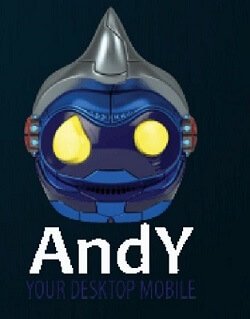
If you seek a powerful Linux Android emulator to take your smartphone gaming talents to the next level, Andy OS will surely prove to be the finest bet for you. This strong yet elegant Android emulator strives to please gamers and is unquestionably successful. Andy OS has already shown to be one of the top Android emulators for Linux in terms of general performance, and to its gaming capabilities. If all you want to do is play your favourite Android games in high settings, we strongly advise you to check out this captivating Android emulator.
Andy OS comes with a number of built-in features to help you get the most out of your Linux Android Emulator, despite the fact that it is still in beta. It continuously reads sensor events and provides a significantly better visual experience than a standard Android smartphone. Overall, Andy OS is one of those versatile Android emulators for Linux that successfully brings your favourite Android apps to your PC screen.
Features of Andy OS
The following are the features of Andy OS:
- Andy OS allows you to connect your regular Android phone to the emulator.
- In contrast to most other Android Emulators for Linux, Andy OS allows users to expand their storage space on demand.
- You can effortlessly send Desktop Push Notifications and Keyboard Mapping using your phone as a controller for your emulator.
- With Andy OS, you’ll be able to use all of your communication applications like Viber, WhatsApp, and Snapchat from your Linux PC.
- The Linux Android emulator is made even more fascinating by the option to use your Android device as a remote or gesture controller when playing games.
5. Android SDK

Android SDK is one of the best Android emulators for Linux. If you are searching for looking documentation and support from Google, the creator of Android, Android SDK is the way for you. Almost everyone who does professional Android app development uses this sophisticated Linux Android Emulator to test and execute their amazing Android apps. The Android SDK offers an entirely new world of Android emulation in your Linux machine form surfing the internet to playing the latest games.
Despite being somewhat resource-intensive, this fantastic Android emulator Linux comes has a lot of capability to provide you with a seamless experience of native Android systems and will be more than adequate to run typical Android apps without a hitch. On the bright side, the Android SDK’s ample high-quality documentation and online tutorials make it extremely simple to learn for even the most inexperienced developers. So, if you are looking for an official Android emulator for Linux, we strongly advise you to give the Android SDK a shot.
Features of Android SDK
The following are the features of Android SDK:
- Android SDK outperforms most Android Emulators for Linux regarding the number of applications supported.
- Android SDK allows developers to customize their builds as they see fit, resulting in faster app development.
- As the official Android development tool, Android SDK includes built-in support for all Android features, such as SD Card support, simple file transfer, GPS, Wi-Fi, sensors, etc.
- The emulation is comparable to current emulators in terms of speed and can imitate a variety of configurations and features, including ARCore – Google’s augmented reality platform.
6. ARChon

ARChon is a fascinating Linux Android emulator. In our opinion, this is one of the most unusual Android emulators for Linux. ARChon is unlike any other emulator installed on your Linux system in that it does not run inside a virtual machine. Instead, it uses Chrome’s strong runtime and integrates the emulation compounds natively. So, regardless of the Kernel version or Linux build you are using, you can run this Android emulator Linux efficiently on any system.
ARChon already supports a large number of Android games and apps, with support for more mainstream apps in the works. Simply install the ARChon Runtime in your Chrome browser and then type “chrome://apps” on the address bar and press Enter. You will need to adjust the settings to suit your needs before you can start having some genuine fun. Using some sophisticated NodeJS plugins, you can even repackage your own Android apps for usage with ARChon.
Features of ARChon
The following are the features of ARChon:
- ARChon is one of the best Android Emulators for Linux to operate on older systems due to its ability to simulate Android apps without using a dedicated Virtual Machine.
- Instead of providing full virtualization of the entire Android OS, ARChon operates inside the Google Chrome
- Linux is an enigmatic Android emulator that is open source, allowing developers to play with it and customize it as per their liking.
7. Anbox
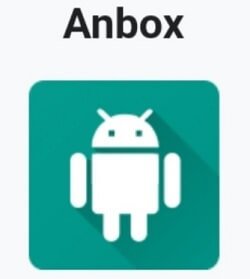
Anbox is an Android emulator for Linux that was created to allow you to run Android apps directly on your Linux system. Anbox, one of the most recent emulators on this list, has developed a cult following since its inception into the mainstream emulation world. The incredible emulation platform aims to allow any developer to run their favourite Android apps on their Linux PC, regardless of the distro. Anbox is the greatest Linux Android Emulator that allows you to play even the most resource-intensive games natively.
This sophisticated Android emulator Linux places the core Android OS while abstracting low-level hardware operations, removing the need to worry about performance metrics. Android integrates Android’s essential system functions into your existing Linux operating system, making emulation significantly more accessible and optimized. No matter which Android application you install in your system, it will work and perform like native Linux software.
Features of Anbox
The following are the features of Anbox:
- This modern-day Linux Android Emulator leverages standard Linux technologies such as containers (LXC) to differentiate between the emulator and your Linux system.
- The open-source nature of this Android emulation project meets the needs of post-modern developers who enjoy tinkering with their software and adding useful packages for entertainment.
- Anbox encapsulates every aspect of the Android operating system in an efficient container and integrates its key services with your Linux machine.
- You can choose from any Android version with this versatile Android emulator-from Cupcake to Oreo.
- In comparison to most other Android Emulator Linux, Anbox’s containerized design makes it extremely safe.
8. AVD (Android Virtual Device)
AVD is one of the cleanest Android copies available, emulating an Android device and offering nearly all its features. It also comes with the Android Studio IDE, which you may use to develop apps. You can simulate incoming phone calls and text messages, as well as varying network speeds, rotation, and other hardware sensors. You can use a USB cable to connect external devices to transfer data or debug an Android application.
Because Android Studio is a Google product, you can anticipate direct Google support. AVD is also a good option for developers who seek a code editor with a lot of features.
In order to perform live testing, developers can use the virtual device’s graphical user interface or command line. They can also use the device to test Android application that uses augmented reality.
Features of AVD (Android Virtual Device)
The following are the features of AVD:
- Navigation gestures
- Direct Google support
- Easy testing and debugging
- Virtual scene camera and ARCore
- Screenshots and Screen recording
9. Shashlik
The 8th feature on our list was released recently, aimed at those like you who want to get their Linux Android emulator up and running as quickly as possible. Unlike, most Android Emulators for Linux, Shashlik does not require you to install a Virtual Machine on your Linux system to work. Instead, it integrates an extremely stripped-down Android basis with only the most essential components into your existing system session. As a result, this Android emulator Linux exceeds several of its competitors in terms of performance.

Though, the project is still in its development phase. Many people choose to utilise other Android Emulators for Linux because the beta versions are typically riddled with inevitable issues. But don’t get too excited; Shashlik still supports a variety of interesting and useful Android apps; can it can be utilised to emulate even the most resource-massive games. Before setting for another Android emulator, we recommend giving this one a shot.
Features of Shashlik
The following are the features of Shashlik:
- Shashlik uses your Linux System’s OpenGL technology to generate graphics, resulting in a seamless experience when playing recent games.
- Shashlik integrates the main Android packages into your live Linux session and acts like native software, rather than running on a virtual machine.
- Shashlik’s inability to run apps that use Google Play Services is a major flaw if your app relies heavily on these services, we advise you to search elsewhere.
- Despite being compatible with most mainstream Linux distributions, Shashlik’s developers suggest running it on the KDE Plasma environment.
10. Genymotion
If you are looking for the finest Android emulators for Linux, you’ll almost certainly come across the term Genymotion. It’s a flexible Android emulator for Linux that allows users to run Android virtual devices on their desktops and the cloud.

The robust desktop version has all the features you’d expect from a top-notch emulator. Genymotion ensures that customers receive exactly what they want by offering over 3000 virtual Android device configurations.
Regardless of the Android device, you want to emulate, you can easily locate pre-configured images of different Android versions and device images in Genymotion. You can allocate as much memory, storage space, and I/O units to your Android emulator Linux as you desire. Users can also test how their app reacts to changes in battery levels using Genymotion’s easy interface.
Features of Genymotion
The following are the features of Genymotion:
- In Genymotion, app developers can set establish interrupts for calls and SMS when testing whether or not their app works properly,
- This Android emulator for Linux is completely compatible with the Android SDK tools and Studio.
- The Linux Android emulator’s built-in disc IO throttling functionality allows it to emulate devices with slow internal storage.
- With this sophisticated Android emulator Linux, you can effortlessly forward sensor events like gyroscope data from any Android device to your Linux desktop.
- Developers may test their websites in a variety of Android browsers right from their Linux desktop using this multi-platform emulator.
- Genymotion is pixel perfect, which means it can display any Android application at its original size on your screen.
