Best keyboard for Android
You can also be able to make your Android device looks great by replacing your stock keyboard. It takes only few steps to completely change the looks and feel of your keyboard. There are different types and features containing keyboard apps available in the market. You don’t need to stick with the pre-installed keyboard of your device. There are lots of third-party keyboard apps available at Google Play Store for Android phones or tablets.
Some of the keyboards are focused only on customization and fun. Some focus on the auto-correction of spelling and better typing. Whereas, other keyboards focus on both features. Nowadays, Google’s Gboard and Microsoft’s SwiftKey are widely used keyboards among most of the people. In this tutorial, we have discussed some best keyboard apps for Android devices.
Some best keyboard for Android
- Gboard
- SwiftKey
- Fleksy
- Grammarly
- Simple Keyboard
- Typany Keyboard
- Chrooma
- Slash Keyboard
- Ginger
- TouchPal
- Go Keyboard
Gboard
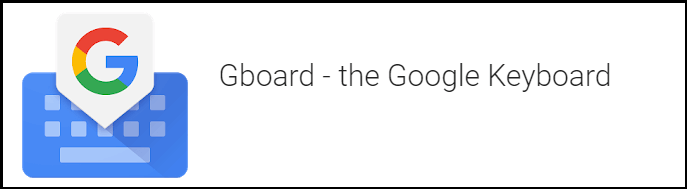
Gboard is an official keyboard app of Google. It is simple but fast. The keyboard comes with several basic features like auto-correction, various customization options, etc. Google claims that it has a built-in Google Search feature, which means you can search for anything without leaving the keyboard space. The keyboard also facilitates Google translation, GIF search, and voice typing.
Download the Gboard keyboard app from Google Play Store.
SwiftKey
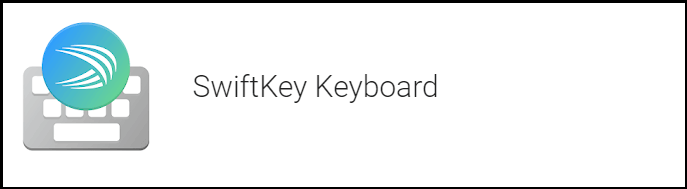
SwiftKey is absolutely one of the best and widely used Android keyboards apps. It comes with many themes, text predictions, customization options, account sync, auto-corrects, and more other features. This keyboard supports more than 100 languages. The keyboard and most of its features are free, but you have to pay for most of its themes.
Download the Swiftkey keyboard app from Google Play Store.
Fleksy
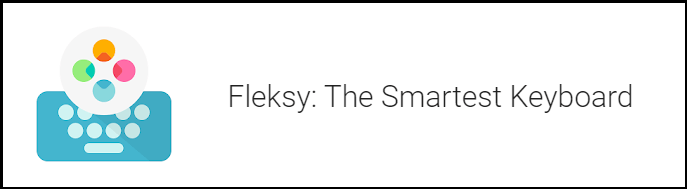
Fleksy is one of the widely used Android keyboards. It includes all the necessary features such as web search, themes, swipe and gesture controls, GIF and meme support, extensions, and lots more. Most of its themes are free, but few are paid. However, they are not so expensive. The keyboard has an excellent auto-correct feature. It is free to download, but some of its themes come in-app purchases.
Download the Fleksy keyboard app from Google Play Store.
Grammarly
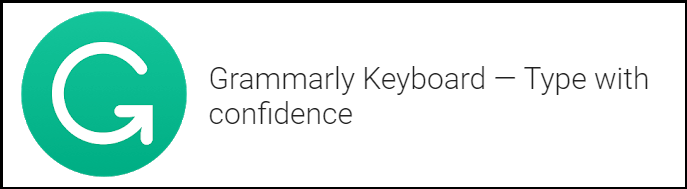
Grammarly is one of the latest Android keyboard apps. It provides an online service that checks your grammar, spelling, and punctuation while you type on any text field. It is completely correct and helps to give peace of mind when typing emails or doing any other paper works. Grammarly keyboard is available for both Android and iOS. It has a clean looking keyboard that helps to correct your mistakes in the current time. The keyboard app is entirely free to download.
Download the Grammarly keyboard app from Google Play Store.
Simple Keyboard
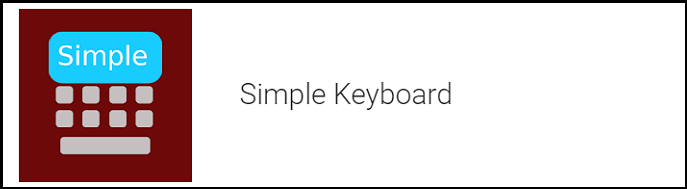
Simple keyboard is an open-source and lightweight keyboard app for Android device, which is popular for its simplicity and design. It gives you facility to change its theme and color of the keyboard along with multiple different language selection options. If you want a basic, bare-bones keyboard, then it is for you. This keyboard doesn’t check your spelling or anything else. It is suitable for those devices which have less storage space and those who are troubled about security.
Download the Simple keyboard app from Google Play Store.
Typany Keyboard
Typany keyboard is newly launched Android keyboard app. It gives features to send emoji maker and hand-drawn images to your contacts. It provides built-in translation feature and Text Bang, which makes typing and editing the words easy. It provides lots of stickers, themes, emoji, and many more. It also includes features like auto-correction, word prediction, and several keyboard layouts. It supports more than 90 languages.
Chrooma
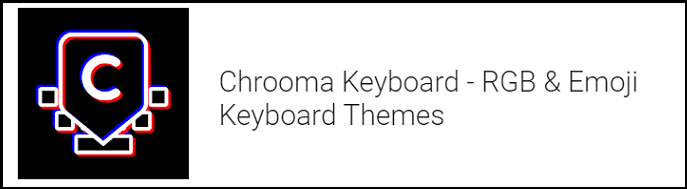
Chrooma keyboard is very much similar to Google’s keyboard, both in design and usability. However, it provides lots of customization options, night mode, a split mode for thumb typing, standard emoji. This keyboard is fast, lightweight, and offers features for grammar checking. You can use the extra row at the top of the Chrooma keyboard for emoji. The premium version of Chrooma allows you to customize everything just a little bit more.
Download the Chrooma keyboard app from Google Play Store.
Slash Keyboard
Slash keyboard is unique and works more than just simply typing your text. It contains a built-in Google search that is used to search for a wide selection of services. It also includes Google maps, Giphy, emoji, YouTube, Spotify, Amazon, Twitter, and many more. Simply hit the “/” button to start searching anything quickly. Clicking the search result will automatically add the text area where you are typing. However, the negative point of this keyboard is that it lacks the powerful autocorrect feature.
Ginger
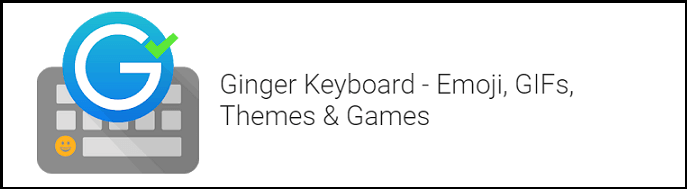
The Gingerkeyboard contains features that are useful for every type of keyboard users. It contains gesture typing, emoji, themes, autocorrect, stickers, GIF, and games. Along with these features, it also includes Artificial Intelligence to analyze text and learn your writing trend. The keyboard provides a spell checker, which is slightly different from autocorrect.
Download the Ginger keyboard app from Google Play Store.
TouchPal
TouchPal is an award-winning attractive Android keyboard app, which has more than 500 million users worldwide. It has a well-featured keyboard that includes GIF support, emojis, and emotions, gesture typing, voice typing, predictive text, autocorrect, and lots more. One of its impressive features is to predict the next word, which will appear on the letters that you are only likely to tap next.
Go Keyboard
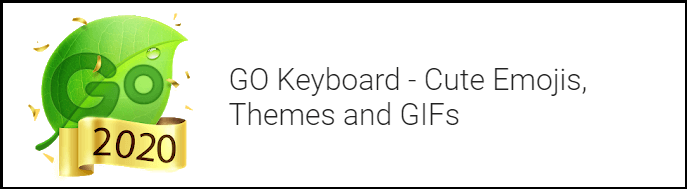
Go keyboard also comes on the best Android keyboard apps list. This keyboard contains a massive amount of different themes, fonts, GIF, emojis, etc. It can make your typing habits better and easier. Go keyboard comes with built-in dictionaries, which gives you the meaning of every word in any language. You need to swipe to unlock its lock screen. Go keyboard is free to download but contains ads. Its paid version gives you an ad-free experience.
Download Go Keyboard app from Google Play Store.
