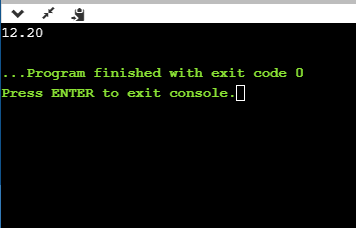C Format Specifier
The Format specifier is a string used in the formatted input and output functions. The format string determines the format of the input and output. The format string always starts with a ‘%’ character.
The commonly used format specifiers in printf() function are:
| Format specifier | Description |
|---|---|
| %d or %i | It is used to print the signed integer value where signed integer means that the variable can hold both positive and negative values. |
| %u | It is used to print the unsigned integer value where the unsigned integer means that the variable can hold only positive value. |
| %o | It is used to print the octal unsigned integer where octal integer value always starts with a 0 value. |
| %x | It is used to print the hexadecimal unsigned integer where the hexadecimal integer value always starts with a 0x value. In this, alphabetical characters are printed in small letters such as a, b, c, etc. |
| %X | It is used to print the hexadecimal unsigned integer, but %X prints the alphabetical characters in uppercase such as A, B, C, etc. |
| %f | It is used for printing the decimal floating-point values. By default, it prints the 6 values after ‘.’. |
| %e/%E | It is used for scientific notation. It is also known as Mantissa or Exponent. |
| %g | It is used to print the decimal floating-point values, and it uses the fixed precision, i.e., the value after the decimal in input would be exactly the same as the value in the output. |
| %p | It is used to print the address in a hexadecimal form. |
| %c | It is used to print the unsigned character. |
| %s | It is used to print the strings. |
| %ld | It is used to print the long-signed integer value. |
Let’s understand the format specifiers in detail through an example.
- %d
In the above code, we are printing the integer value of b and c by using the %d specifier.
Output
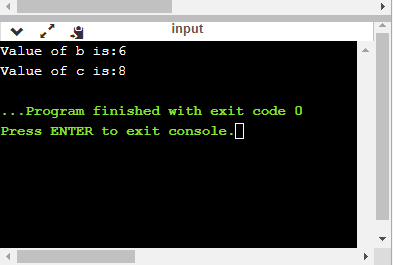
- %u
In the above program, we are displaying the value of b and c by using an unsigned format specifier, i.e., %u. The value of b is positive, so %u specifier prints the exact value of b, but it does not print the value of c as c contains the negative value.
Output
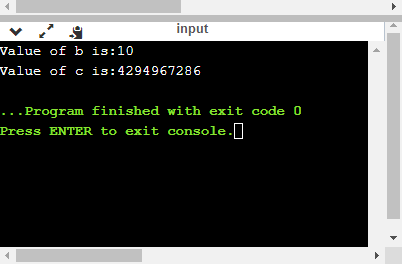
- %o
In the above code, we are displaying the octal value and integer value of a.
Output
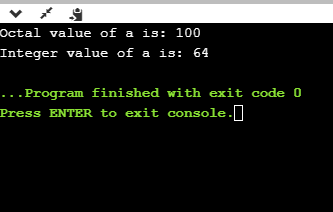
- %x and %X
In the above code, y contains the hexadecimal value ‘A’. We display the hexadecimal value of y in two formats. We use %x and %X to print the hexadecimal value where %x displays the value in small letters, i.e., ‘a’ and %X displays the value in a capital letter, i.e., ‘A’.
Output
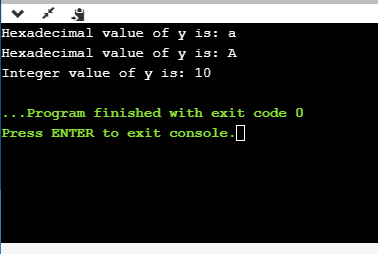
- %f
The above code prints the floating value of y.
Output
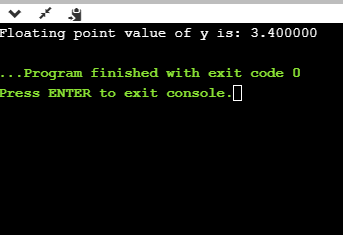
- %e
Output
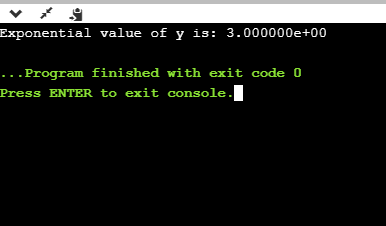
- %E
Output
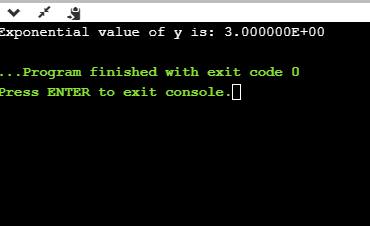
- %g
In the above code, we are displaying the floating value of y by using %g specifier. The %g specifier displays the output same as the input with a same precision.
Output
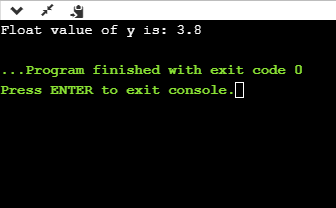
- %p
Output
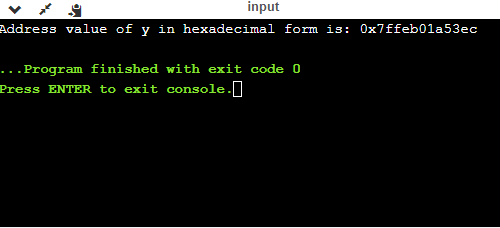
- %c
Output
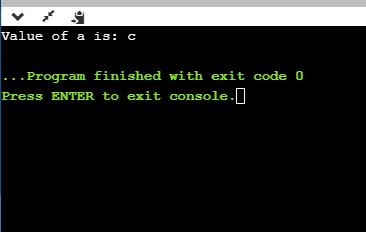
- %s
Output
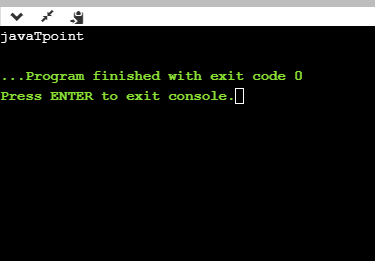
Minimum Field Width Specifier
Suppose we want to display an output that occupies a minimum number of spaces on the screen. You can achieve this by displaying an integer number after the percent sign of the format specifier.
In the above program, %8d specifier displays the value after 8 spaces while %-8d specifier will make a value left-aligned.
Output
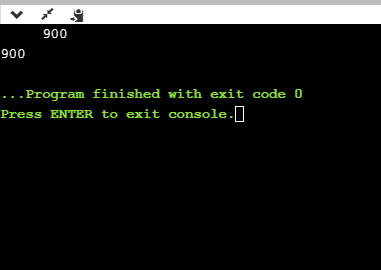
Now we will see how to fill the empty spaces. It is shown in the below code:
In the above program, %08d means that the empty space is filled with zeroes.
Output
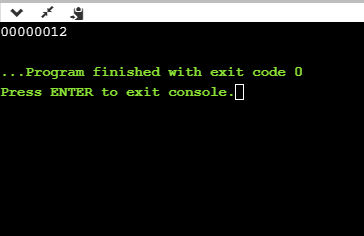
Specifying Precision
We can specify the precision by using ‘.’ (Dot) operator which is followed by integer and format specifier.
Output