COBOL – File Handling Verbs
File handling verbs are used to perform multiple file operations. The file handling terms are as follows. Processing a file means doing all file operations such as reading, writing, opening, closing, etc.
Following are the list of file handling verbs, or we can say file processing orations:
- OPEN
- READ
- WRITE
- REWRITE
- DELETE
- START
- CLOSE
- READ NEXT
- READ PREV
OPEN
Before you start working with files, first you need to open the file. Open is the first file operation need to perform before performing other tasks. If open is successful, then only we can perform other file operations like read, write, close, etc. Only after opening a file, the variables in the file structure are available for processing.
No data is transferred to the record buffer by opening a file; it simply provides access.
We can check the status by using the FILE STATUS variable after each file operation.
Syntax:
The file can be opened in any of the following modes:
INPUT
This mode is only used for existing files. To read from the file, we need to use this mode. We cannot perform other operations on the file through this mode. When a file is opened for INPUT, the next record pointer points to the file at the beginning of the file.
Output
Output mode is used to write the records in files. In a sequential file of the record already exists, then the file will be overwritten. But in the case of indexed file and relative file, it will not happen.
EXTEND
This mode appends the records in a sequential file. In this mode, the record will be inserted at the end. When the file is opened for Extend mode, the next record pointer is positioned at the last record in the file.
We cannot use extend mode in the case of Random and Dynamic file.
I-O
I-O is the input and output mode. This mode reads and rewrites (update) the records of a file.
READ
Once the file has been opened in INPUT or I-O mode, one record at a time can be read using the READ verb. This verb copies a record occurrence or instance from the file and places it in the record buffer defined using FD, and then we can access it.
Syntax:
Following is the syntax for read verb when the file access mode is sequential:
Following are the parameters defined in the above syntax:
- NEXT RECORD: This is optional and is used for sequential reading of an indexed sequential file.
- INTO: This clause is also optional.
- AT END: This condition becomes true when the end of the file reached.
Example:
Let’s see one example which will read the existing file using a sequential organization. This will display all the records written in the file. Here we will use file.txt file. The file is available in the same directory where our COBOL program is available.
file.txt file contains the following content in the C:JTPCobol Tutorialbin directory:
Output:
When you compile and execute the above program, it will display the following output:
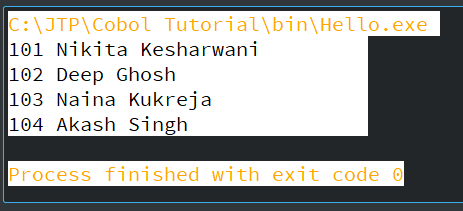
Syntax:
Following is the syntax of read verb when the file access mode is random:
WRITE
This verb is used to write the content to a file. To insert data into a file, we must move the data to the record buffer (declared in the FD entry) and then write the contents of record buffer to the file.
Write statement is used to write records directly from the working storage variables by FROM (an optional clause).
Writing operation into the file can be done in two ways based on the file opening mode:
- The access mode will be sequential if the file is opened in OUTPUT mode. From the first record, the records will be written. If, before opening in OUTPUT mode, the file has some data that can be refreshed and start writing from the start.
- If the file is opened in EXTEND mode, from the last record, the records will be added to the file.
In short, we can say that if the file is opened in OUTPUT mode, then the write operation overwrites the existing file. If the file is opened in EXTEND mode, and then the write verb adds the record to the existing file.
Syntax:
Following is the syntax to write a record when the file organization is sequential:
And following is the syntax to write a record when the file organization is indexed or relative:
Example:
Let’s see an example which shows how to insert a record in a new file when the organization is sequential:
Output:
When you compile and execute this program, it will display the following output:
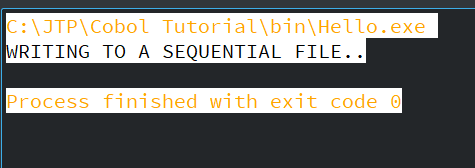
And when you open your file ‘file2.txt’, it will add a new record:
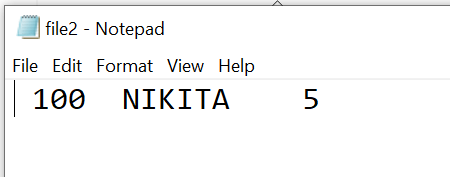
REWRITE
Rewrite verb updates the records, but the file must be opened in I-O mode to do the rewrite operation. We can perform the rewrite operation only after a successful reading operation.
Rewrite verb overwrites the last record read. For this, we need to read the record using the READ verb, then change the contents of the record and then perform the REWRITE operation to update the record.
Syntax:
Following is the syntax to write a record when the file organization is sequential:
Following is the syntax to write a record when the file organization is indexed or relative:
DELETE
Delete verb is used to delete the record, which is read in the latest read of the file. We can use the Delete verb only on indexed and relatives files. And the file must be opened in I-O mode.
Specific deletion of records in sequential files is not possible.
In case of sequential access mode, the record last read by the Read statement will be deleted. And you need to define the record key in random access mode to perform the deletion process.
Syntax:
START
We can only perform the start operation on indexed and relative files. The start verb is used to place the file pointer at a specific record. This access mode must be sequential or dynamic. The file must be opened in the I-O input mode. The start is not used for retrieving any record, and it only sets the pointer to the next read for reading the record.
Syntax:
Following is the syntax is used to place the pointer at a specific record:
CLOSE
This verb is used to close a file explicitly. When you close a file, then the variables in the file structure will not be available for processing. And the connection between program and file is lost.
Syntax:
Syntax to close a file:
