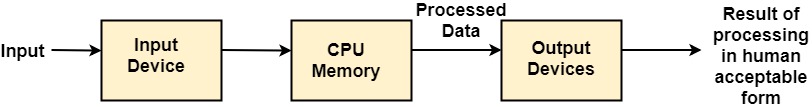Input Devices
The Input Devices are the hardware that is used to transfer transfers input to the computer. The data can be in the form of text, graphics, sound, and text. Output device display data from the memory of the computer. Output can be text, numeric data, line, polygon, and other objects.
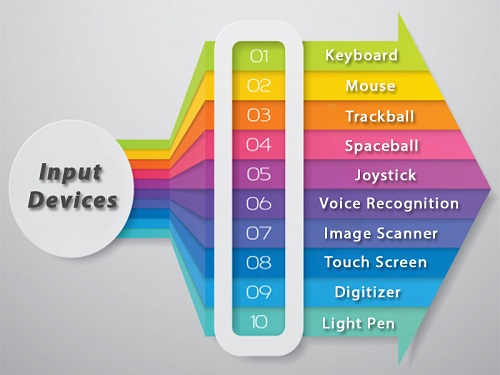
These Devices include:
- Keyboard
- Mouse
- Trackball
- Spaceball
- Joystick
- Light Pen
- Digitizer
- Touch Panels
- Voice Recognition
- Image Scanner
Keyboard:
The most commonly used input device is a keyboard. The data is entered by pressing the set of keys. All keys are labeled. A keyboard with 101 keys is called a QWERTY keyboard.
The keyboard has alphabetic as well as numeric keys. Some special keys are also available.
- Numeric Keys: 0, 1, 2, 3, 4, 5, 6, 7, 8, 9
- Alphabetic keys: a to z (lower case), A to Z (upper case)
- Special Control keys: Ctrl, Shift, Alt
- Special Symbol Keys: ; , ” ? @ ~ ? :
- Cursor Control Keys: ↑ → ← ↓
- Function Keys: F1 F2 F3….F9.
- Numeric Keyboard: It is on the right-hand side of the keyboard and used for fast entry of numeric data.
Function of Keyboard:
- Alphanumeric Keyboards are used in CAD. (Computer Aided Drafting)
- Keyboards are available with special features line screen co-ordinates entry, Menu selection or graphics functions, etc.
- Special purpose keyboards are available having buttons, dials, and switches. Dials are used to enter scalar values. Dials also enter real numbers. Buttons and switches are used to enter predefined function values.
Advantage:
- Suitable for entering numeric data.
- Function keys are a fast and effective method of using commands, with fewer errors.
Disadvantage:
- Keyboard is not suitable for graphics input.
Mouse:
A Mouse is a pointing device and used to position the pointer on the screen. It is a small palm size box. There are two or three depression switches on the top. The movement of the mouse along the x-axis helps in the horizontal movement of the cursor and the movement along the y-axis helps in the vertical movement of the cursor on the screen. The mouse cannot be used to enter text. Therefore, they are used in conjunction with a keyboard.
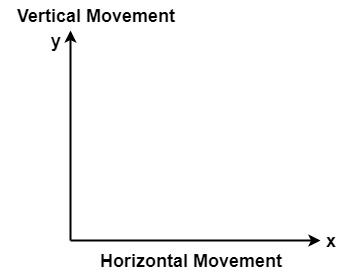
Advantage:
- Easy to use
- Not very expensive