89
HTTP
- HTTP stands for HyperText Transfer Protocol.
- It is a protocol used to access the data on the World Wide Web (www).
- The HTTP protocol can be used to transfer the data in the form of plain text, hypertext, audio, video, and so on.
- This protocol is known as HyperText Transfer Protocol because of its efficiency that allows us to use in a hypertext environment where there are rapid jumps from one document to another document.
- HTTP is similar to the FTP as it also transfers the files from one host to another host. But, HTTP is simpler than FTP as HTTP uses only one connection, i.e., no control connection to transfer the files.
- HTTP is used to carry the data in the form of MIME-like format.
- HTTP is similar to SMTP as the data is transferred between client and server. The HTTP differs from the SMTP in the way the messages are sent from the client to the server and from server to the client. SMTP messages are stored and forwarded while HTTP messages are delivered immediately.
Features of HTTP:
- Connectionless protocol: HTTP is a connectionless protocol. HTTP client initiates a request and waits for a response from the server. When the server receives the request, the server processes the request and sends back the response to the HTTP client after which the client disconnects the connection. The connection between client and server exist only during the current request and response time only.
- Media independent: HTTP protocol is a media independent as data can be sent as long as both the client and server know how to handle the data content. It is required for both the client and server to specify the content type in MIME-type header.
- Stateless: HTTP is a stateless protocol as both the client and server know each other only during the current request. Due to this nature of the protocol, both the client and server do not retain the information between various requests of the web pages.
HTTP Transactions
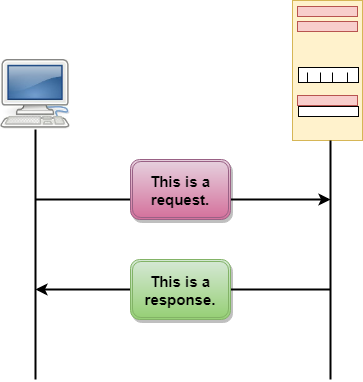
The above figure shows the HTTP transaction between client and server. The client initiates a transaction by sending a request message to the server. The server replies to the request message by sending a response message.
Messages
HTTP messages are of two types: request and response. Both the message types follow the same message format.
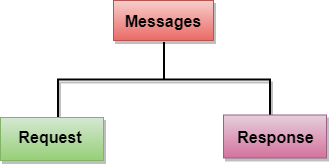
Request Message: The request message is sent by the client that consists of a request line, headers, and sometimes a body.
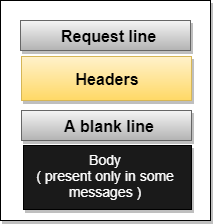
Response Message: The response message is sent by the server to the client that consists of a status line, headers, and sometimes a body.
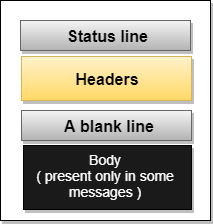
Uniform Resource Locator (URL)
- A client that wants to access the document in an internet needs an address and to facilitate the access of documents, the HTTP uses the concept of Uniform Resource Locator (URL).
- The Uniform Resource Locator (URL) is a standard way of specifying any kind of information on the internet.
- The URL defines four parts: method, host computer, port, and path.

- Method: The method is the protocol used to retrieve the document from a server. For example, HTTP.
- Host: The host is the computer where the information is stored, and the computer is given an alias name. Web pages are mainly stored in the computers and the computers are given an alias name that begins with the characters “www”. This field is not mandatory.
- Port: The URL can also contain the port number of the server, but it’s an optional field. If the port number is included, then it must come between the host and path and it should be separated from the host by a colon.
- Path: Path is the pathname of the file where the information is stored. The path itself contain slashes that separate the directories from the subdirectories and files.
Next TopicComputer Network Security
