106
Convert PDF to DWG
DWG file format is one of the oldest file formats used for drawing. It is the de-facto standard for CAD (Computer-Aided Design) drawings. Architects, engineers, and designers usually use these kinds of files.
Sometimes for easy editing in CAD programs, we may need to convert PDF files to DWG file.
Convert PDF to DWG using Online Tools
There are many online tools available to convert PDF to DWG, such as Zamzar, PDFConverter, AutoDWG online converter, cadsofttools, investintech, easyPDF, etc.
Here, we are going to use Zamzar.
- Go to the link. You will get the page like below:
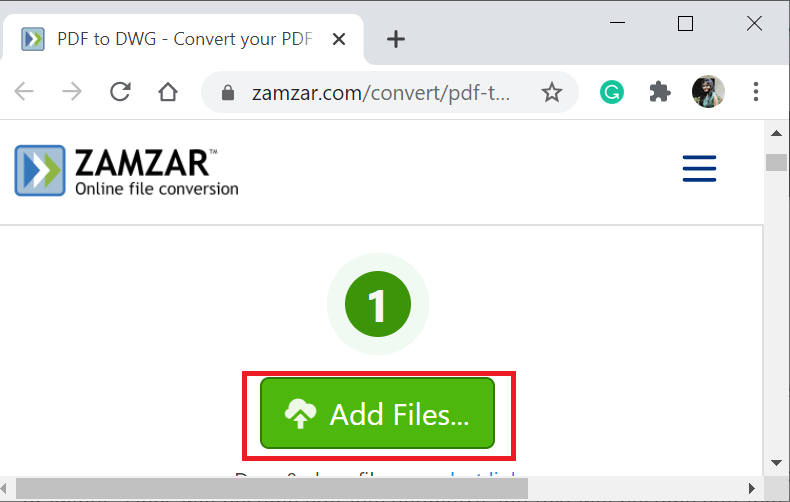
Click on the Add Files button.
- From the open dialog box, select the PDF file which you want to convert into DWG.
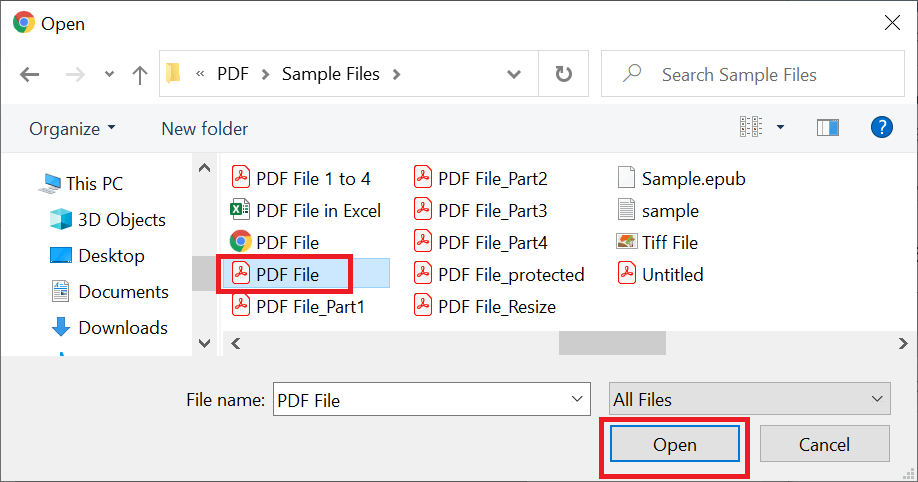
You can also drag and drop the PDF file directly.
- Now, select the Convert Now
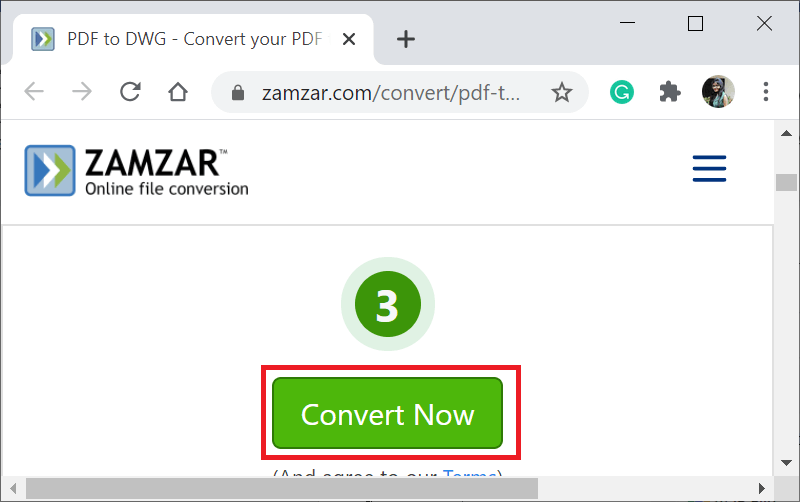
- Wait for a couple of seconds to convert the file. After some time, your converted file will ready to download. Select the Download icon to download your converted file.
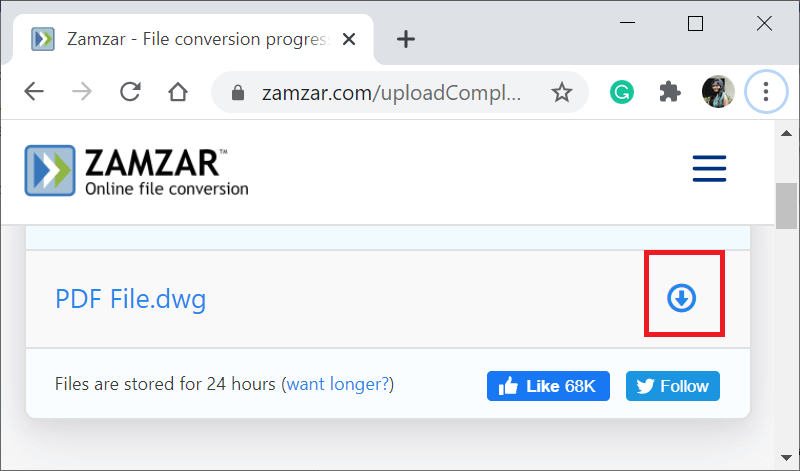
Next TopicConvert DWG to PDF
