139
Convert PDF to ePub
ePub is an electronic publication. It is a popular file format used to store ebooks and other types of content. This type of file can store words, images, fonts, stylesheets, tables, etc.
Several eBook readers support the ePub format. ePub is compatible with many eReaders and reading formats, including iPhone, tablets, Kindle, Android devices, etc.
Converting a PDF to ePub is better because in ePub format eBooks look more professional and fit to electronic devices.
Convert PDF to ePub using Online Tools
There are many online tools available, which can convert the PDF to ePub, such as zamzar, onlineConvert, cloudConvert, convertio, toePub, pdfChef, etc.
Here, we are going to zamzar.
- Go to the link. Click on the Add Files

- Select your PDF file which you want to convert it into ePub. Click Open.
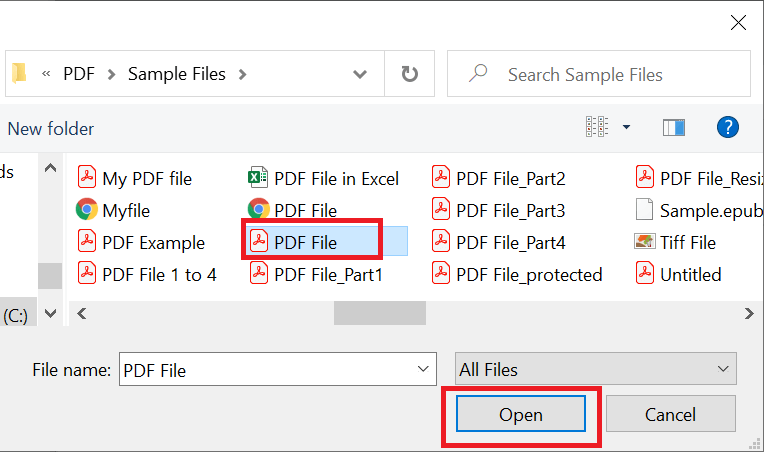
- Now, click on the ‘Convert Now‘
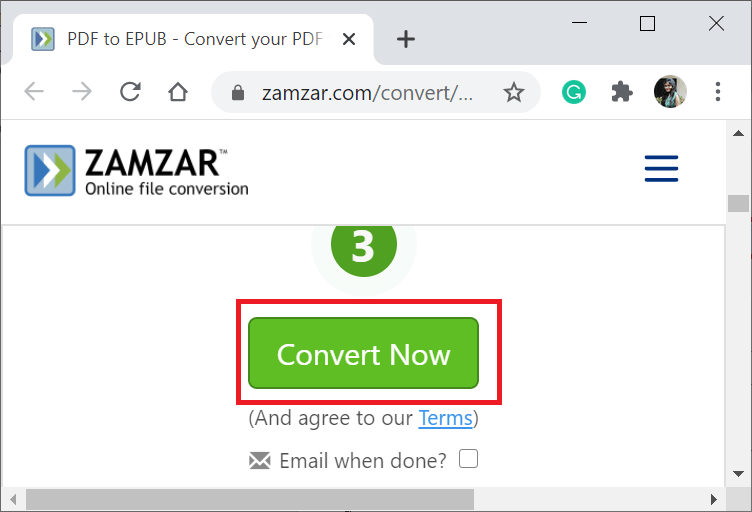
- Wait for few seconds to convert the PDF into ePub.
- Your file will be converted into ePUB and now click on the download icon to download the file into the computer.
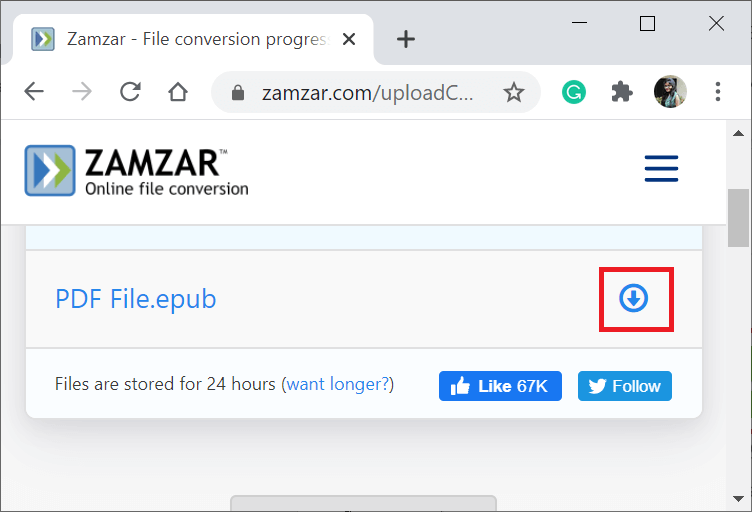
Next TopicConvert TXT to PDF
