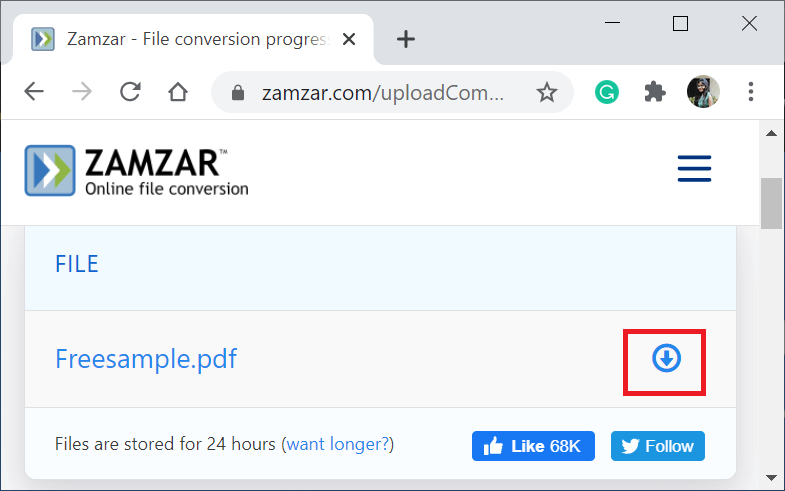Convert SVG to PDF
SVG stands for scalable vector graphics. This is XML based file extension. It supports animation that may contain raster graphics, vector graphics, and that can also contain text. Since SVG files are just XML files, so it can be edited with any text editor. SVG works in all browsers. It is mostly used to build websites and print graphics.
But sometimes, it is very difficult to manage the SVG format. Because if you have a proper program that supports its component, then only you can work with the SVG file properly. So, it would be great if you convert the SVG file to PDF.
Convert SVG to PDF using Online Tools
There are many online tools available to convert SVG to PDF, such as cloudConvert, zamzar, onlineConvert, convertio, pdfResizer, onlineConvertfree, aspose, fileFormat, etc.
Here, we are going to use Zamzar.
- Go to the link. You will get the page like below:
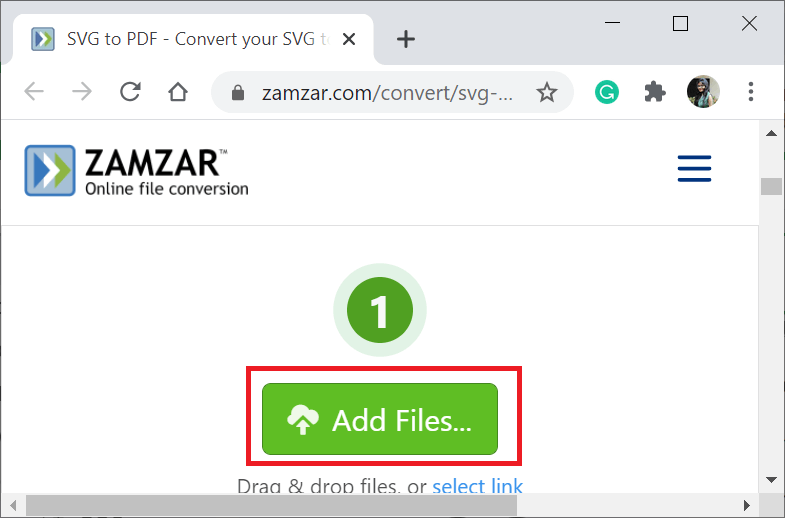
Click on the Add Files button.
- From the open dialog box, select the SVG file which you want to convert into PDF.
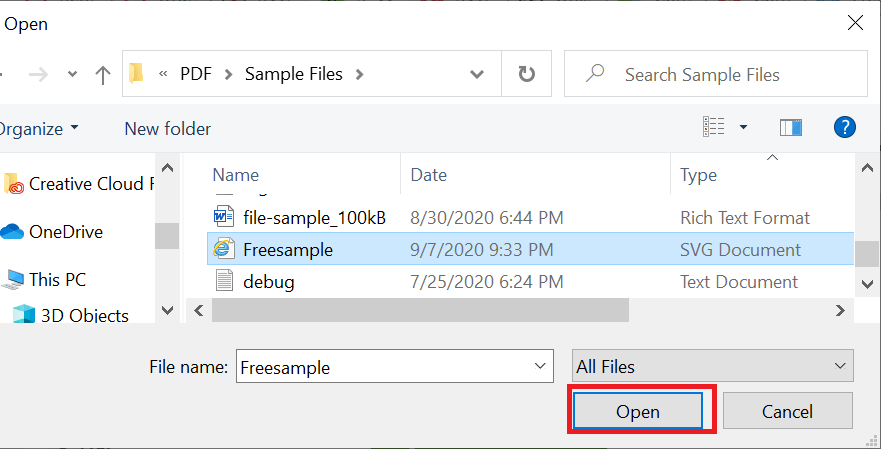
You can also drag and drop the PDF file directly.
- Now, select the Convert Now button.
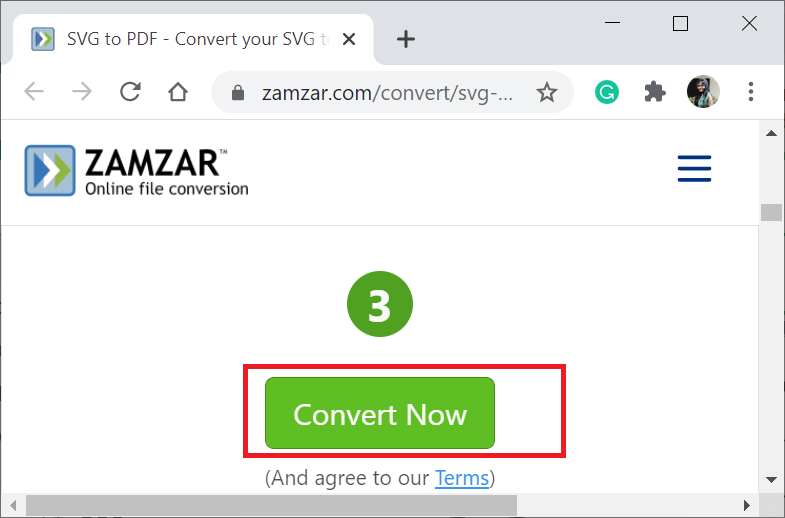
- Wait for a couple of seconds to convert the file. After some time, your converted file will ready to download. Select the Download icon to download your converted file.