86
CouchDB Creating a Database User
GO to the following link to open Fauxton:
http://127.0.0.1:5984/_utils/#/database/employees/permissions
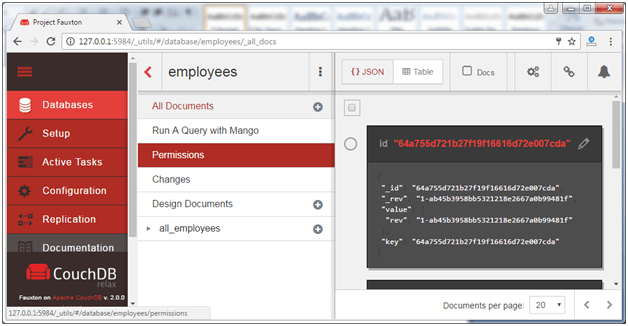
Click on the block named “Permission”, to adds admins and users.
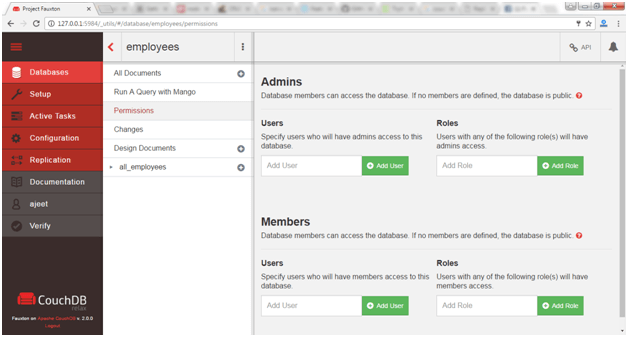
Change Admin password
If you want to change the Admin password then go to Admin block (here admin block name is “ajeet”).
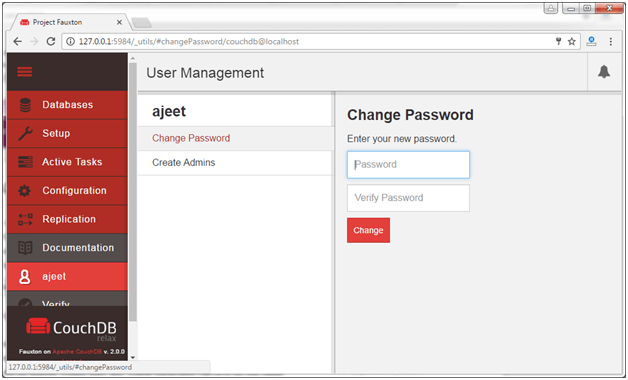
You can create another admins by using Create Admin block.
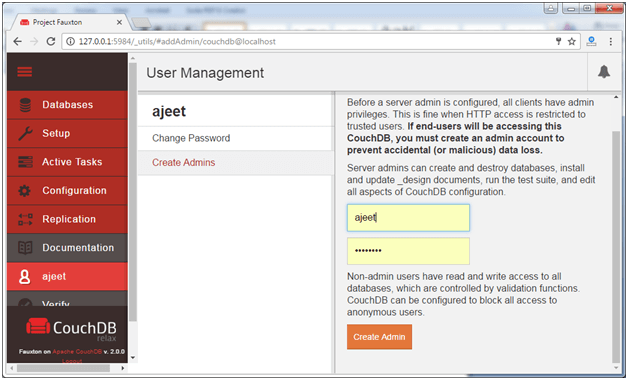
Next TopicCouchDB Http API
