The Differences Between Desktop Application testing, Client-Server Application Testing and Web Application Testing
In software testing, we have three different types of applications testing, such as:
- Desktop application Testing
- Client-server application Testing
- Web applications Testing
These software applications are being developed and created precisely to perform in different circumstances and areas.
All of the applications mentioned above relates to different environments where they can be tested individually and differently. In other words, we can say that the crucial aspect of this type of testing is the environment in which they are tested.
The user loses control over the environment entirely when the end-user continues from one testing type to another.
In this tutorial, we are going to understand the difference between these (Desktop, Client-Server, and Web Application Testing) types of applications.
But before we go through the difference between them, firstly, we will see the brief introduction of Desktop, Client-server, and Web applications testing.
What is Desktop Application Testing?
The first type of software application is the Desktop application. In a desktop application testing, the entire software is installed at the end-user machine, and only one user can access it at a time. The desktop application is further known as a Stand-alone application testing.
Basically, it is executed on personal computers, machines, and systems. In order to test the desktop application, we must know the operating system and database and how the user interacts with the application.
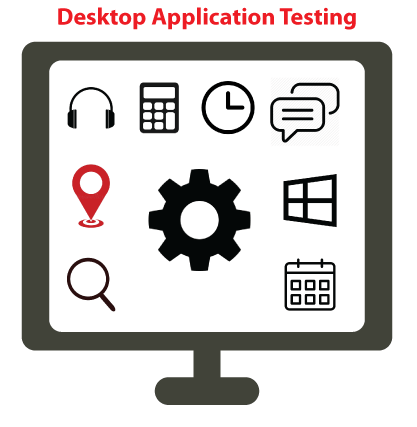
These types of applications concentrate only on the specific environment. The desktop application includes the analysis of the application entirely in elements such as Graphical User Interface (GUI), functionality, backend, database, and load.
And the end-user also needs to identify the different methods to test the memory leaks and unhandled exceptions.
Advantages of Desktop Application testing
Following are some of the significant advantage of desktop application testing:
- Security is there because data hacking is not possible in desktop application testing.
- These applications are faster to access.
- There is no need for any server while performing the desktop application.
Disadvantages of Desktop Application testing
Some of the vital drawbacks of desktop application are as follows:
- Only one user can access the stand-alone application at a time.
- The installation process is necessary in order to execute the desktop/stand-alone application.
- In this application testing, system resource is occupied.
- Data sharing is not possible while using desktop applications.
- The maintains is very high or difficult in desktop application testing because the application is installed in the user machine. If any issues have occurred, we need to contact the particular person to fix those issues.
What is Client-Server Application Testing?
Client-server application is another type of software application. These types of applications are single-user applications, which execute on two or more systems and knowledge of networking is needed while executing the client-server applications.
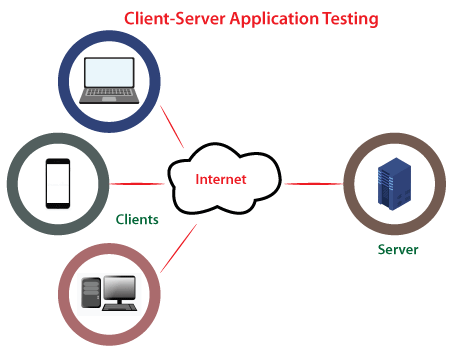
Basically, in the client-server application, we will test the application graphical user interface on both the systems such as server and client and also test the functionality, load, database, and communication between client and server.
The end-user needs to identify the load and performance issues and also work on the code space under the Client-server application. In client-server types of application testing, we can obtain the test cases and test scenarios with the help of requirements and understanding.
We can implement the following types of tests under the Client-server application:
- Manual testing
- Interoperability testing
- User interface testing
- Compatibility testing
- Functionality testing
- Configuration testing
Advantages of Client-Server Application testing
Following are some of the significant advantage of Client-server application:
- In the client-server application testing maintains is a bit easy as compared to the other applications.
- We can access these applications rapidly.
- The client-server application is secured in terms of data sharing.
- Various users can access the application simultaneously.
- We can easily share the data in client-server application testing.
Disadvantages of Client-server Application testing
Some of the vital drawbacks of Client-server application are as follows:
- If the server is down, no one can access the application, which is the major drawback of the client-server application testing.
- Installation is necessary in order to execute the client-server application testing.
- In this type of application testing, the system resource will be inhabited the space.
What is Web Application Testing?
Web applications are applications where we test the application on different browsers and diverse versions of the same browser and different operating systems. And this type of application can be executed on two or more machines.
In other words, we can say that the web-based application executes in a web browser instead of being installed on an end user’s device. That means the entire software is installed at a server, and the end-user can access the particular application by using the URL.
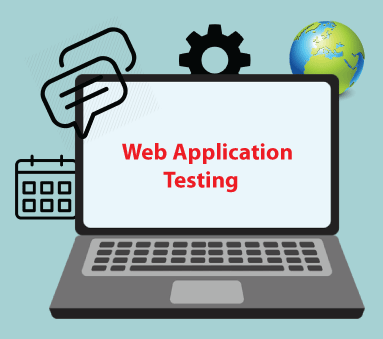
These applications are used to analyze the browser similarity and operating system compatibility, attributes such as performance, usability, back-end, Graphical User Interface, accessibility.
These applications can by executed on any device that who has the internet connection such as desktop computers, tablets, and mobile phones.
Web applications are easily accessible, support several browsers and devices, platform-independent, which help us decrease the cost compared to the other types of software applications. Web-based applications are more complicated and require comprehensive testing.
To implement the web-based application, the test engineers need to know how the web application is communicating with the user. Understanding several technologies such as JavaScript, Php, debugging is also necessary while performing the web application testing.
We can implement the following types of tests under the web-based applications:
- Security testing
- User interface testing
- Browser compatibility testing
- Functionality testing
- Operating System compatibility testing
- Load testing
- Inter-operability testing
- Performance testing
- Storage and data volume testing
- Stress testing
Advantages of Web Application testing
Following are some of the significant advantage of web application:
- Like client-server applications, the web application can also be accessed by several users at a time.
- We can easily share the data in web-based application testing.
- These types of application testing can be accessed more rapidly.
- There is no need for any maintains and installation while implementing the web-based applications.
- In terms of data sharing, the web-based application is highly secured.
Disadvantages of Web Application testing
Following are some of the most common disadvantage of web application:
- No one can access the application if the server is down, which is the primary disadvantage of Web-based application testing.
Desktop Application VS Client-Server Application VS Web Application testing
Let us significant differences between desktop, client-server, and web application’s testing into the below table:
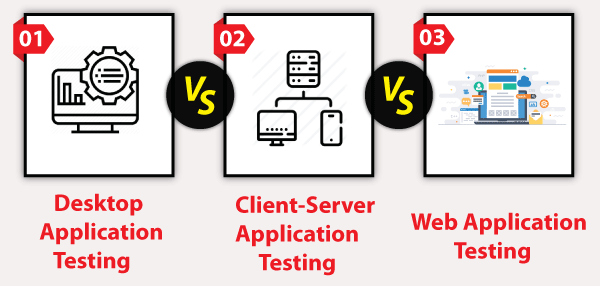
| S.No. | Comparison Basis | Desktop Application Testing | Client-Server Application Testing | Web Application Testing |
|---|---|---|---|---|
| 1. | Definition | The desktop application is those applications which are installed on one computer and only accessible by one person. | The Client-server application is those applications, which are installed on both client and server software in order to access the application. | Web-based applications are those applications, which are accessed through a browser. And these applications are URL-driven and executed on different web browsers. |
| 2. | Number of users | The desktop application only accesses by a single user. | The client-server can be accessed by multiple users but limited number. | The web-based application can access by the n-numbers of users across the internet and browsers. |
| 3. | Requirements | In order to implement the desktop application, we need at least one computer system or the workstation. | In order to execute the client-server application testing, we need at least one server for loading the application and one client machine or system. | The web application can be implemented by personal laptops remotely by using a web browser and internet connectivity. |
| 4. | Executed on | The desktop application is executed on a single machine or workstation. | Generally, the Client-server application is executed on a 2-tier application. | Usually, web-based application testing is executed on the 3-tier application. |
| 5. | Environments | The stand-alone or desktop application testing are platform-dependent; that’s why the environment is a user machine. | Usually, in client-server application testing, environment is the intranet. | The environment is web browsers in the web-based application testing. |
| 6. | Awareness | There is no client and server on the desktop or stand-alone applications. | In the Client-server application, we must be aware of the server location. | In the web application, we may or may not have any information about the server location. |
| 7. | Type of driven applications | The stand-alone application is desktop-driven. | The client-server applications are menu-driven application testing. | Web application is usually URL-driven testing. |
| 8. | Connectivity | In stand-alone application testing, there is no server or client. We are already aware that the Desktop applications don’t need any internet connectivity because they are only hosted on the user machines. | There are two or more than two systems in client-server application testing where one is server, and another one is the client. And the application is loaded on the server, and installed on the client machines. | There are two or more systems in web application testing, where one is the server, and another one is the client. In this, the application is loaded on the server, and there is not an executable file. As we know, Web applications rely on internet connectivity to perform, and internet connectivity tests need to be executed to analyze the application functioning at different speeds. |
| 9. | Accessibility | These applications may or may not needed authentic access in order to use it. | These application’s user is already known before as they might have a username/password to open the application. | All users can approach these applications. |
| 10. | Types of Tests Performed | In stand-alone applications, we test the following characteristics of the application or the software:
| In the Client-Server application, we will test the following qualities of applications:
| In Web application testing, we will test the following features of the application:
|
| 11. | Examples | Some of the important examples of desktop/stand application are as follows:
| Some of the important examples of Client-server application are as follows:
| Some of the significant examples of the web application is as follows:
|
Conclusion
After seeing all the significant differences between desktop, client-server, and web application testing, we can conclude that all of these applications are entirely different and have various benefits and drawbacks.
In simple words, we can say that if we are testing a stand-alone or desktop application, then the center should be environment-oriented because the stone-alone/desktop application is executed only in a precise environment.
To check the application’s usability, backend, load, and other functionality, we should perform the Desktop applications.
On the other hand, in the client-server application testing, the user performance is predictable and manageable because Client-server applications do not need any browser as per the media in order to access the application.
Whereas performing the Web application testing itself is a crucial process to make sure that the web application under test can be easily retrieved by the actual users and working appropriately throughout all the operating systems and browsers.
To check the application’s performance, features, accessibility, security, and usability, we should perform the Web applications.
Nearly every test engineer works with applications such as Desktop/stand-alone application, Client-Server application, and Web Application Testing.
