What is Digital Marketing?

Digital Marketing refers to the marketing of products and services of a company or business through digital channels such as search engines, websites, email, social media, mobile apps, etc. It involves the use of electronic devices and the internet
Digital marketing mainly comprises Search Engine Optimization (SEO), Social Media Optimization (SMO), and Search Engine Marketing (SEM). We can say that it can be divided into three parts SEO, SMO, and SEM. However, Email Marketing and Affiliate Marketing have also become important components of digital marketing over the past few years. So, in digital marketing, we mainly deal with the following components:
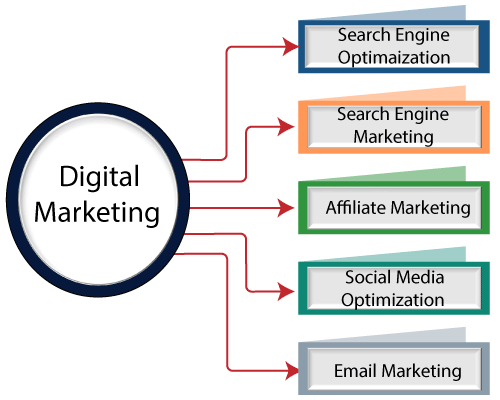
Let us understand these components of digital marketing one by one:
1) Search Engine Optimization (SEO):
It is a process of improving the structure and content of your site and doing promotional activities to increase the traffic, and thus ranking on search engine result pages.
SEO is further divided into two parts: On-Page SEO and Off-Page SEO
On-Page SEO:
It refers to all the measures or methods used by website owners within their websites to increase the traffic and ranking of a website on search engine result pages. Within the website means you deal with such elements of SEO that are in your control, such as meta tags, technical tags, content quality, etc. So, there should not be any delay in resolving on page SEO issues to maintain and improve the ranking.
Some of the important On-Page SEO factors are as follows:
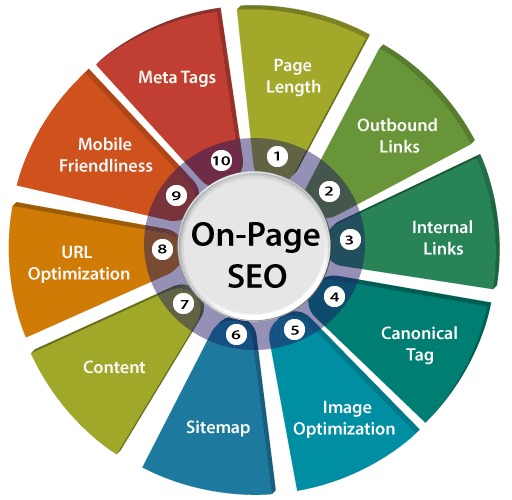
1) Meta Tags: Meta Tags are HTML tags that contain meta data and provide information about the content of a webpage. They tell what the page is about when it was updated, and who has created it. This information is very important in terms of SEO as it helps search engine crawlers understand and index the page.
These tags are placed inside the head section of a HTML page, e.g., <head> meta tag</head>. The users who visit your site can’t see these tags, but the search engine can see them for indexing and deciding the ranking of your site.
There are mainly three types of meta tags:
- Meta Title: It is the title tag which is also your page title. It appears on the title bar of the browser window in search engine result pages.
- Meta Description Tag: It is the summary of the information contained in your page. It is displayed below the URL of your page when your URL appears on the search engine result pages in response to the search query made by a user.
- Meta Keywords tag: This meta tag contains all of your key keywords related to the content of your page.
2) Page Length: The search engine prefers long pages to rank higher than short pages. It knows that users do not get satisfied with basic information. Instead, they expect a full explanation
3) Outbound Links: You can give links of other sites on your page that provide similar information. It may act as a trust factor for Google.
4) Internal Links: Interlinks your popular pages to new pages so that traffic from one page may be diverted to other pages.
5) Canonical Tag: This tag is used to prevent the duplicate issues that arise when you have two URLs with similar content. It tells Google that two or more pages with similar content are equivalent to one another and belong to the original page.
6) Image Optimization: Image is required to be optimized using alt text, description, etc. Additionally, instead of naming your image as “image1.jpg’ use descriptive filenames, for example, ‘boy-playing-in-the-park.jpg.’
7) Sitemap: A sitemap is created for a site. It helps search engines in indexing pages of your site.
8) Content: The content of your pages should be unique, relevant, and the latest and should be related to highly searched topics, keywords, etc.
9) URL Optimization: Keep your URL less than 255 characters, and use hyphens ‘-‘ to separate different parts of the URL. Additionally, it should be short, descriptive, and contain your main keywords. For example, www.tutoraspire.com/smo-tutorial for-beginners. Also, optimize the structure of URL by making categories that help search engines and users to find the content with ease. For example, Homepage>Social Media>Facebook>Post
10) Mobile Friendliness: Around 60% searches in Google are made through mobile phones and other such devices. So, make sure your website is mobile-friendly.
Off-page SEO:
Although Off-page optimization has the same objective of increasing traffic, it is different from On-page optimization. In On-Page SEO, we deal with the factors that are in our control, i.e., within the website, but in Off-page SEO, the measures are taken outside the site, which is not in the control of a website owner such as blog submission, article submission, forum posting, etc.
Some of the important Off-Page SEO factors are as follows:
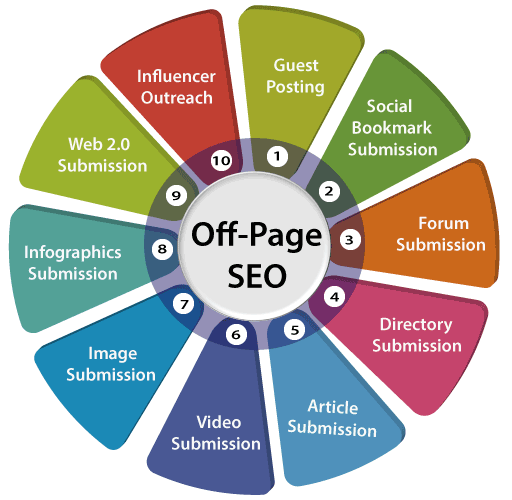
Off-Page SEO techniques mainly deal with increasing the links to a site which is called Link popularity. These links can be internal or external. The internal links come from your own webpages, and external links come from other websites or webpages. High link popularity indicates that you have more connections to your site, which is a plus for SEO. Some important off page SEO techniques to increase link popularity are as follows:
1) Influencer Outreach: If your content is unique, relevant, and the latest, you should share it with influencers in your industry.
2) Guest Posting: There are many authors or blogs that allow you to submit your post or content as a guest post on their sites. If you have written quality content, you can post it there to get backlinks from them.
3) Social Bookmark Submission: There are many social bookmark submission sites where you can upload your webpage or blog post containing a link to your site to drive traffic to your site.
4) Forum Submission: In this method, you participate in forums related to your business, websites. Here, you can reply to threads, answer questions and queries, and provide feedback and suggestions. For better results use, “Do-Follow” forums.
5) Directory Submission: Here, you can submit your pages in directories to build backlinks. You should choose relevant directories and categories.
6) Article Submission: There are also many article submission sites where you can submit articles, again choose relevant categories to submit articles.
7) Video Submission: You can create videos with proper title, description, tags, and reference links and submit them to video submission sites to get backlinks.
8) Image Submission: You can share your images in various image submission sites. But, don’t forget to optimize your images with the relevant title tag, URL, alt tag, description, etc
9) Infographics submission: Infographic is a visual representation of information or data such as graphs, charts, etc. You can submit it to infographic submission sites with links to your website.
10) Web2.0 Submission: This off page SEO technique allows you to create a subdomain in high domain authority websites, such as blogger, wordpress, medium, and more.
2) Social Media Optimization (SMO):
In Social Media Optimization, we increase traffic, and thus ranking of sites through social media sites such as Facebook, Twitter, LinkedIn, and Google+. These sites offer an online platform to interact with other people and build a social network throughout the world. Each of the social media sites has different features and offers you lots of ways to drive traffic to your website and promote your business and services. Let us know about some of the popular social media sites:
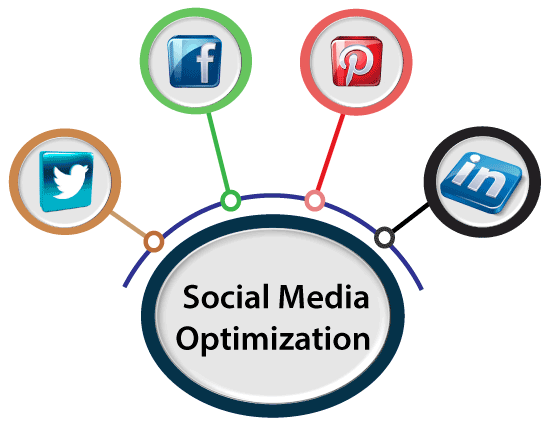
i) Facebook:
Facebook is an online social media platform that offers you an online platform to invite and connect with other people, which can be your family members, friends, colleagues, etc. This social media platform was created by Mark Zuckerberg in 2004. Initially, it was open to the students of some colleges, but after a few years, anyone who was more than 13 years old was allowed to join it using an email address. Facebook kept developing over the years to offer users new features to interact and share.
Today, it is not only a platform to interact with others, but has become a powerful marketing tool.
What is Facebook Marketing: Facebook marketing is a new form of marketing that allows you to promote your business, product, services, etc., on Facebook.
Facebook offers you plenty of ways to promote your business. Some of the commonly used Facebook features for marketing are as follows:
Facebook Business Page: How to create a Facebook Business Page Click Here
Facebook Group: How to create a Facebook group Click Here
Facebook Group: How to join a Facebook group Click Here
ii) Twitter:
Twitter is another online media platform. It is a micro-blogging tool that allows users to read, write, and share messages that are up to 140 characters long. These short messages are called tweets. Twitter was created by Jack Dorsey in 2006. Today, it has become a popular social media site with a huge user base.
What is Twitter marketing: Twitter marketing refers to using twitter to promote or advertise your business, product, services, and drive traffic to your website.
Some Twitter features that can be used for marketing are as follows:
Images and Videos: You can add images or videos to your tweets to drive more traffic to your tweet. You can also tag users to improve the exposure of your tweets.
Hashtags: You can use it to highlight specific keywords or phrases in your tweets. Up to 3 hashtags can be used per tweet.
Twitter Chat: It allows you to host your chat or participate in an existing chat.
Twitter Alert: It allows you to get notifications when someone tweets. It helps you understand your users and make them interested in your business.
Twitter Analytics: You can use it to check how your tweets are performing, who is retweeting, liking your tweets, etc. You can track your followers’ activity over time, including their demographics and interests.
Twitter Moments: This feature was introduced in 2015. It is a list of curated stories or big events happening around the world. It allows you to create your own story to attract visitors to your site.
iii) Linkedln Marketing:
LinkedIn is a professional networking site that allows you to interact with professionals and build a professional network. You can share industry news, your profession or job-related ideas, and requirements like job openings. Today, it is widely used to promote businesses, products, brands, which is called LinkedIn marketing.
Some Linkedln features that can be used for marketing are as follows:
Ad Campaign on Linkedln: How to Create an Ad Campaign on Linkedln Click Here
Linkedln Group: How to Join a Group on LinkedIn Click Here
iv) Pinterest:
Pinterest is a social media network that acts as a virtual online pinboard. It allows you to create your own virtual online boards, where you can pin images, videos, and share them with other users. The users interact through visuals, they can’t share ideas, thoughts, etc., without using an image or video. When you post visuals like images or videos to your own or other boards (a collection of pins), it is called pinning on Pinterest.
Pinterest offers you plenty of ways to promote your business. Some of the commonly used Pinterest features for marketing are as follows:
Pinterest Board: How to Create a Board on Pinterest Click Here
How to find and join boards Click Here
How to Create a Business Account on Pinterest Click Here
3) Search Engine Marketing (SEM):
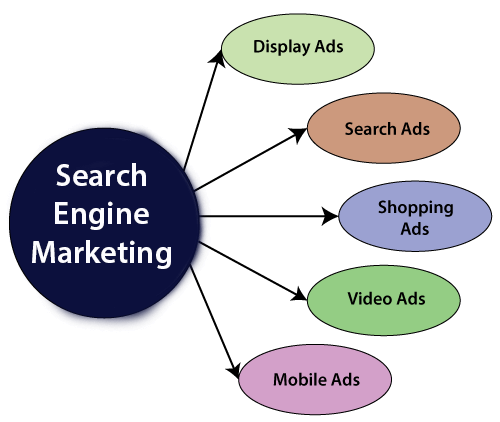
SEM is a digital marketing strategy that is different from SEO and SMO, as here you have to pay the search engines like Google for the marketing of your products and services on Search Engine Result Pages. The more you pay, the more are the chances of your ads to appear on the top of the search engine listings. So, it is the practice of marketing a business through paid advertisements such as Pay per Click ads (PPC) that appear on search engine result pages above the organic results.
In SEO, you don’t pay Google for traffic and clicks; rather, you get a free slot in the search results based on the quality and relevancy of your content for a given keyword search.
SEM is also known by many names based on the Search Engine you are using for marketing. For example, Google ads.
What is Google Ads:
Google Ads, which was earlier known as Google Adwords, is a paid search engine marketing platform of Google. It is also known as PPC advertising or pay-per-click advertising. It offers PPC advertising, including banner, text, and rich media ads.
It allows advertisers to bid on certain keywords for their clickable ads to appear in Google’s search results. Advertisers pay for these clicks, and this is how Google makes money. It is called PPC (Pay per Click) as you only pay once when someone clicks on your ad.
Google Ads comprises two networks Google Search Network and Google Display Network.
Google Search Network: In this network, the ads appear on the search engine result pages. When users make queries using keywords related to product or service, your ad is displayed on the search engine result pages above the organic results.
Display Network: In the display network, your ads are displayed on websites that have given space to Google to run advertisements. Here, the users don’t search for your products or services. However, when they visit a website, they see a banner ad. If they like it, they click it and thus diverted to your site. For example, Text Ads on websites, Image Ads on websites, Video Ads on websites, and Ads on mobile websites.
Points to remember before creating a PPC campaign are as follows:
- Determine your goals: Decide whether you want to increase sales, drive traffic to your site, want to increase subscribers or inquiries, etc.
- Set a budget: Decide how much you can invest in starting a campaign. You can run a small campaign with a small investment to test the market and its functioning. Furthermore, you can set limits on how much you will pay per click and how much you will pay per day to keep your cost in line.
- Make a keyword list: Choose the right keywords that are relevant to your target market, and within your budget, for that, you can use Google AdWords Keyword Planner.
- Bid on keywords: This step is like an auction where you bid on chosen keywords. If you have a sufficient budget, you can bid more than your competitors for a keyword. If you do so, your ad will appear higher on search engine result pages than your competitors for that keyword. The more you bid, the higher your ad appears on Google Search Engine.
- Set up different keyword campaigns: If you have different products and services, you may create separate campaigns to make more profits.
- Use keyword-optimized headlines and ad copy: Incorporate keywords in your headlines and body copy. Users use keywords as search terms while searching for products and services that you sell.
- Create unique landing pages: A landing page is a page that a customer lands on after clicking on your PPC ad. Avoid sending users to your homepage, instead send them to unique landing pages that contain the relevant information and keywords as searched by the users. How to set up Google AdWords Campaign / How to run Google advertisement or PPC advertising campaign:
Create a Google Account: A Google account is needed to use AdWords. If you already have one, you can use it.
Go to Adwords.Google.com and sign in: Follow the steps one by one and provide details to complete the form to set up your campaign. Some of the basic steps are as follows:
- Set your budget based on the daily rate or expenses that you can bear.
- Choose your target audience by defining the location, network options (Google Search or Display) and keywords
- Select the bid amount, or Google sets the bid amount automatically in a way that you get the most clicks for your budget.
- Write the text ad, here you are supposed to insert the URL of the landing page, two headlines, and a short description, and option to enable phone calls from the ad. After completing the form, click “Save and Continue.”
- Add your payment info by providing the payment info on the billing page. After this, click “Finish and create ad” to complete the setup. Now, your Google ad campaign is ready to go.
Some Benefits of PPC:
It immediately brings people to your site who are searching for your products and services on search engines. Thus, it gives you immediate results. For example, during festival seasons, if you want to sell the product that you particularly introduced for this season, you have to use PPC else you may have to suffer loss. Thus, running a paid google advertisement (PPC) is a great option for businesses who want new leads fast or looking for immediate response or profit.
4) Email Marketing:
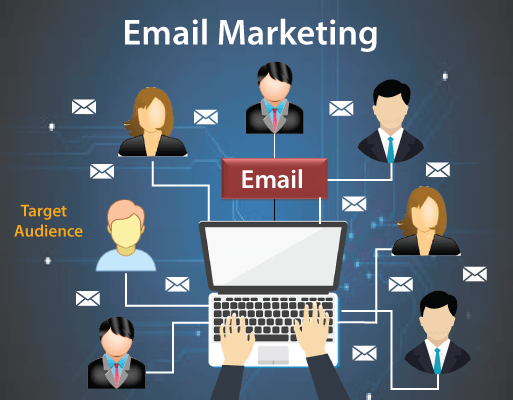
Email marketing is also one of the most profitable means of marketing, like SMO, PPC, etc. It refers to sending a commercial message to a group of people, usually potential customers using mail. In simple words, it is the use of emails for promoting products or services as well as developing and maintaining relationships with the clients.
Common Goals of an Email Marketing:
- To increase new signups for your product and services
- To generate new leads for the sales department
- To reach to maximum attendees for your event, to attend the event
- To get donations for your cause
Benefits of Email Marketing:
- It helps increase Brand Awareness.
- It is a cost-efficient way of digital marketing.
- It allows you to create highly personalized messages or ads based on previous sales and purchases.
- It also provides you metrics to evaluate the performance of your Email Campaign.
- It has a larger reach.
Some Email Marketing Tools:
- Mail Chimp
- Litmus
- Reach Mail
- Active Campaign
- Campaign Monitor
- Get Response
- Infusion Soft
5) Affiliate Marketing:
Affiliate marketing is a type of digital marketing in which an affiliate earns a commission for marketing the products or services of a company or a seller, etc. The affiliate gets a part of the profit from each sale. So, the company compensates the third-party publishers, the affiliates, to generate traffic to company products and services.
It is a relationship between three parties: Advertiser, Publisher, and Consumer. Affiliate marketers join affiliate programs that relate to their websites or blogs and have reputable promotes to promote. The affiliate shares these products with their audiences and earns a commission when a product is purchased.
The basic step involved in an Affiliate Marketing / How Affiliate Marketing Works:
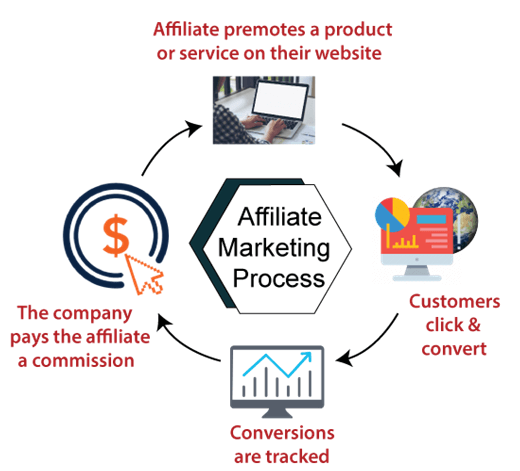
- The affiliate joins the merchant’s program and gets a unique ID and a specific URL for promoting the company’s product.
- The affiliate incorporates the link in their blog or post and via their marketing efforts attracts readers to visit their blog and click on the link if they link the product.
- When a potential buyer clicks the link and lands on the affiliate’s site, a cookie that identifies the affiliate is placed on his or her computer. The cookie makes sure that the publisher gets its commission even if the sale occurs after a few days or weeks. The affiliate gets the commission at the end of each payment period.
- When the sale process is completed, the merchants check the sales process, and if they find a cookie with an affiliate ID, they credit the affiliate with the sale.
- The merchant shares the repots with affiliates so that they can see their contribution to the sales and accordingly can get their share.
