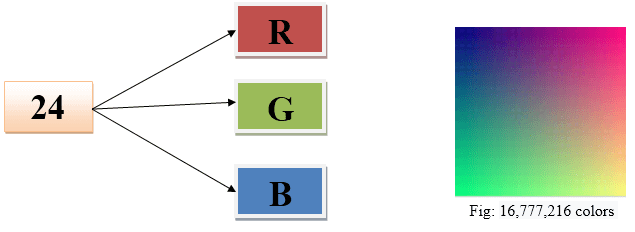Types of Images
There are three types of images. They are as following:
1. Binary Images
It is the simplest type of image. It takes only two values i.e, Black and White or 0 and 1. The binary image consists of a 1-bit image and it takes only 1 binary digit to represent a pixel. Binary images are mostly used for general shape or outline.
For Example: Optical Character Recognition (OCR).
Binary images are generated using threshold operation. When a pixel is above the threshold value, then it is turned white(‘1’) and which are below the threshold value then they are turned black(‘0’)
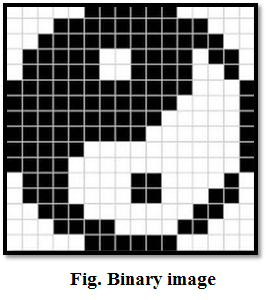
2. Gray-scale images
Grayscale images are monochrome images, Means they have only one color. Grayscale images do not contain any information about color. Each pixel determines available different grey levels.
A normal grayscale image contains 8 bits/pixel data, which has 256 different grey levels. In medical images and astronomy, 12 or 16 bits/pixel images are used.
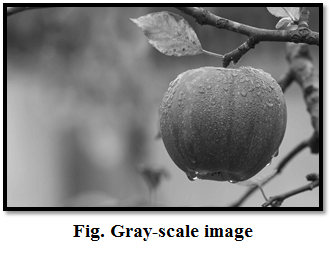
3. Colour images
Colour images are three band monochrome images in which, each band contains a different color and the actual information is stored in the digital image. The color images contain gray level information in each spectral band.
The images are represented as red, green and blue (RGB images). And each color image has 24 bits/pixel means 8 bits for each of the three color band(RGB).
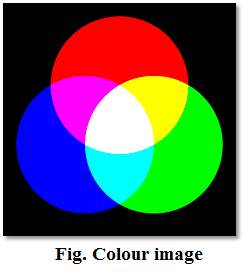
8-bit color format
8-bit color is used for storing image information in a computer’s memory or in a file of an image. In this format, each pixel represents one 8 bit byte. It has 0-255 range of colors, in which 0 is used for black, 255 for white and 127 for gray color. The 8-bit color format is also known as a grayscale image. Initially, it was used by the UNIX operating system.
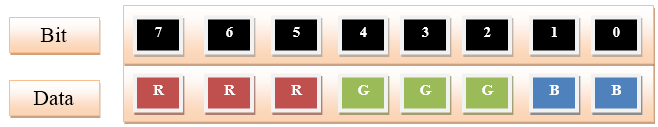
16-bit color format
The 16-bit color format is also known as high color format. It has 65,536 different color shades. It is used in the system developed by Microsoft. The 16-bit color format is further divided into three formats which are Red, Green, and Blue also known as RGB format.
In RGB format, there are 5 bits for R, 6 bits for G, and 5 bits for B. One additional bit is added in green because in all the 3 colors green color is soothing to eyes.
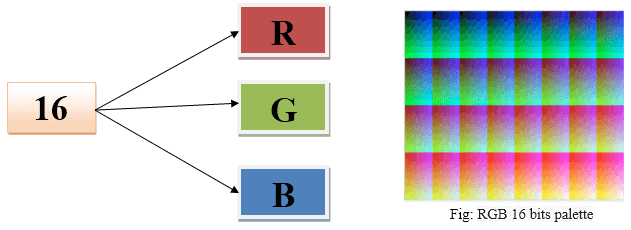
24-bit color format
The 24-bit color format is also known as the true color format. The 24-bit color format is also distributed in Red, Green, and Blue. As 24 can be equally divided on 8, so it is distributed equally between 3 different colors like 8 bits for R, 8 bits for G and 8 bits for B.