Difference between Firmware and Operating System
In this article, you will learn the difference between the Firmware and Operating System. But before discussing the differences, you must know about the Firmware and Operating System.
What is Firmware?
Firmware is equivalent to unmodified or fixed code. It is a part of programming code that is embedded in specific hardware. It is the latest version of the software. Its main role is also to direct the hardware device in completing its work. It is mostly used in ovens, video cards, fridges, cameras, and various other devices. When users offer instructions to these devices, the embedded codes help them function. As a result, Firmware may be used in both electronic and computer devices.
Firmware has low-level programming code that may only do basic operations. It may only control the specific hardware components. Furthermore, each piece of hardware may have a unique set of unmodified codes. Furthermore, these codes are written in assembly languages that the hardware component understands.
Firmware gives a command to both main and secondary memory. It sends commands to RAM to get operating system codes, and another command provides ROM with a copy of its operating system code to RAM.
Types of Firmware
There are mainly two types of Firmware. These are as follows:
- BIOS
- EFI
BIOS
After hitting the power button, the computer will boot into the BIOS to turn it on. It may interact with the hardware and check for errors. It will send a signal to another bootloader program, which will wake up the sleeping operating system on the hard drive and transfer it into the temporary data memory.
The BIOS’s main responsibility is to manage the computer’s hardware components and ensure that they work properly. Although, the BIOS has become obsolete and no longer supports new technology because it is low-level software that has hardly changed in the last two decades.
EFI
Extensible Firmware Interface (EFI) is a new type of firmware that delivers initial instructions to start hardware and gives control to ‘Bootloader’ for invoking operating systems. It is more advanced than BIOS in that it ensures that the system boots only with software approved by the system maker.
What is an Operating System?
An OS serves as a bridge between the user and the hardware. It is responsible for all system functions. It is responsible for controlling both software and hardware components and ensuring the device’s working properly. All system programs and applications require an OS to complete any task.
The most important component of an OS is the user, who controls and wishes to develop things by inputting data and running various programs and services. The operating system provides capabilities that aid in operating apps and utilities via the proper programming. The implementation task follows, which manages the computer’s overall operations and aids in the movement of various functions such as images, videos, worksheets, etc.
An operating system is responsible for basic tasks such as recognizing keyboard input and showing the output. It also keeps track of the disk’s directories and active files. It serves as a controller and ensures that different programs and users remain signed in and not conflict with the system. It provides protection and security while allowing users to access the system easily. Some main instances of the OS are Microsoft Windows, Linux, iOS, and Ubuntu.
Advantages and Disadvantages of Operating System
There are various advantages and disadvantages of the operating system. Some advantages and disadvantages of the operating system are as follows:
Advantages
- It serves as a bridge between the user and the hardware. It enables users to enter data, process, and retrieve the results. Furthermore, users may interact with systems via the OS to perform a variety of operations such as arithmetic calculations and other critical tasks.
- It allows users to share data and relevant data with other users via Fax Machines, Modems, and Printers. A single user may also send the same data to several recipients simultaneously. Many apps, photographs, and media data can also be transferred from one device to another utilizing an operating system.
- An operating system can handle multiple tasks at once. It allows the users to perform multiple tasks simultaneously.
Disadvantages of Operating System
- It needs improvement with using the TLB.
- Operating system threats are greater because they are more vulnerable to viral attacks.
- It is never entirely secure because a threat may occur at any time.
- It is highly complex, and the language used to create them is unclear and not well defined. Moreover, if there is a problem with the OS that users cannot understand directly, it cannot be resolved quickly.
- If the main operating system fails, the entire system will fail, and it will not perform any task.
Main Differences between the Firmware and Operating System
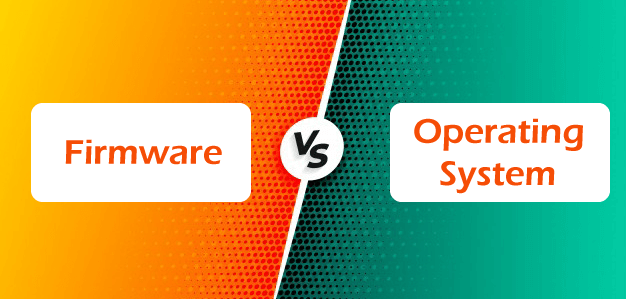
Here, you will learn the main differences between Firmware and the Operating System. Various main differences between the Firmware and the Operating System are as follows:
- Firmware is a piece of programming code that’s embedded in specific hardware. In contrast, the OS is system software. It serves as a bridge between the user and the hardware.
- Generally, firmware is stored in non-volatile memory. On the other hand, the OS is stored on the hard disk.
- The firmware’s purpose is to manage specific hardware components. As a result, these are single-purpose codes designed to control a single device. On the other hand, the OS is a multi-purpose OS that is used to control several parts of the system. It mainly controls all hardware components. As a result, it is a multi-purpose application because it may run various tasks at the same time.
- The firmware is written in C or assembly language. On the other hand, the OS uses the C++ and Python programming languages.
- The firmware is usually fixed. On the other hand, the operating system is often updated on a regular basis.
- The firmware is a small program. On the other hand, the operating system is a big program.
- The firmware is embedded in the hardware and may not be changed. On the other hand, the OS is software that the user may install and change.
- The firmware examples are routers, keyboards, ovens, washing machines, video cards, fridges, etc. On the other hand, the OS examples are Apple, Linux, windows, Aix, etc.
- The firmware manages the low-level operations, including providing a limited set of instructions to hardware to execute a basic function. On the other hand, the operating system manages the high-level operations, including providing the graphical user interface to the end-user, multitasking, etc.
- The firmware provides the permanent instructions to interact with the other devices and to perform the basic I/O functions. On the other hand, the operating system runs the user programs and handles the system resources, including memory, printer, hard disk, keyboard, etc.
Head-to-head comparison between the Firmware and Operating System
Here, you will learn the head-to-head comparisons between the Firmware and Operating Systems. There are some comparisons between the Firmware and Operating Systems are as follows:
| Features | Firmware | Operating System |
|---|---|---|
| Definition | It is a piece of programming code embedded in specific hardware. | It serves as a bridge between the system and the user. It is responsible for all system functions. |
| Storage | It is stored in non-volatile memory. | It is stored on a hard disk. |
| Languages | It is written in C or assembly language. | It uses the C++ and Python programming languages. |
| Purpose | Its purpose is to manage specific hardware components. As a result, these are single-purpose codes designed to control a single device. | It is a multi-purpose OS that is used to control several parts of the system. It mainly controls all hardware components. As a result, it is a multi-purpose application because it may run various tasks simultaneously. |
| Program | It is a small program. | It is a big program. |
| Portability | It is embedded in the hardware and may not be changed. | It is a software system that the user may install and change. |
| Operations | It manages the low-level operations, including providing a limited set of instructions to hardware to execute a basic function. | It manages the high-level operations, including providing the graphical user interface to the end-user, multitasking, etc. |
| Examples | Firmware examples are routers, video cards, keyboards, washing machines, etc. | The operating system examples are Apple, Linux, windows, Aix, etc. |
