Foreign Key in DBMS
A foreign key is different from a super key, candidate key or primary key because a foreign key is the one that is used to link two tables together or create connectivity between the two.
Here, in this section, we will discuss foreign key, its use and look at some examples that will help us to understand the working and use of the foreign key. We will also see its practical implementation on a database, i.e., creating and deleting a foreign key on a table.
What is a Foreign Key
A foreign key is the one that is used to link two tables together via the primary key. It means the columns of one table points to the primary key attribute of the other table. It further means that if any attribute is set as a primary key attribute will work in another table as a foreign key attribute. But one should know that a foreign key has nothing to do with the primary key.
Use of Foreign Key
The use of a foreign key is simply to link the attributes of two tables together with the help of a primary key attribute. Thus, it is used for creating and maintaining the relationship between the two relations.
Example of Foreign Key
Let’s discuss an example to understand the working of a foreign key.
Consider two tables Student and Department having their respective attributes as shown in the below table structure:
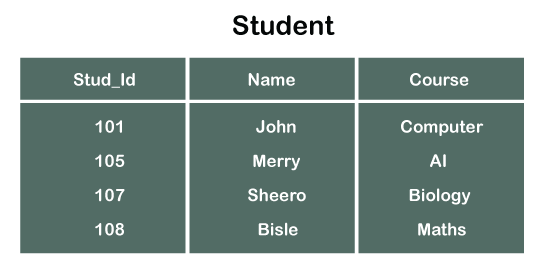
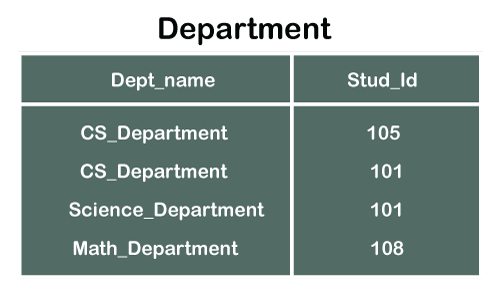
In the tables, one attribute, you can see, is common, that is Stud_Id, but it has different key constraints for both tables. In the Student table, the field Stud_Id is a primary key because it is uniquely identifying all other fields of the Student table. On the other hand, Stud_Id is a foreign key attribute for the Department table because it is acting as a primary key attribute for the Student table. It means that both the Student and Department table are linked with one another because of the Stud_Id attribute.
In the below-shown figure, you can view the following structure of the relationship between the two tables.
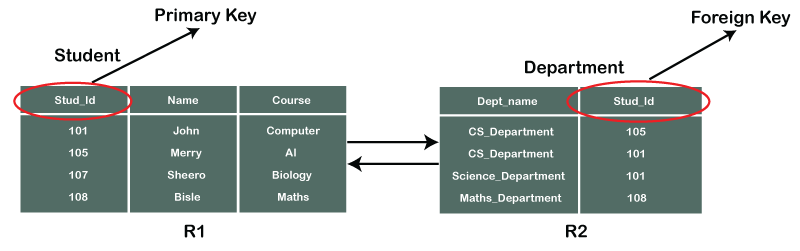
Note: Referential Integrity in DBMS is developed from the concept of the foreign key. It is clear that a primary key is an alone existing key and a foreign key always reference to a primary key in some other table, in which the table that contains the primary key is known as the referenced table or parent table for the other table that is having the foreign key.
Creating Foreign Key constraint
On CREATE TABLE
Below is the syntax that will make us learn the creation of a foreign key in a table:
So, in this way, we can set a foreign key for a table in the MYSQL database.
In case of creating a foreign key for a table in SQL or Oracle server, the following syntax will work:
On ALTER TABLE
Following is the syntax for creating a foreign key constraint on ALTER TABLE:
Dropping Foreign Key
In order to delete a foreign key, there is a below-described syntax that can be used:
So, in this way, we can drop a foreign key using the ALTER TABLE in the MYSQL database.
Point to remember
When you drop the foreign key, one needs to take care of the integrity of the tables which are connected via a foreign key. In case you make changes in one table and disturbs the integrity of both tables, it may display certain errors due to improper connectivity between the two tables.
Referential Actions
There are some actions that are linked with the actions taken by the foreign key table holder:
1) Cascade
When we delete rows in the parent table (i.e., the one holding the primary key), the same columns in the other table (i.e., the one holding a foreign key) also gets deleted. Thus, the action is known as Cascade.
2) Set NULL
Such referential action maintains the referential integrity of both tables. When we manipulate/delete a referenced row in the parent/referenced table, in the child table (table having foreign key), the value of such referencing row is set as NULL. Such a referential action performed is known as Set NULL.
3) Set DEFAULT
Such an action takes place when the values in the referenced row of the parent table are updated, or the row is deleted, the values in the child table are set to default values of the column.
4) Restrict
It is the restriction constraint where the value of the referenced row in the parent table cannot be modified or deleted unless it is not referred by the foreign key in the child table. Thus, it is a normal referential action of a foreign key.
5) No Action
It is also a restriction constraint of the foreign key but is implemented only after trying to modify or delete the referenced row of the parent table.
6) Triggers
All these and other referential actions are basically implemented as triggers where the actions of a foreign key are much similar or almost similar to user-defined triggers. However, in some cases, the ordered referential actions get replaced by their equivalent user-defined triggers for ensuring proper trigger execution.
