Go-Back-N ARQ
Before understanding the working of Go-Back-N ARQ, we first look at the sliding window protocol. As we know that the sliding window protocol is different from the stop-and-wait protocol. In the stop-and-wait protocol, the sender can send only one frame at a time and cannot send the next frame without receiving the acknowledgment of the previously sent frame, whereas, in the case of sliding window protocol, the multiple frames can be sent at a time. The variations of sliding window protocol are Go-Back-N ARQ and Selective Repeat ARQ. Let’s understand ‘what is Go-Back-N ARQ’.
What is Go-Back-N ARQ?
In Go-Back-N ARQ, N is the sender’s window size. Suppose we say that Go-Back-3, which means that the three frames can be sent at a time before expecting the acknowledgment from the receiver.
It uses the principle of protocol pipelining in which the multiple frames can be sent before receiving the acknowledgment of the first frame. If we have five frames and the concept is Go-Back-3, which means that the three frames can be sent, i.e., frame no 1, frame no 2, frame no 3 can be sent before expecting the acknowledgment of frame no 1.
In Go-Back-N ARQ, the frames are numbered sequentially as Go-Back-N ARQ sends the multiple frames at a time that requires the numbering approach to distinguish the frame from another frame, and these numbers are known as the sequential numbers.
The number of frames that can be sent at a time totally depends on the size of the sender’s window. So, we can say that ‘N’ is the number of frames that can be sent at a time before receiving the acknowledgment from the receiver.
If the acknowledgment of a frame is not received within an agreed-upon time period, then all the frames available in the current window will be retransmitted. Suppose we have sent the frame no 5, but we didn’t receive the acknowledgment of frame no 5, and the current window is holding three frames, then these three frames will be retransmitted.
The sequence number of the outbound frames depends upon the size of the sender’s window. Suppose the sender’s window size is 2, and we have ten frames to send, then the sequence numbers will not be 1,2,3,4,5,6,7,8,9,10. Let’s understand through an example.
- N is the sender’s window size.
- If the size of the sender’s window is 4 then the sequence number will be 0,1,2,3,0,1,2,3,0,1,2, and so on.
The number of bits in the sequence number is 2 to generate the binary sequence 00,01,10,11.
Working of Go-Back-N ARQ
Suppose there are a sender and a receiver, and let’s assume that there are 11 frames to be sent. These frames are represented as 0,1,2,3,4,5,6,7,8,9,10, and these are the sequence numbers of the frames. Mainly, the sequence number is decided by the sender’s window size. But, for the better understanding, we took the running sequence numbers, i.e., 0,1,2,3,4,5,6,7,8,9,10. Let’s consider the window size as 4, which means that the four frames can be sent at a time before expecting the acknowledgment of the first frame.
Step 1: Firstly, the sender will send the first four frames to the receiver, i.e., 0,1,2,3, and now the sender is expected to receive the acknowledgment of the 0th frame.
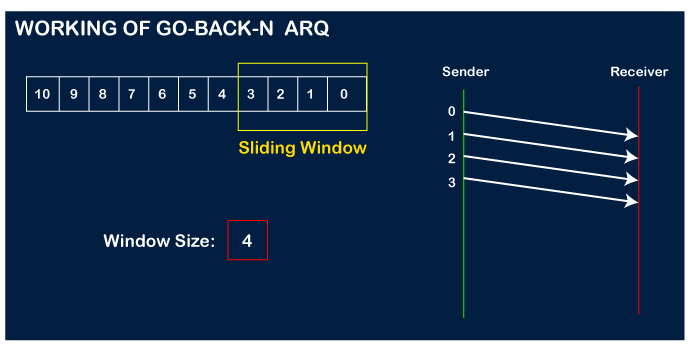
Let’s assume that the receiver has sent the acknowledgment for the 0 frame, and the receiver has successfully received it.
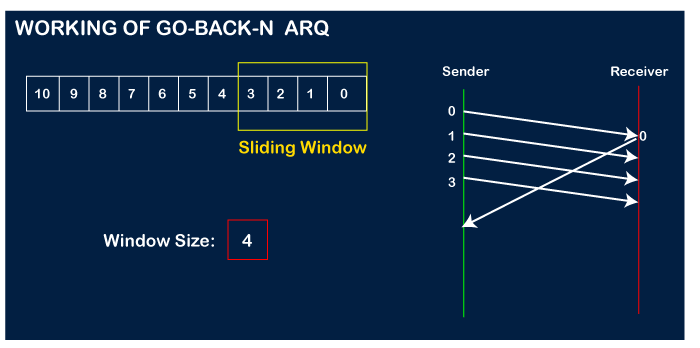
The sender will then send the next frame, i.e., 4, and the window slides containing four frames (1,2,3,4).
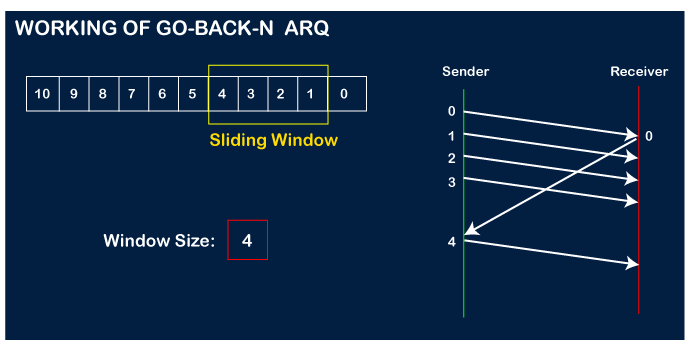
The receiver will then send the acknowledgment for the frame no 1. After receiving the acknowledgment, the sender will send the next frame, i.e., frame no 5, and the window will slide having four frames (2,3,4,5).
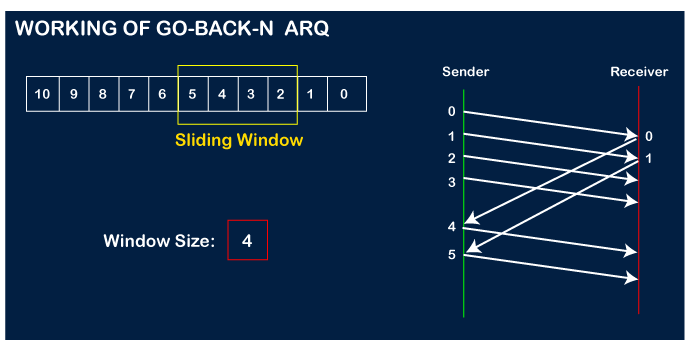
Now, let’s assume that the receiver is not acknowledging the frame no 2, either the frame is lost, or the acknowledgment is lost. Instead of sending the frame no 6, the sender Go-Back to 2, which is the first frame of the current window, retransmits all the frames in the current window, i.e., 2,3,4,5.
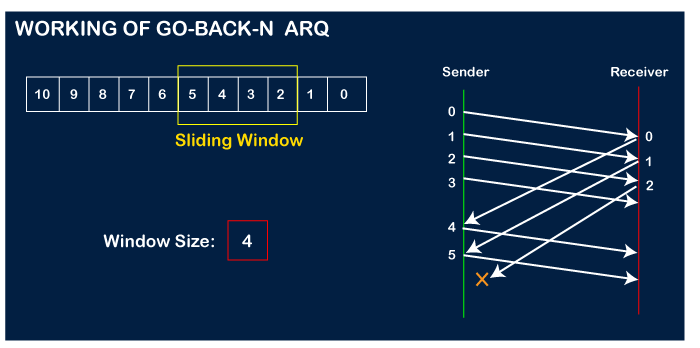
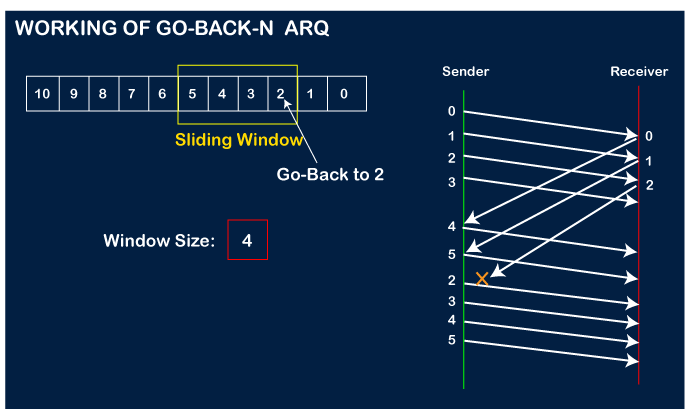
Important points related to Go-Back-N ARQ:
- In Go-Back-N, N determines the sender’s window size, and the size of the receiver’s window is always 1.
- It does not consider the corrupted frames and simply discards them.
- It does not accept the frames which are out of order and discards them.
- If the sender does not receive the acknowledgment, it leads to the retransmission of all the current window frames.
Let’s understand the Go-Back-N ARQ through an example.
Example 1: In GB4, if every 6th packet being transmitted is lost and if we have to spend 10 packets then how many transmissions are required?
Solution: Here, GB4 means that N is equal to 4. The size of the sender’s window is 4.
Step 1: As the window size is 4, so four packets are transferred at a time, i.e., packet no 1, packet no 2, packet no 3, and packet no 4.
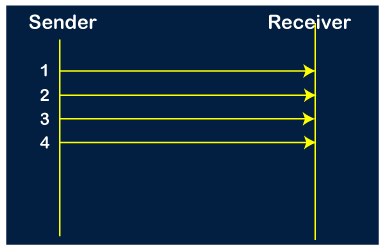
Step 2: Once the transfer of window size is completed, the sender receives the acknowledgment of the first frame, i.e., packet no1. As the acknowledgment receives, the sender sends the next packet, i.e., packet no 5. In this case, the window slides having four packets, i.e., 2,3,4,5 and excluded the packet 1 as the acknowledgment of the packet 1 has been received successfully.
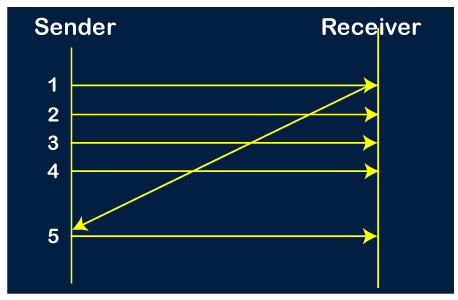
Step 3: Now, the sender receives the acknowledgment of packet 2. After receiving the acknowledgment for packet 2, the sender sends the next packet, i.e., packet no 6. As mentioned in the question that every 6th is being lost, so this 6th packet is lost, but the sender does not know that the 6th packet has been lost.
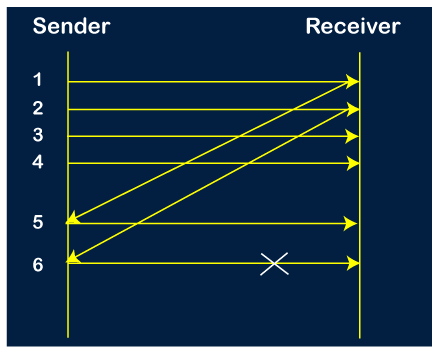
Step 4: The sender receives the acknowledgment for the packet no 3. After receiving the acknowledgment of 3rd packet, the sender sends the next packet, i.e., 7th packet. The window will slide having four packets, i.e., 4, 5, 6, 7.
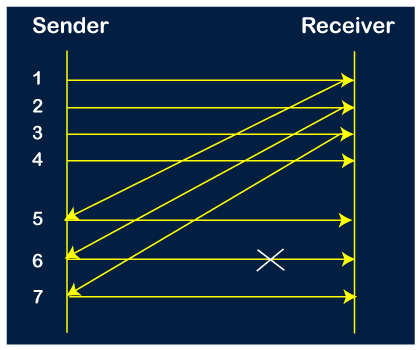
Step 5: When the packet 7 has been sent, then the sender receives the acknowledgment for the packet no 4. When the sender has received the acknowledgment, then the sender sends the next packet, i.e., the 8th packet. The window will slide having four packets, i.e., 5, 6, 7, 8.
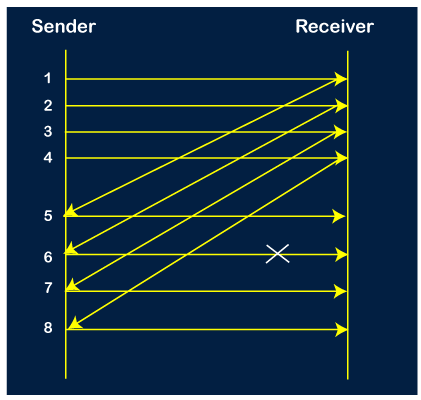
Step 6: When the packet 8 is sent, then the sender receives the acknowledgment of packet 5. On receiving the acknowledgment of packet 5, the sender sends the next packet, i.e., 9th packet. The window will slide having four packets, i.e., 6, 7, 8, 9.
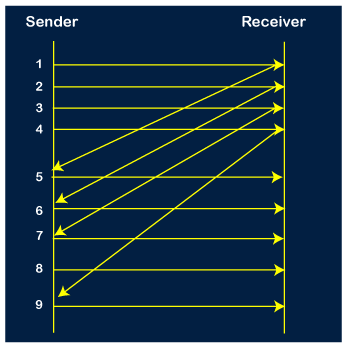
Step 7: The current window is holding four packets, i.e., 6, 7, 8, 9, where the 6th packet is the first packet in the window. As we know, the 6th packet has been lost, so the sender receives the negative acknowledgment NAK(6). As we know that every 6th packet is being lost, so the counter will be restarted from 1. So, the counter values 1, 2, 3 are given to the 7th packet, 8th packet, 9th packet respectively.
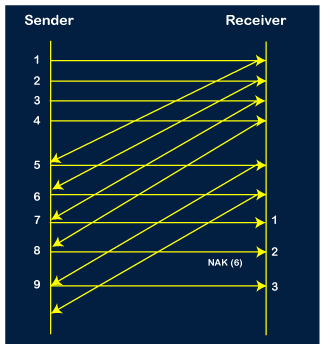
Step 8: As it is Go-BACK, so it retransmits all the packets of the current window. It will resend 6, 7, 8, 9. The counter values of 6, 7, 8, 9 are 4, 5, 6, 1, respectively. In this case, the 8th packet is lost as it has a 6-counter value, so the counter variable will again be restarted from 1.
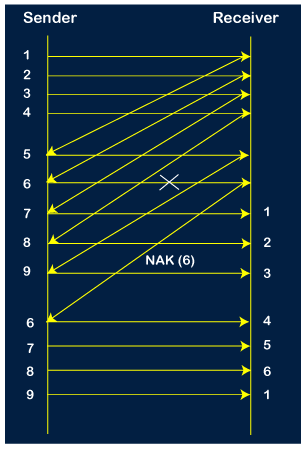
Step 9: After the retransmission, the sender receives the acknowledgment of packet 6. On receiving the acknowledgment of packet 6, the sender sends the 10th packet. Now, the current window is holding four packets, i.e., 7, 8, 9, 10.
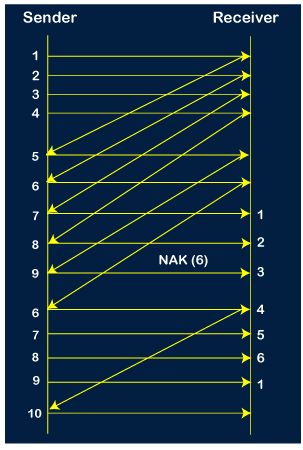
Step 10: When the 10th packet is sent, the sender receives the acknowledgment of packet 7. Now the current window is holding three packets, 8, 9 and 10. The counter values of 8, 9, 10 are 6, 1, 2.
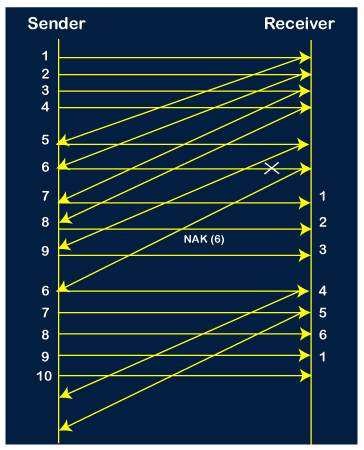
Step 11: As the 8th packet has 6 counter value which means that 8th packet has been lost, and the sender receives NAK (8).
Step 12: Since the sender has received the negative acknowledgment for the 8th packet, it resends all the packets of the current window, i.e., 8, 9, 10.
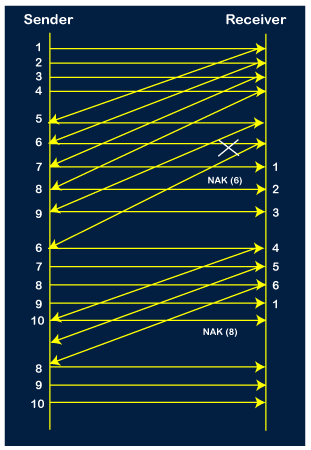
Step 13: The counter values of 8, 9, 10 are 3, 4, 5, respectively, so their acknowledgments have been received successfully.
We conclude from the above figure that total 17 transmissions are required.
