Godot Tutorial
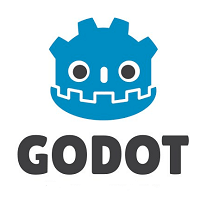
Godot tutorial is designed for both beginners and professionals. Our Godot tutorial provides all the basic and advanced concept of creating 2D and 3D games in Godot Game Engine. It was released on 14 January 2014.
Godot development was started by Juan ‘reduz‘ Linietsky and Ariel ‘punto‘ Manzur in 2007. It is one of the famous and trending 2-Dimensional and 3-Dimensional game creator. It is free and open-source software and created in C and C++. We can use C#, Python, and GDScript language to code in the Godot engine. GDScript is a high-level, dynamically typed programming language which is similar to Python. We can make attractive and interesting games by Godot engine. And without a game, our life becomes boring. Video Games are mind booster and mind shaper technique to keep our brain happy.
What is Godot?
Video games are important part of our life. It provides a fun and social form of entertainment. Video games are important because disabled people that can’t exercise may still play these games.
Godot Engine is an open-source project developed by a community of volunteers. Godot development was started by Juan ‘reduz‘ Linietsky and Ariel ‘Punto‘ Manzur in 2007.
Godot is a great way to practice game design on our own. The Godot Engine is a open-source, C++ based game engine for making 2D and 3D games for mobile and desktop platforms. The editor of Godot can be run on Windows, Mac, and Linux. This tutorial will cover all aspects of Godot game development.
Godot Engine
Godot engine is a feature-packed, cross-platform game engine to create 2D and 3D games from a unified interface. It provides a comprehensive set of standard tools, so the users can focus on making games.
Games can be exported in one click to several platforms, including the desktop platforms (Linux, Mac OS, Windows) as well as Mobile (Android, iOS) and also web-based platforms like HTML5.
Installation of Godot Engine in Windows
We can download Godot from Steam, but here we are downloading form its website.
For the implementation of the Godot, firstly, we have to download the Godot engine. To download Godot engine, click on the link given below:
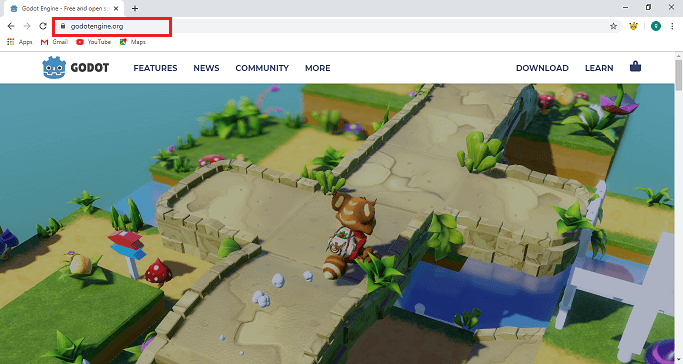
Firstly, we have to download Godot Engine in our PC (Windows operating system). We can also download Godot for Mac and Linux from below, as the screenshot is given below.
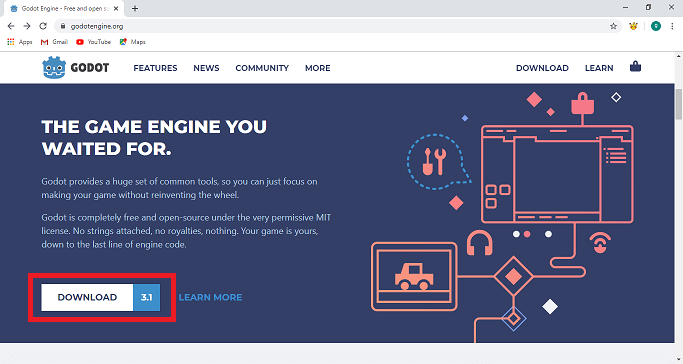
Select standard version 64-bit:
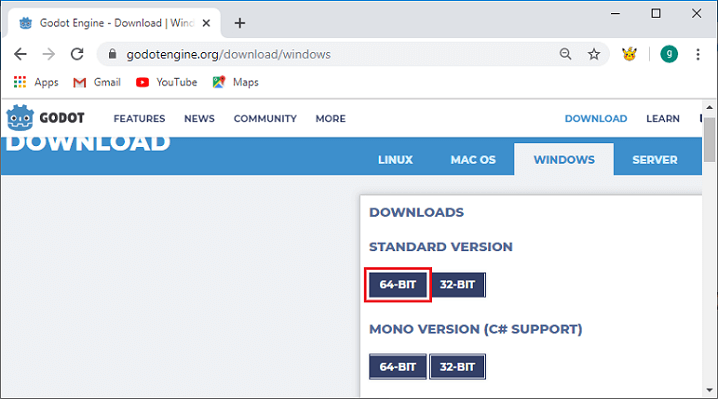
Here, the Godot engine is successfully downloaded in our system.
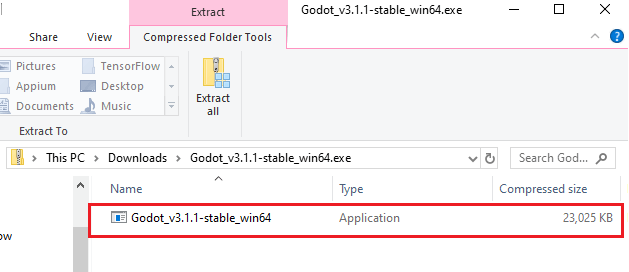
After that, we have click on the Godot_v3.1.1-stable_win64.exe file to launch it. It is the latest version of Godot, which is version 3.1.1.
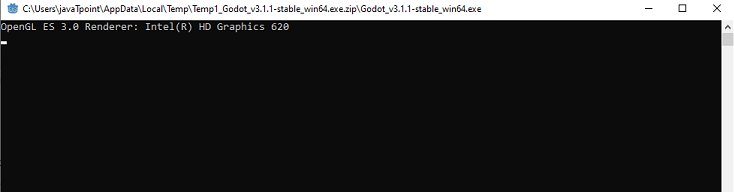
First look of Godot game engine:
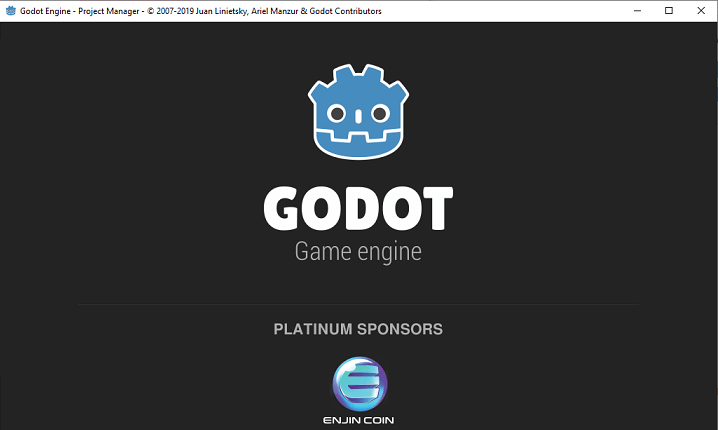
When we launch Godot, the first window we will see is the Project Manager. It helps us create, remove, import, or play game projects. We can create our new project and importing the existing project also. And also can see many game examples fromTemplates to understand it.
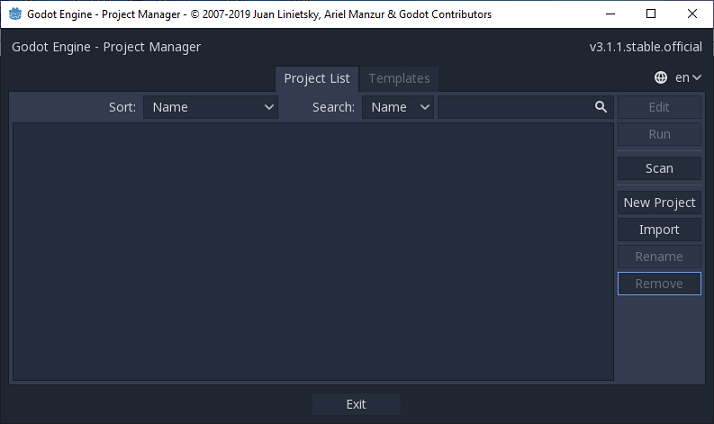
What is GDScript?
The official languages for Godot are GDScript and C++.
Godot C++ API is also efficient and easy to use and it is an excellent tool to optimize projects. But here we are using GDScript.
Godot C++ API is also efficient and easy to use and an excellent tool to optimize projects. But here we are using GDScript.
In the next tutorial, we will understand about Godot Game Engine.
Prerequisite
Godot is a game engine.Before learning Godot engine, you must have the basic knowledge of GDScript and Python.
Audience
Our Godot Tutorial is designed to help beginners and professionals.
Problems
We assure you that we will not find any issue with this tutorial. But if there is any mistake, please post the queries in the contact form.
