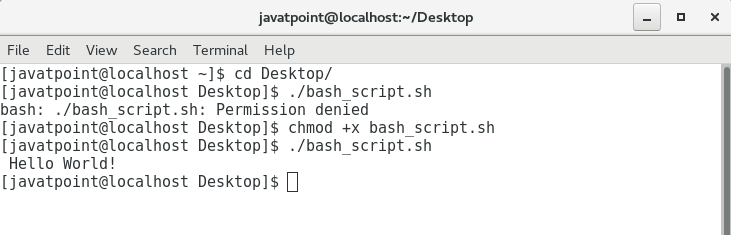Hello World! Bash Script
As per the discussion in previous topics, let’s move to create a first and basic Bash Script by using the given steps:
Step 1: Open the terminal. Navigate the desktop folder or directory using the cd command.
Step 2: Create an empty file as a shell script using touch command and name it as bash_script.sh to execute. In the below image, you can see the created file with all the permission attributes in the darkened row.
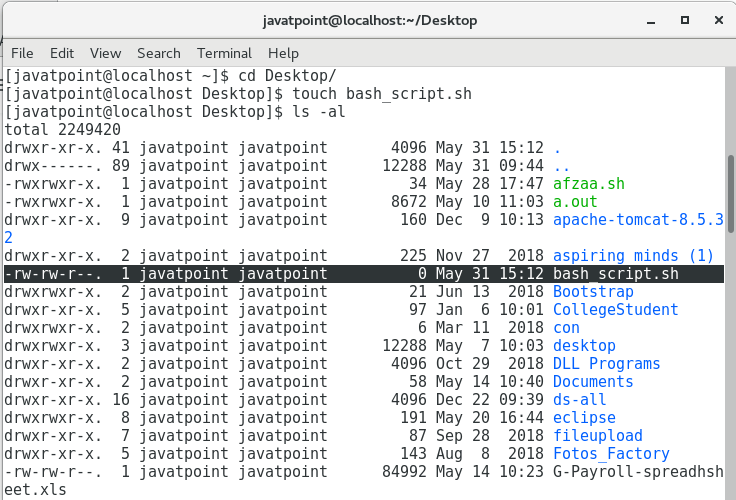
Step 3: Open the file using any editor or visual studio. For using editor gedit, type
Step 4:Now Code for the intended script, i.e., Hello World!
Where, Line 1 represents #! (shebang) and specifies the bash shell location.
Line 2 represents the commented line.
Line 3 represents echo command to print the output.
Step 5:Execute the Script prefixing with ./.
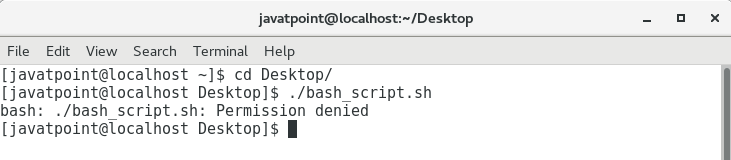
It will throw the Permission denied error. Because the file has only read and write permissions but not execute permission, you can see it below:
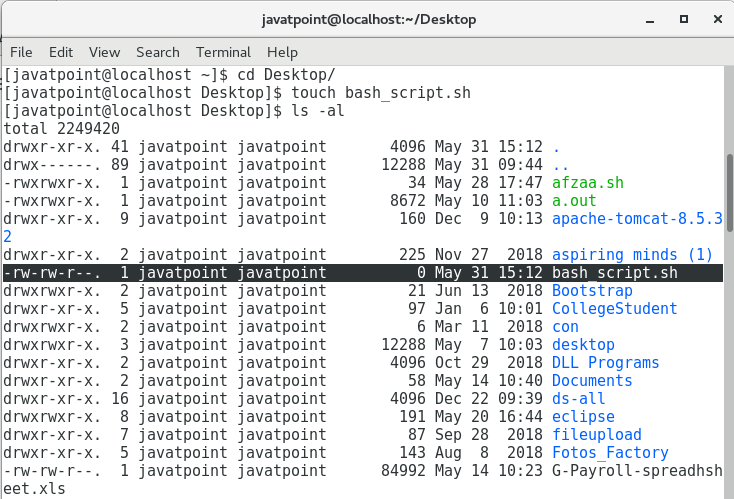
So we add the execute permission to the file using chmodcommand with +x option as
and finally, execute the script.