84
Highlight Text in PDF
Highlighting is basically done to focus on the important part of the text. From students who are studying through a PDF to a business person or employee who is working with PDF, it is important to know to highlight that part of PDF that they want to review again or focus more on studies.
Now we will discuss highlighting texts in PDF.
Highlight Text in PDF using Adobe Acrobat DC
- Open your PDF in Adobe Acrobat DC and click on the Highlighter icon available in the toolbar.
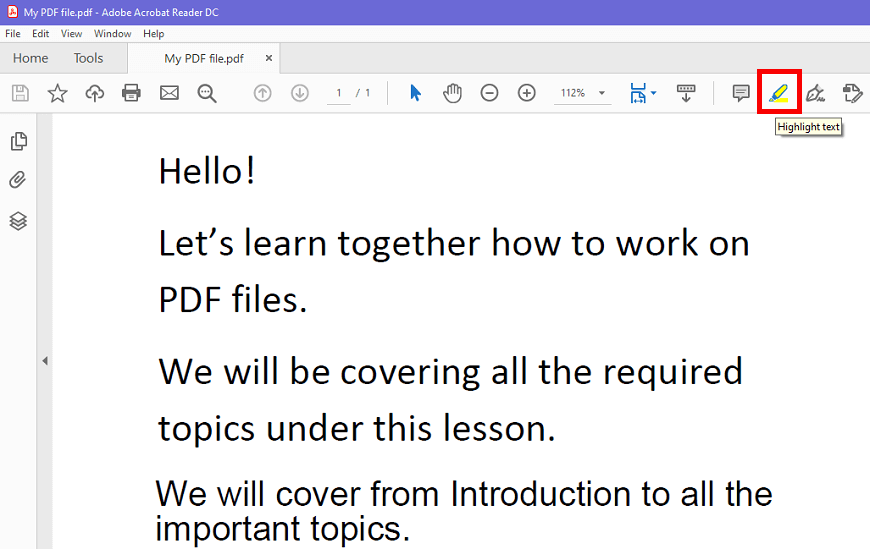
- Once you click on the highlighter icon, select the text that you want to highlight.
- That selected text will be highlighted. You can highlight multiple texts in a PDF.
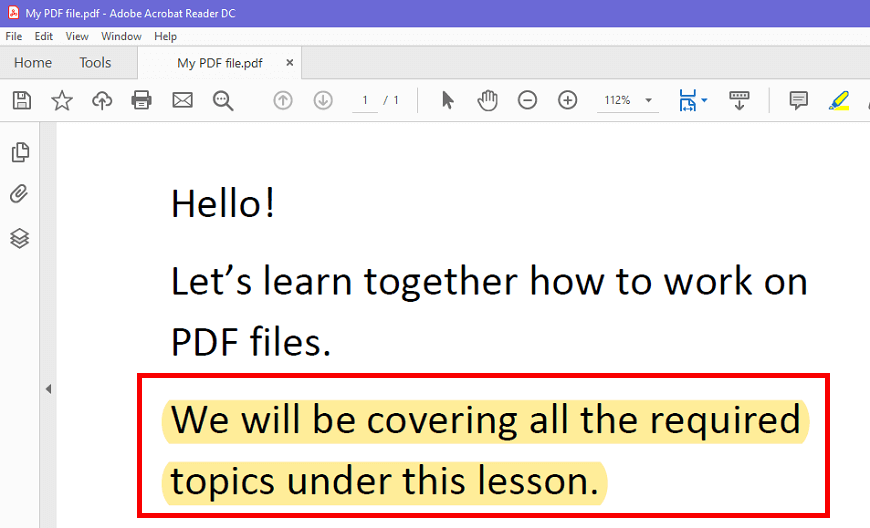
Highlight Text in PDF using online tools
There are several online PDF editing tools available in the market that gives you an option to highlight your text in the PDF.
- Open your web browser and search for how to highlight a text in PDF.
- Lots of options will appear like pdf2go, pdfzorro, pdfpro, etc. choose any of them.
- Let’s say you choose pdfpro.com, open it, and select click to upload your file here.
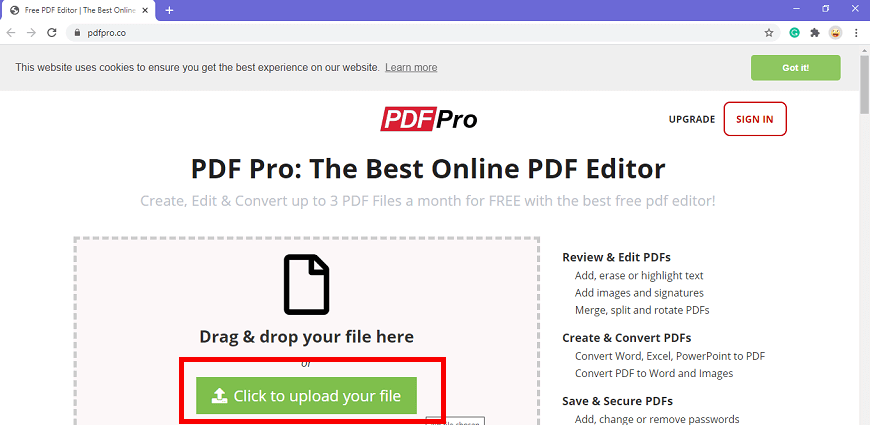
- Choose your PDF file in which you want to highlight texts and click on OK.
- The file will be uploaded, in this case, my file name is My PDF file now click on Open PDF option to open your file here.
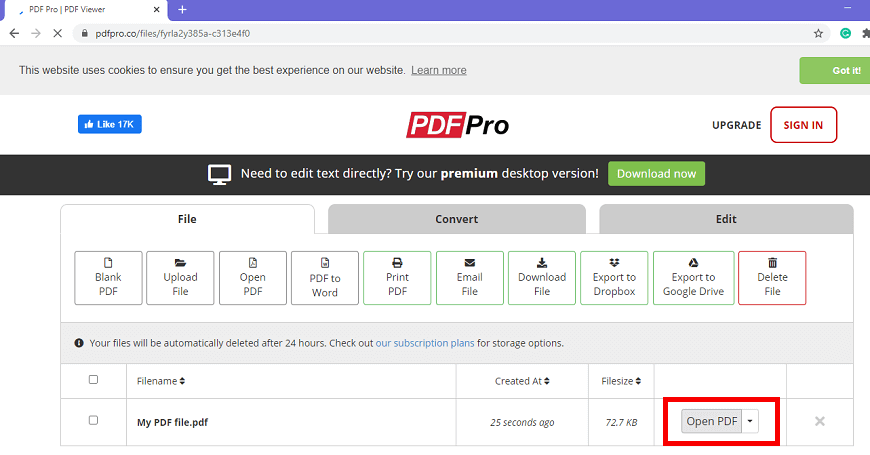
- Your file will be opened, and you will get lots of tools to edit your file. Click on the Edit option.

- Select the Highlight icon to highlight your text, and you can also choose the color of highlighter.
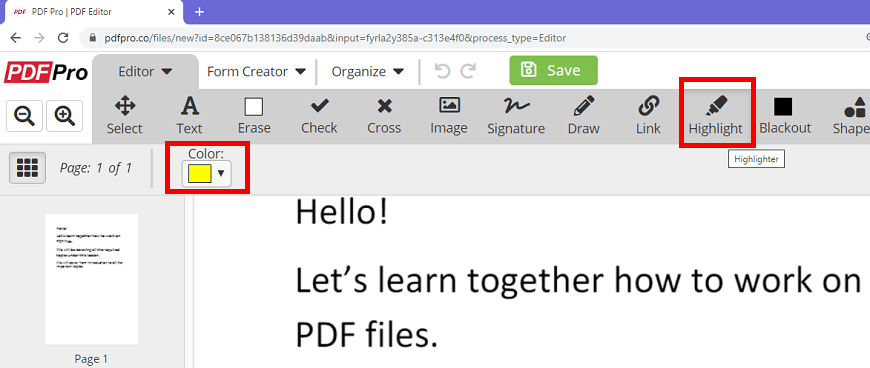
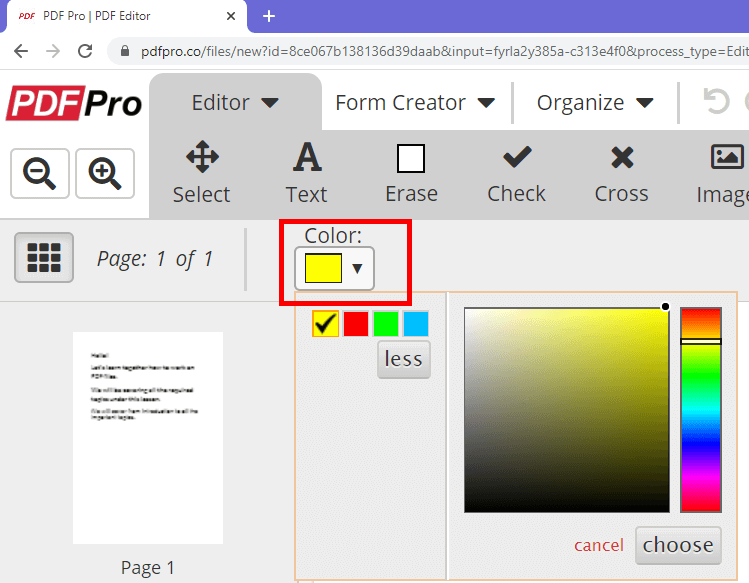
- Now select the text that you want to highlight, the selected text will be highlighted.
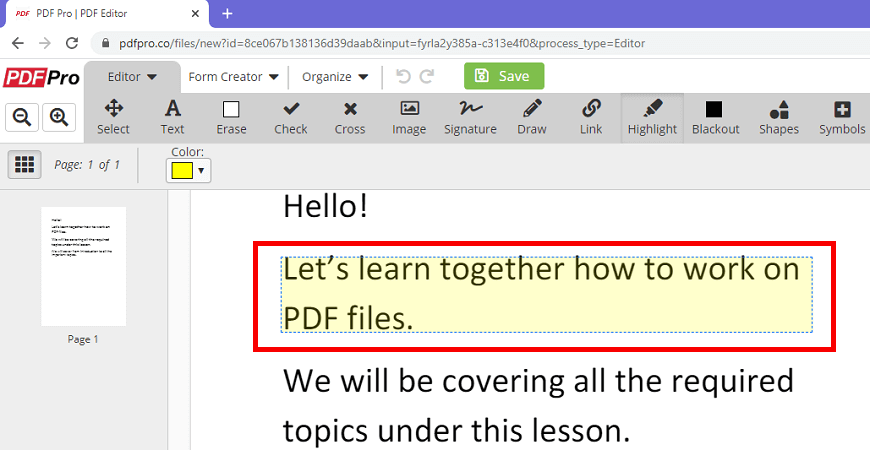
- Click on the Save button and select Export then Download the file.
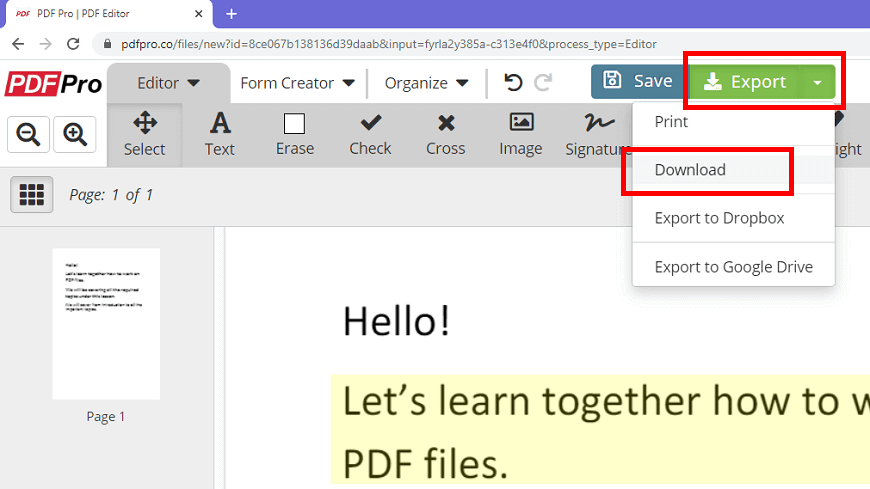
- Your highlighted file will be downloaded.
Next TopicAdd Watermark in PDF
