72
How to Change the Background of a Theme
- Open the Design tab
- Locate the Background group
- Click the Background Styles button
- Select the desired background style
See the image:
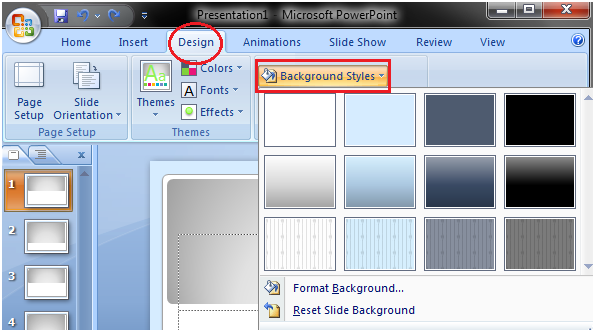
Next TopicHow to Delete Text
