How to Install Apache Web Server on Ubuntu 16.04?
Introduction
Apache web server is an open source and cross-platform web server. It is mostly and widely used server in the world.
It is design and develop by Apache Software Foundation in 1995. It is written in C & XML and runs widely on Linux distributions.
In this tutorial, we will install apache web server on ubuntu. this whole process includes the following steps.
Prerequisites
Following are the prerequisites for this installation process.
- Ubuntu 16.04
- Network connectivity
- Login as a root in terminal
Apache Installation
This installation process includes the following steps.
1) Check Apache is installed
Before installing, check if it is already installed or not by using the following command.
It will produce the following output.
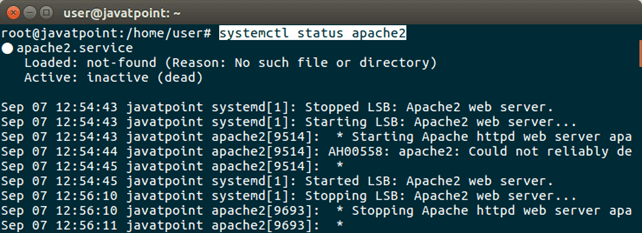
We can see that apache is not installed and status is inactive.
2) Update Package Index
Update the system package index by using following command.
3) Install Apache
To install apache use the following command.
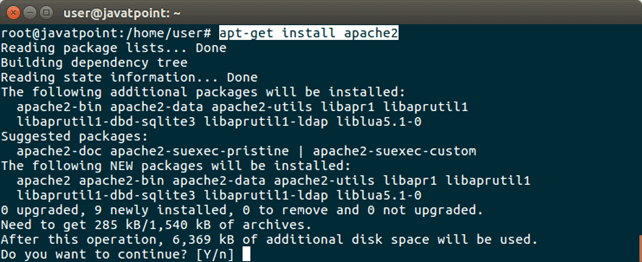
type ‘y’ and press enter, it will start to download and install apache server to the system. After this process,
We can check that server has installed properly by calling localhost from the browser. As we did in the following screen-shot.
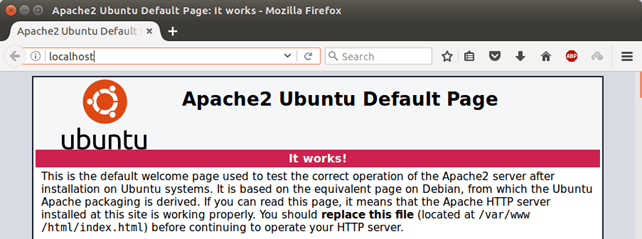
It shows that apache has installed properly and can be accessed from the browser.
Extra Info
This section contains useful commands that can be used to manage server. Server is running by default.
Stop Apache Web Server
Use this command to stop server.
Start Apache Web Server
Use this command to stop server.
Restart Apache Web Server
Apache Web Server Status
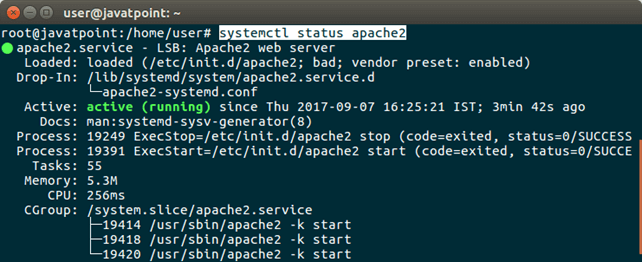
Apache Web Server Logs
Apache Web Server manages its log files and store into the /var/log/apache2/ directory. We can see a tree view in the terminal.
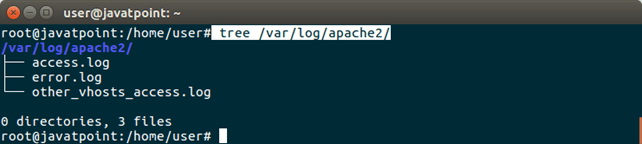
It contains two main log files.
access.log, to maintain access related records.
error.log, to maintain error related records.
