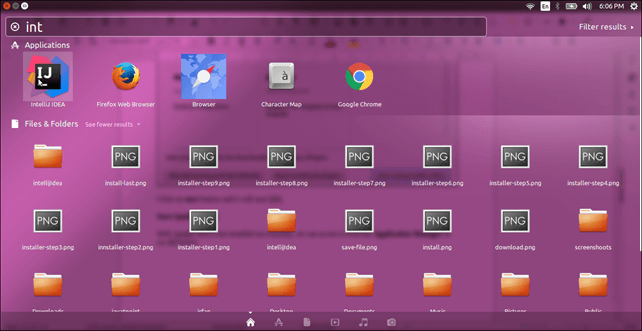How to Install IntelliJ IDEA IDE on Ubuntu 16.04 LTS?
Introduction
IntelliJ IDEA is an IDE (Integrated Development Environment) primarily designed for Java application development.
It is designed and developed by JetBrains and available as an Apache licensed.
In this tutorial, we will install this IDE on Ubuntu operating system. It requires some hardware and prerequisites that are given below.
Prerequisites
Hardware
- 1 GB RAM minimum, 2 GB RAM recommended
- 1.5 GB hard disk space + at least 1 GB for caches
- 1024×768 minimum screen resolution
Software
- OS Linux (64-bit system is recommended)
- KDE, Gnome or Unity DE desktop
- Java
IntelliJ IDEA Installation
1) Download IDE
Visit the official site https://www.jetbrains.com/idea/download and download IDE as we did in below screen-shot.
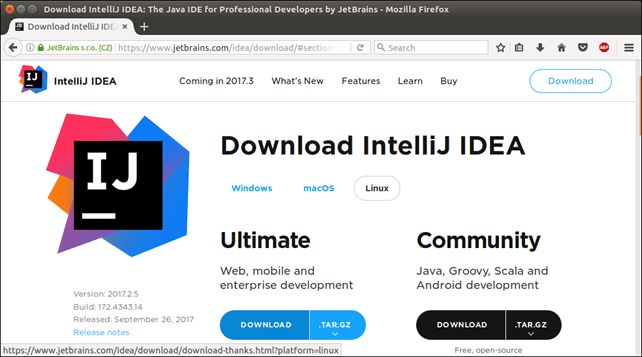
Save the file.
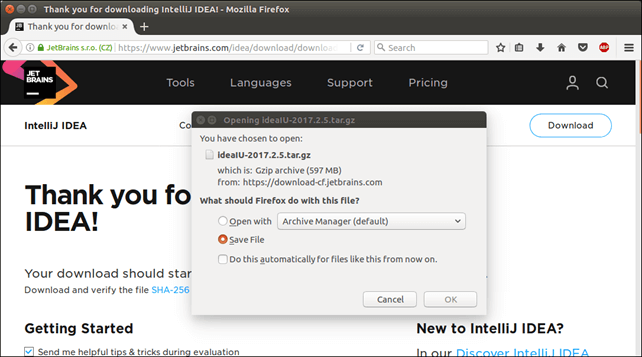
By default, archive is stored in Download directory.
2) Extract Archive
We use /opt/ directory to store application. This command extract and move IDE to the /opt/ directory.
3) Run Installer
Change directory to the /opt/ and execute the following command.
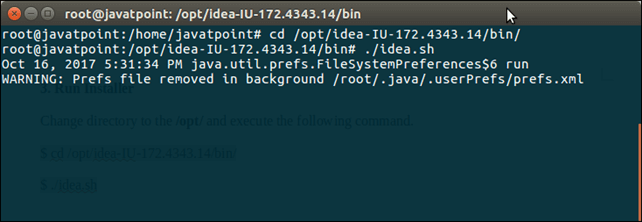
It will open a installer that helps to configure IDE. Follow these steps.
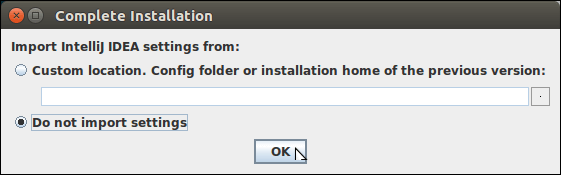
Accept Privacy Policy

Select trial version, if you don’t have activation keys.
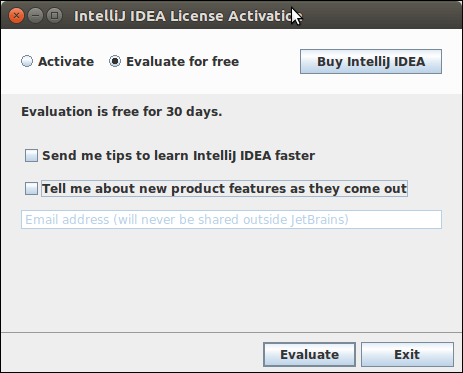
Accept licensed Agreement

Select Theme
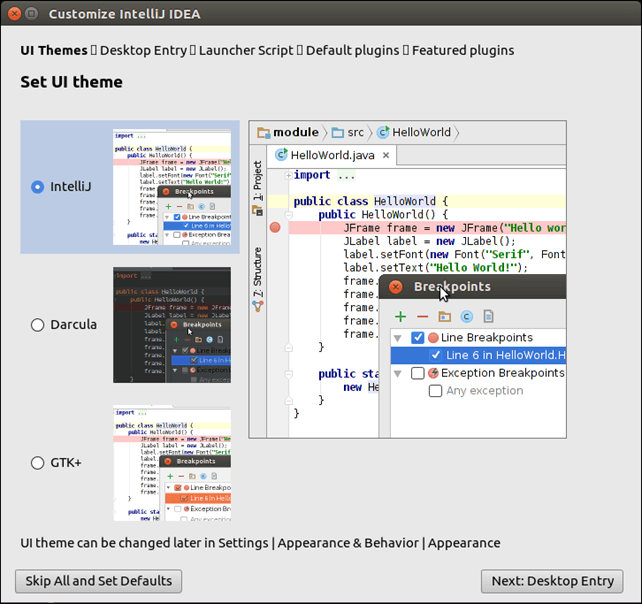
Create Desktop Entry
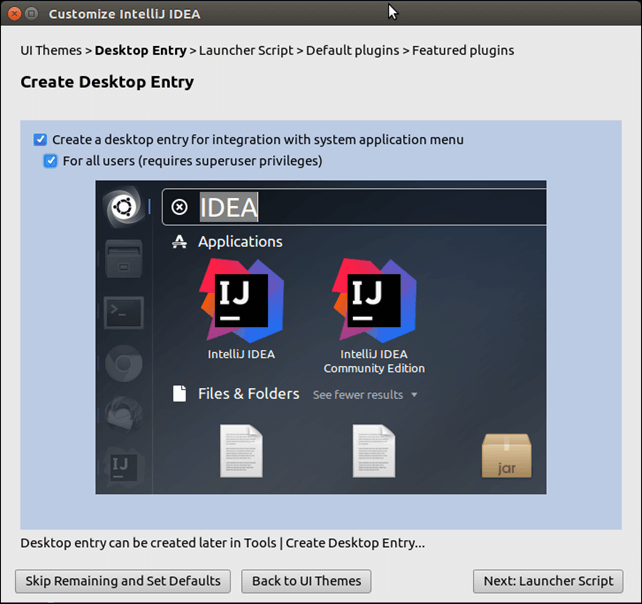
Specify Path for the Script.
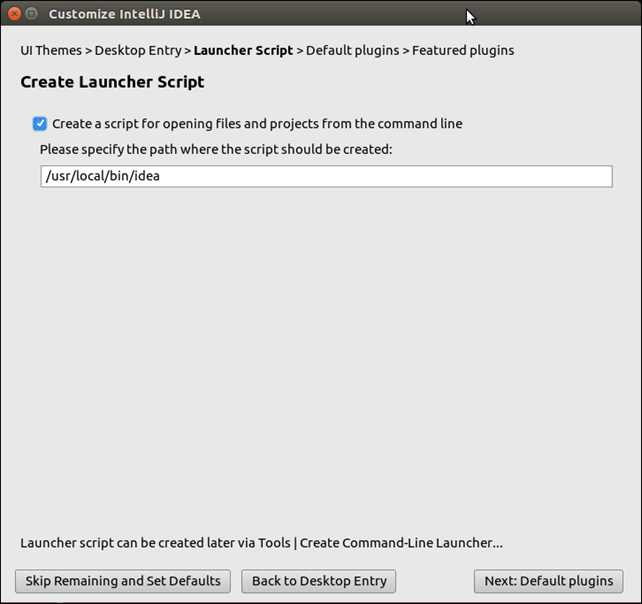
See, Available plug-ins
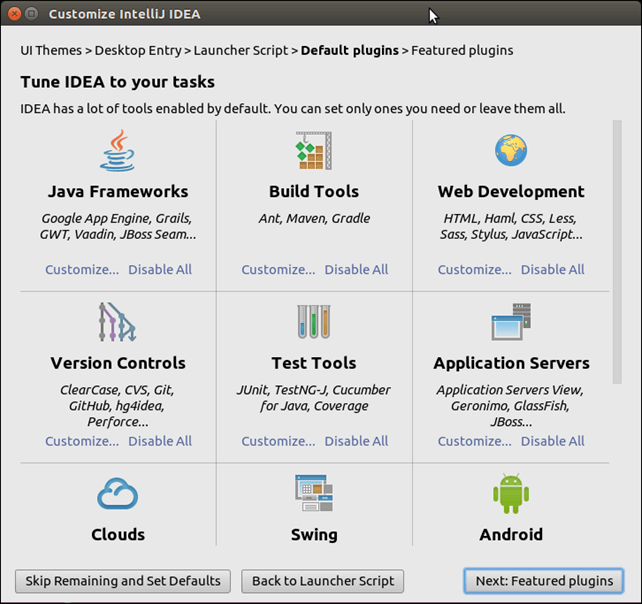
We can also download required plug-ins at the time of installation.
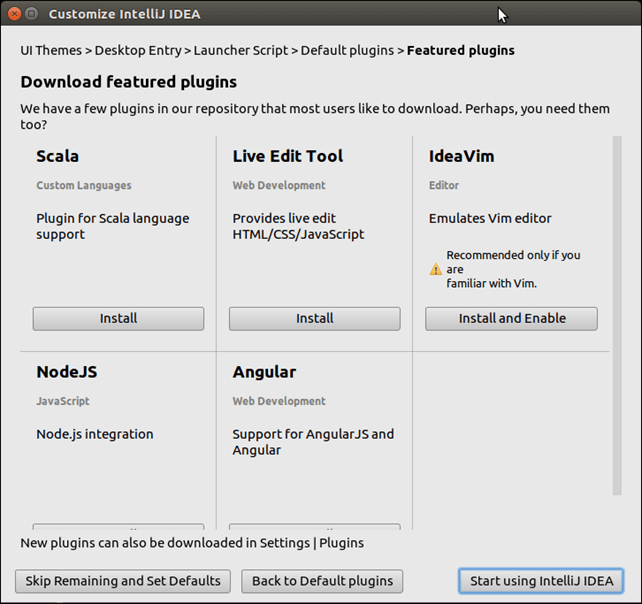
Click on start button and it will start IDE.
Start IntelliJ IDEA
Well, IntelliJ IDEA has installed successfully, we can access it from the Application Manager as we did below.