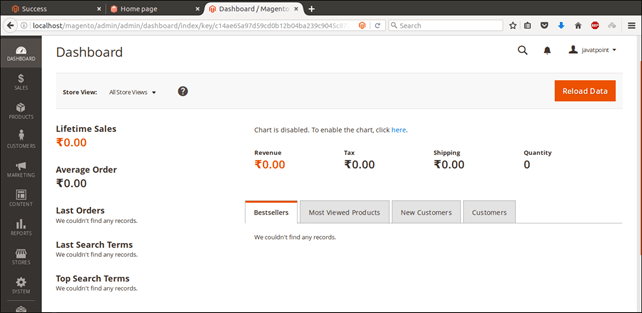How to install Magento in Ubuntu 16.04
Introduction
Magento is an open source CMS (Content Management System). It is widely used as e-commerce platform to create e-commerce web-sites.
Here, in this tutorial, we will install this CMS in Ubuntu operating system. Before installing, we must fullfil all the following prerequisite.
Prerequisites
- Ubuntu 16.04
- LAMP (Linux Apache MySQL PHP)
Following PHP Extensions
- PHP Extension dom.
- PHP Extension Curl.
- PHP Extension mcrypt.
- PHP Extension simplexml.
- PHP Extension spl.
- PHP Extension xsl.
- PHP Extension intl.
- PHP Extension mbstring.
- PHP Extension ctype.
- PHP Extension hash.
- PHP Extension openssl.
- PHP Extension zip.
- PHP Extension xmlwriter.
- PHP Extension gd.
- PHP Extension iconv.
Login as root user in terminal
Install Magento
1) Download and Extract
Download latest magento version from the official site Download Magento./p>
After downloading, extract it into /var/www/html/ directory.
2) Run on Localhost
First, we need to set permission for the project to access it over the browser.
Now, access the folder from the localhost by specifying localhost/megento. Browser will produce the following output.
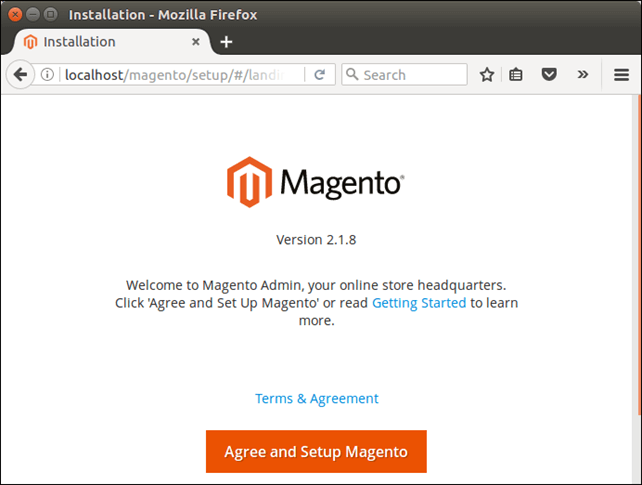
3) Setup Magento
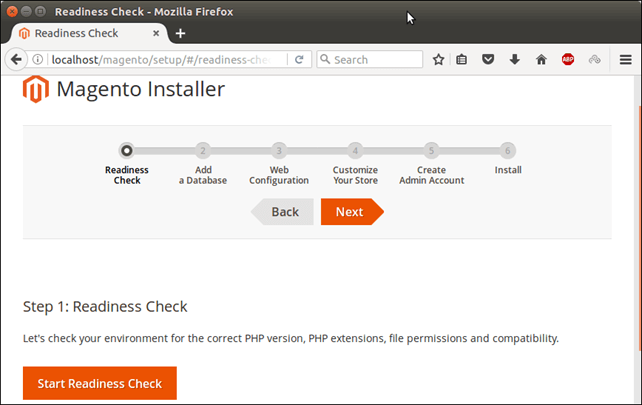
Start Readiness Check
In this phase, magento installer verifies and checks all the required plugins available in the localhost.
After that it generates a report and displays as given below.
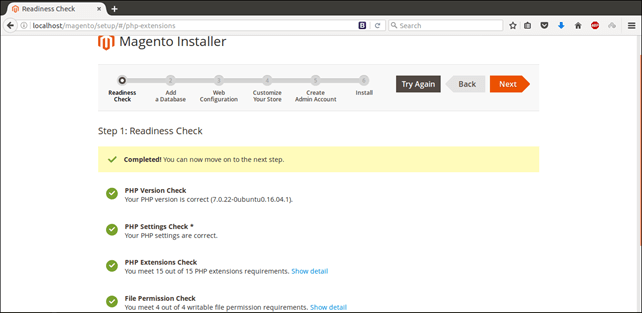
Setup Database
Create a database in MySQL byusing following command.
Provide database information and credentials to setup magento with database.
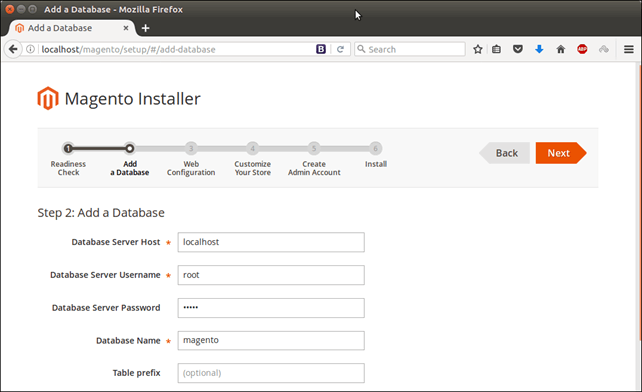
Web Configuration
Set home page url and magento admin address.
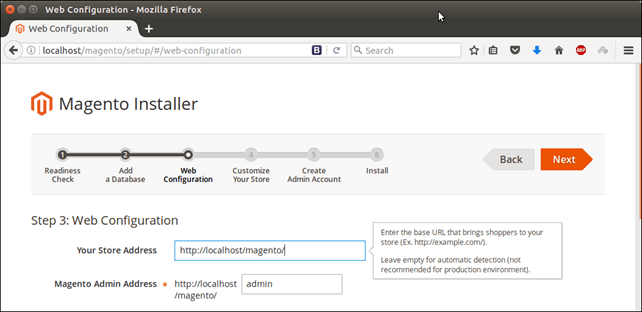
Set Date Time and Language
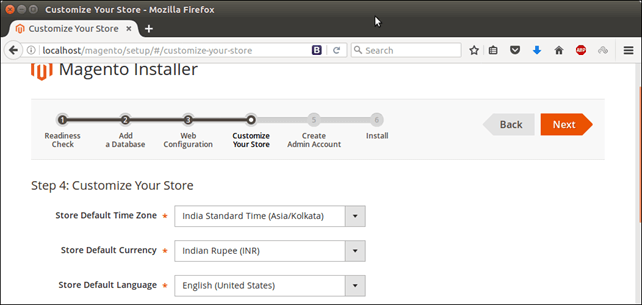
Create Admin Account
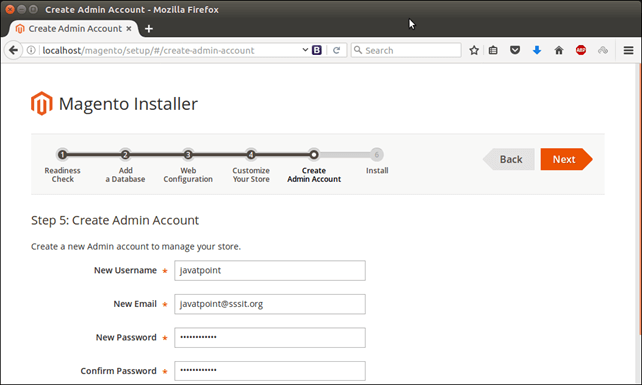
Start installation
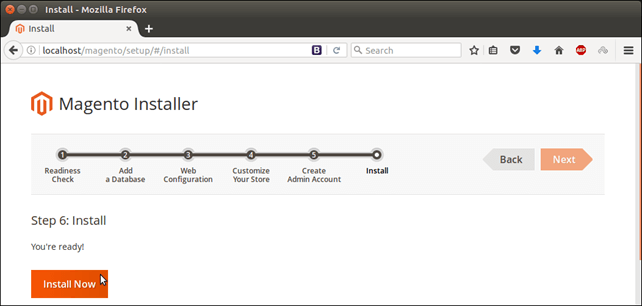
Installation Progress
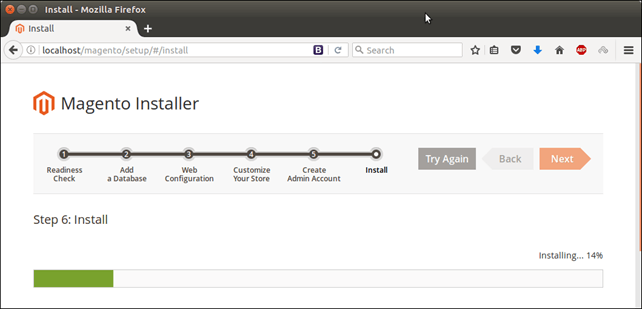
Installation Successful
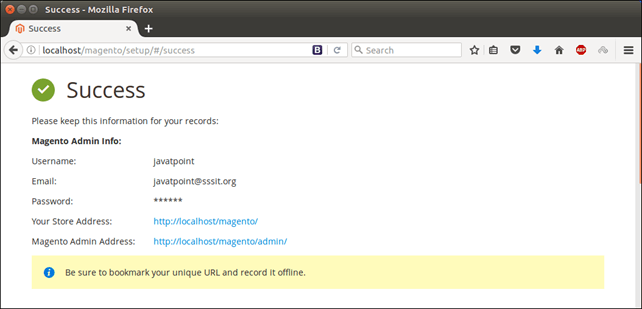
Access Home Page by using localhost/magento
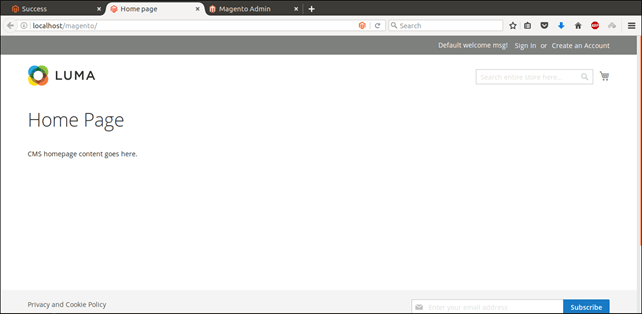
Admin Page
Access by using the localhost/magento/admin.