Intranet

The intranet is a private network that belongs to a particular organization. It is designed for the exclusive use of an organization and its associates, such as employees, customers, and other authorized people. It offers a secure platform to convey information and share data with authorized users. Confidential information, database, links, forms, and applications can be made available to the staff through the intranet. So, it is like a private internet or an internal website that is operating within an organization to provide its employees access to its information and records. Each computer in intranet is identified by a unique IP Address.
It is based on internet protocols (TCP/IP) and is protected from unauthorized access with firewalls and other security systems. The firewall monitors the incoming and outgoing data packets to ensure they don’t contain unauthorized requests. So, users on the intranet can access the internet, but the internet users can’t access the intranet if they are not authorized for it. Furthermore, to access the intranet, the authorized user is required to be connected to its LAN (Local Area Network).
Some of the benefits of the intranet are:
- It is cheap and easy to implement and run, and is more safe than the internet and extranet.
- It streamlines communication that enables the company to share its data, information, and other resources among employees without any delay. The entire staff can receive company’s announcements, ask questions, and access internal documents.
- It provides a secure space to store and develop applications to support business operations.
- It improves the efficiency of the company by speeding up workflow and reducing errors. Thus, it helps achieve targets by completing the tasks on time.
- It offers a testing platform for new ideas before they are uploaded on the company’s internet webpage. Thus, it helps maintain the credibility of the company
- Information is shared in real-time, or updates are reflected immediately to all the authorized users.
- Modern intranets also offer a mobile app that allows employees to stay connected on the go.
- It aids in project management and tracking workflow and teams’ progress.
- It can work with mobile devices, which means it can provide information that exists on intranet directly to mobile devices of employees such as phones, tablets, etc.
- It can also be used to motivate employees, facilitate employee recognition, and to reward them for performing beyond expectations.
How the Intranet Works:
Intranet basically comprises three components: a web server, an intranet platform, and applications. The web server is hardware that contains all the intranet software and data. It manages all requests for files hosted over the server and finds the requested files and then delivers it to the user’s computer.
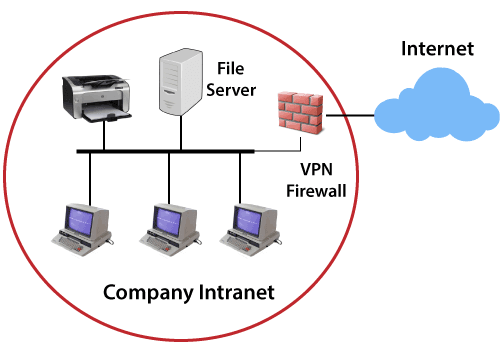
The intranet platform, which is software, allows communication tools, collaboration apps, and databases to work seamlessly with each other. It is tailored to the specific needs of a business.
The applications are required to enable users to work smoothly. They are the computing tools that allow users to do their work, communicate, and coordinate with each other and retrieve and store information.
Furthermore, the user who wants to access the intranet is required to have a special network password and should be connected to the LAN. A user who is working remotely can gain access to the intranet through a virtual private network (VPN) that allows them to sign in to the intranet to access the information.
Disadvantages of Intranet:
- It may be costly to set up an Intranet due to hidden costs and complexity.
- If the firewall does not work properly or not installed, it can be hacked by someone
- High-security passwords are required, which cannot be guessed by outside users
- There is always a fear of losing control over the intranet
- Sometimes document duplication may happen which can cause confusion among employees
- You have to give access to multiple users, so you may find it hard to control this network.
Examples of Intranet:
Educational Intranet: It is generally found in a school, college, etc., For example, a school intranet is intended to allow teaching staff to communicate with each other and get information about upcoming updates such as exam dates, schools functions, holidays, etc.
Real Estate Intranet: The intranet of a real estate company allows its sales team to have access to all important brochures, templates, forms that they may need to close a sale. Employees also remain up to date with important events like meetings, training, sessions, etc. It can also be used to share motivational messages with the team.
Health Care Intranet: In the healthcare sector, in big hospitals, the Intranet helps health care professionals to work as a team to provide proper care and treatment to their patients. Doctors can share reports, treatment procedures, bills and claims can be settled easily without moving from one department to another department.
IT Sector Intranet: In the IT sector three is always a lot of information that needs to be shared with all the employees at one go. It may be related to a project that needs to be completed within the given time frame, such as guidelines, terms and conditions, and rules that are to be followed while working on a project.
Difference between Intranet and Internet:
| Internet | Intranet |
|---|---|
| It is a medium such as optical fiber cable that connects billions of computers with each other to establish a worldwide network. | It is a small, private network as it belongs to a specific organization. |
| It has billions of users as it is a public network with a worldwide presence. | It has limited users. |
| It is not as safe as an intranet. | It is a safer network than the internet. |
| It can be assessed or used by anyone using an internet-enable devices, such as laptop, mobile phone, etc. | Only authorized persons can use this network. |
| It offers a wide range of information, such as news, blogs, websites, etc. | It offers limited information related to its organization’s work, policies, updates, etc. |
| It is not owned by a single person or an organization. | It can be owned by a person or an organization. |
