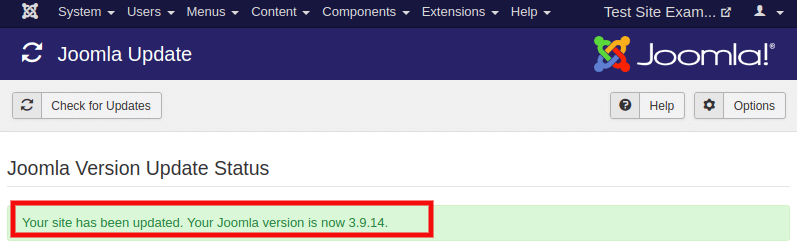Joomla Update
Joomla Updates are released to enhance the features and functionality of the website. They are built to make sure that your Joomla website is safe, up to date with new features, security patches, improvements, and bug fixes.
Joomla actively releases new updates to reinforce user experience and to fix security vulnerabilities. There is a huge community of developers who are always working to enhance the Joomla experience.
Why Update Joomla
It is always suggested to keep your Joomla up-to-date. There are several reasons for this:
- Security
Joomla updates include major fixes that patch security vulnerabilities. Updating Joomla, you ensure the security of your Joomla site. - Stability
Joomla also includes fixes for bugs and other stability issues. Thus, Updates make Joomla sites more stable. - Features
Joomla is always working to make it easier for beginners. They are continually improving and adding new features with updates. So, you will have access to the latest features and functionality by running the latest version.
Updating Joomla
As soon as you log in to your Joomla account, you should see a notification that a new Joomla version is available for update. You can directly update from there by clicking on the “Update Now” button.
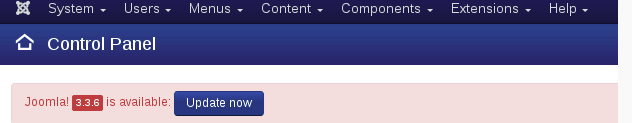
You will also see a notice in the left sidebar under ‘Maintenance’, as shown below:
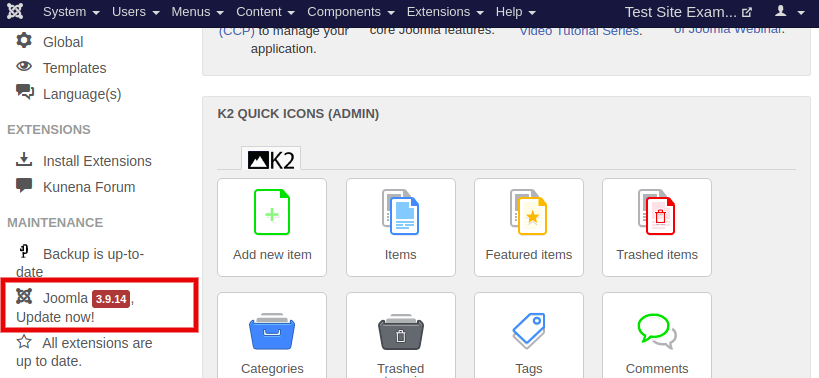
After clicking on any of the above options, you will be redirected into the Update Manager Page. If you don’t get a notice on the Control Panel page, then you need to navigate to the “Components – Joomla Update” from the Joomla Taskbar. You will be redirected into a page containing two methods, as shown below:
Method 1: Live Update
This method will automatically check and download the latest version from the Joomla server. You will have to click on the “Install the Update” button to start the update process.
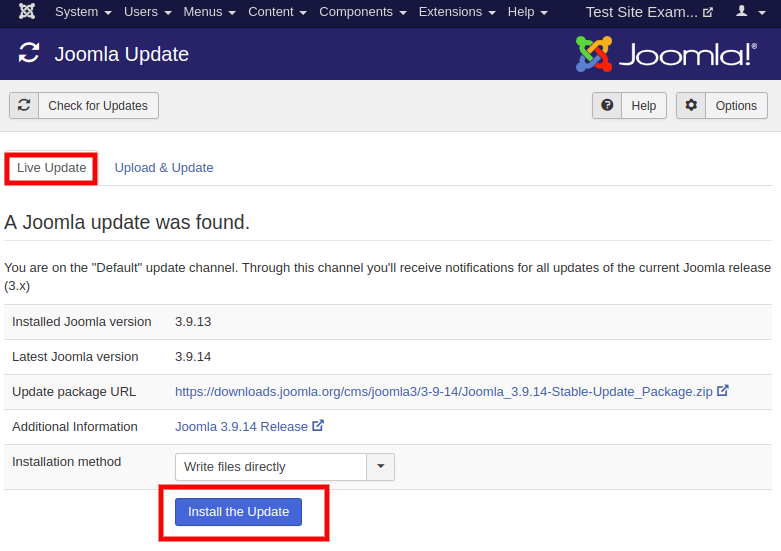
Method 2: Upload & Update
This method will allow you to upload the Joomla package and then install it manually by clicking on the “Upload and Install” button.
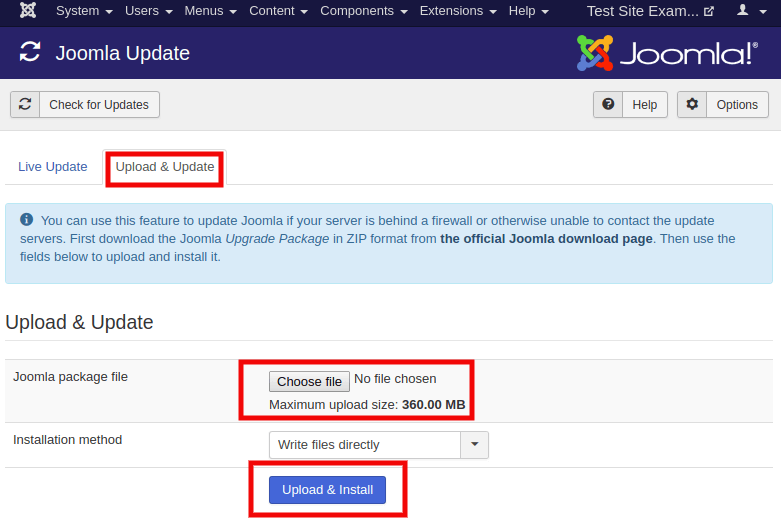
After installing the update, you will be redirected to a screen showing confirmation of the successful update. It will look like the following image: