Latest Operating Systems
In this article, you will learn about the latest operating systems. But before discussing the latest operating systems, you need to know about the operating system with its importance.
What is an Operating System?
An operating system (OS) is a system software component that manages and controls the computer hardware and software resources and provides common services to computer programs. It is a collection of basic apps and tools that allow your computer to function. For example, it acts as a mediator of sorts between programs and computer hardware. It also facilitates functions of the latter like input/output and memory allocations.
Operating systems are typically pre-loaded on the computers we purchase. Most people utilize the operating system that came with the computer, although the operating system on a computer may be upgraded or changed. The most common operating systems are Microsoft Windows, Mac OS X, and Linux. A graphical user interface is used in modern operating systems, and it allows users to use the mouse to choose icons, buttons, and menus.
Operating systems are found not only on computers but also on devices that contain a computer, like mobile phones, video game consoles, web servers, and supercomputers.
Purpose of Operating System
Operating systems contain and handle all of the apps and programs that a computer or mobile device may run. It means handling the device’s software and hardware operations. There are various purposes of the operating system. Some of them are as follows:
Booting
Booting is the process of turning on the system and powering up the system.
Data Security
A good operating system includes features that protect your data and computer programs. Security features are in place to keep dangerous cyberattacks at bay.
Process Management
The operating system is built to allocate resources to various computer processes, including sharing information, synchronizing them, and protecting them.
Loading and Execution
The operating system will load or begin a program and then execute it to be opened and run.
Disk Management
It controls all devices in a computer, including optical disk drives, hard disks, flash drives. It may also be used to split disks, format system drives, and perform other functions.
Memory Management
It manages and coordinates computer applications while assigning program space.
Device Controlling
The operating system allows the users to open or close access to devices such as CD/DVDs, USBs, removal devices, data transfer devices, etc.
User Interface
It is the important part of the operating system that permits the users to enter the system and get the information. It is also known as a UI. It may be accomplished through the use of written commands, code, and other formats.
Top Operating Systems
There are various operating systems in today’s systems. Some of them are as follows:
Microsoft Windows

If you’re looking for an operating system, you likely heard the name of Microsoft Windows. It is one of the most famous operating systems in the world. Microsoft Windows is commonly known as Windows. It is a collection of multiple proprietary graphical operating system families created and marketed by Microsoft. It allows you to store files, play games, watch videos, run software, and access the internet. Its quick navigation and user-friendly layout make it one of the top PC operating systems. To ensure security, Microsoft Windows includes antivirus and firewall.
The first version of Microsoft Windows, version 1.0, was released on November 10, 1983. Following then, more than a dozen versions of Windows were released, including the current version, Windows 10. In 2017, Windows 10 was released, and it comes in several editions, including Windows 10 Home and Pro.
Advantages and disadvantages of Microsoft windows
There are various advantages and disadvantages of Microsoft windows. Some of them are as follows:
Advantages
- It provides high-level protection with built-in antivirus.
- Microsoft Windows is the best operating system for beginners.
- It is a fast-starting operating system with better application loading times.
Disadvantages
- If you installed various software’s; you will face many problems with this OS.
- Windows 10 doesn’t come from the windows media center, unlike the previous versions.
- Windows 10 has received some criticism for its collecting of user data. So, privacy may be a concern.
- It is very sensitive to malware and viruses.
MacOS

MacOS is a series of the graphical operating system that is developed and marketed by Apple Inc. since 2001. It is Apple’s main operating system for Mac computers. The original version, known informally as the classic Mac OS, was released in 1984, and the final version was Mac OS 9, which was released in 1999. Mac OS X 10.0, the first desktop version, was launched in March 2001, followed by the first update, 10.1, later that year. The most recent version is MacOS Big Sur, which was released in November 2020. The upgrade includes a system-wide dark mode and a slew of new apps ported from iOS, including Apple News. After Microsoft Windows, macOS is the second most popular desktop operating system in the market for desktop, laptop, home computers, and web usage.
This operating system was designed to operate on Apple’s Mac computers. It comes with various pre-installed apps. It also permits the user to download software from the Mac AppStore. The Dark mode is a prominent feature of this operating system. It reduces overall light and brightness, making it more comfortable for the eyes. Dynamic desktop is another tool that helps in a similar way. For security, macOS requires apps to ask for permission before utilizing the camera, microphone, geolocation, or contacts. It also includes an ad-blocker for Safari. In any case, it is extremely secure. So, if you’re looking for the greatest and fastest operating system, macOS is the ideal option for laptops (MacBooks) and PCs (iMac).
Advantages and Disadvantages of MacOS
There are various advantages and disadvantages of MacOS. Some of them are as follows:
Advantages
- It provides a simple and easy user-friendly interface.
- It is the fastest operating system for the laptop and PC.
- It comes with various pre-installed applications.
- It provides regular security updates for the OS.
- It also has features that make transitioning between workspaces and multitasking easier.
Disadvantages
- It is only available for the MacBook and iMac.
- MacOS devices are more costly than Windows devices.
- There are more games and applications for Windows than for macOS.
Ubuntu

Ubuntu is another best operating system for laptops and PCs. It is a free and open-source operating system that contains a firewall and virus protection software. The operating system makes it easier to use by providing completely translated versions in 50 languages. Ubuntu is regarded as one of the fastest free operating systems available. The desktop interface is simple and well-organized. It also includes various pre-installed applications, including an office suite, browsers, and media apps. More apps and games may be found in the Ubuntu Software Centre. The most recent LTS version provides five years of free security and maintenance updates. Among Linux distributions, it is regarded as the greatest operating system for laptops or computers, particularly for developers.
Advantages and Disadvantages of Ubuntu
There are various advantages and disadvantages of Ubuntu. Some of them are as follows:
Advantages
- Its LTS version provides five years of free security and maintenance updates.
- It is used by developers.
- It is the fastest operating system for laptops and computers.
- It easily resolves the problem due to its big community.
- It is free and has some basic pre-installed applications.
Disadvantages
- You must find alternatives for several popular software, such as Adobe or Microsoft products because they do not provide support.
Linux Fedora

It is a Linux-based operating system that competes with Ubuntu’s open-source features. It is a dependable, user-friendly operating system that may run on any laptop or desktop. It is a powerful operating system that programmers widely use. It’s yet another Linux distribution that’s available for free. Since 2003, the Fedora Project has been working on it. Many Linux-based operating systems have a reputation for being fast. Fedora is also among the greatest operating systems for laptops and desktops.
It comes with several pre-installed open-source software. You may also use it to install third-party software. The user interface is specifically designed to eliminate distractions and help in concentration. It protects users by keeping track of all system activity. It also comes with a firewall by default, and users may quickly change the firewall settings.
Advantages and Disadvantages of Linux Fedora
There are various advantages and disadvantages of Linux Fedora. Some of them are as follows:
Advantages
- It is very lightweight and quick to access.
- It has a shorter life cycle and is more capable of integrating new technology.
- It comes with a lot of applications pre-installed, but its main concentration is on free software.
Disadvantages
- There may be some software support concerns due to its smaller community.
- It is not particularly beginner-friendly.
Linux Mint

Linux Mint is a community-driven Linux distribution based on Ubuntu that comes with several free and open-source software. It comes with several free pre-installed applications. It also includes full media support out of the box. It is incredibly smooth, classy, and simple to use.
The most recent release of Linux Mint is Linux Mint 20, which’s available in three editions. The Cinnamon version is modern and has several new features. The second is MATE. It is more stable at high speeds. MATE is a Linux distribution that is regarded as one of the quickest. Finally, Xfce is more lightweight and stable than MATE. Their most popular edition is cinnamon.
Advantages and Disadvantages of Linux Mint
There are various advantages and disadvantages of Linux Mint. Some of them are as follows:
Advantages
- It is safe and dependable because of the careful approach to software updates.
- There are various desktop environments available.
- It provides full multimedia support.
Disadvantages
- As earlier said, it takes a careful approach to software upgrades, which can be a problem if you wish to use newer applications.
- There is no device manager.
Elementary OS

Elementary OS is a Linux operating system based on Ubuntu LTS that is known for its attractive user interface. The operating system also has a similar appearance to macOS, making it a viable alternative. Many users consider it the finest operating system for laptops because of its stability and performance.
Aside from that, it has excellent security and privacy features. If an app asks your location, you will be notified. The basic operating system also cleans up temporary files to save space. It includes a basic set of applications that you will need, such as a browser, media app, calendar, and others. More apps can be downloaded through the AppCenter. The most recent elementary operating system is 5.1 Hera, which has a screen greeter that is very useful in guiding new users.
Advantages and Disadvantages of Elementary OS
There are various advantages and disadvantages of Elementary OS. Some of them are as follows:
Advantages
- It is built on Ubuntu LTS.
- It provides customization choices with Elementary tweaks.
- It provides MacOS like feel, so that it may be a good choice.
Disadvantages
- New releases and updates take a long time to arrive.
- Slow updates may cause problems with new programs.
Solaris
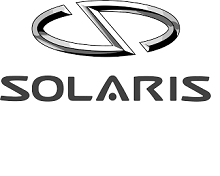
Solaris is a proprietary operating system based on UNIX. Its design emphasizes simplicity. It allows you to update the complete cloud installation with a single command for ease of maintenance. Solaris may be the ideal operating system for your PC if you are seeking something cloud-friendly. Aside from that, this operating system is well-known for its scalability.
Solaris OS is also very secure. The User and Process Rights Management reduces hacking threats by requiring users and applications to have the minimum capabilities required to complete their duties. It includes a built-in firewall for network security. The most recent release Solaris 11.4, includes the System Web Interface. This program allows you to track and view data about your current and historical system behavior.
Advantages and Disadvantages of Solaris
There are various advantages and disadvantages of Solaris. Some of them are as follows:
Advantages
- It provides backup and restores utilities.
- It provides great virus protection.
- It supports the ZFS file system, which protects data and performs well with big amounts of data.
Disadvantages
- When compared to Linux Operating Systems, the hardware support is lacking.
- It doesn’t have community support.
Solus

Solus is a Linux-Kernel-based operating system with a design aimed at providing a better home computing experience. It comes with pre-installed critical apps. The operating system is available in several editions, each with a different desktop interface. It is a choice of the homegrown Budgie desktop environment, MATE or KDE Plasma, GNOME as the desktop environment.
It allows the users to manage notifications, media devices, and other features. GNOME is easy to use and has a high level of accessibility. MATE is a more traditional desktop that caters to advanced users. Finally, Plasma is intended for users who work on or modify various aspects. Some features may be customized, like themes, clocks, and others. It provides various options for PCs and laptops.
Advantages and Disadvantages of Solus
There are various advantages and disadvantages of Solus. Some of them are as follows:
Advantages
- Users get regular upgrades and don’t have to worry about their operating system reaching its end-of-life.
- The operating system is intended to be simple to use for both beginner and advanced users.
- Users can pick and choose which updates they want to install.
Disadvantages
- Its software development process is slower.
Chrome OS

Chrome OS is known for being one of the quickest operating systems available. This Chromebook OS is also very safe, reliable, and simple to use. Sandboxing is one of its security features. It means that distinct software is maintained separately so that if one element becomes infected, the rest of the system remains safe and secure. It also has an antivirus program built-in.
This Linux-kernel-based operating system’s primary user interface is Google Chrome. Chrome OS only supports web capabilities and does not run system checks, making it one of the fastest operating systems available. It is compatible with both Android and Linux applications.
Advantages and Disadvantages of Chrome OS
There are various advantages and disadvantages of Chrome OS. Some of them are as follows:
Advantages
- It supports Android Apps.
- Its devices are cheaper than macOS devices.
- It is lightweight and fast.
- It is the fastest operating system for laptops and computers.
- You don’t have to worry about it because the operating system automatically backs up your data to the cloud.
Disadvantages
- Most of the applications are available online. As a result, most jobs rely on the internet.
- It is also extremely limited, making it unsuitable for advanced users.
- The collecting of data by Chrome OS can be a privacy concern.
CentOS

CentOS is yet another community-driven free and open-source software platform that enables powerful platform management. It is ideal for developers looking for an operating system that simply assists them in their coding chores. That isn’t to say it has nothing to offer individuals who only want to use it for daily tasks.
Feature of CentOS
There are various features of CentOS. Some of them are as follows:
- It offers the most powerful security capabilities available, such as process and user rights control, allowing you to protect mission-critical data.
- Advanced networking, compatibility, and security features are still lacking in many operating systems today.
- It enables seamless interchange by addressing hundreds of hardware and software issues.
