91
pmap -d
this command display the same information as option d, but includes some extra information about device.
Syntax:
Example:
pmap -d 1682
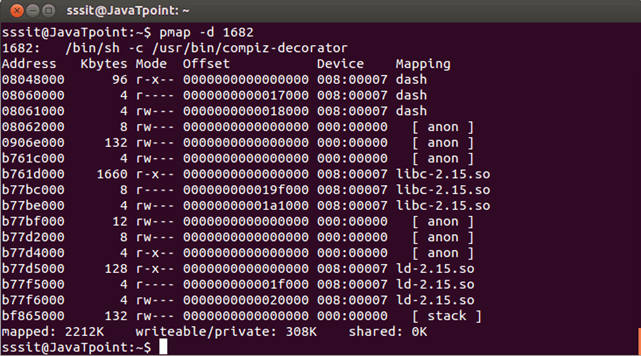
Look at the above snapshot, it displays some additional information from earlier command.
Here,
- Offset ? Offset into the file
- Device ? Device name (denotes major:minor)
Next TopicLinux pmap -q
