87
Linux File rename -n
‘n’ option will show you the changes in your files made by your command. Although, those changes will not be in real, just an overview for you until you will run the rename command without ‘n’.
Look at the below picture. It is showing us that how our file is going to be changed.
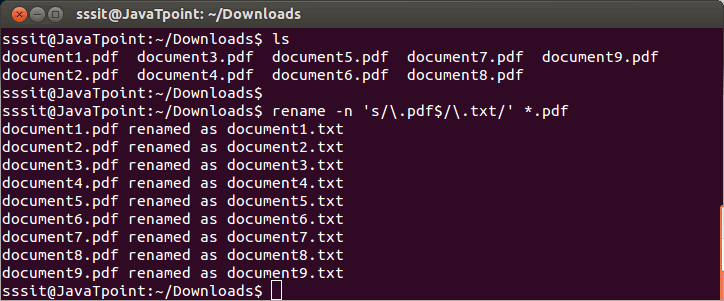
Next TopicLinux rename v
