99
Polymer Iron Dropdown
The <iron-dropdown> element is used to reveal the hidden dropdown content. The implementation of elements that uses iron-dropdown can have comboboxes, menubuttons, selects, etc.
The <iron-dropdown> element displays the attributes where the .dropdown-trigger configured relative to the position of .dropdown-content.
Example
Open command prompt and go to your project folder to implement iron-dropdown element by using the following command:
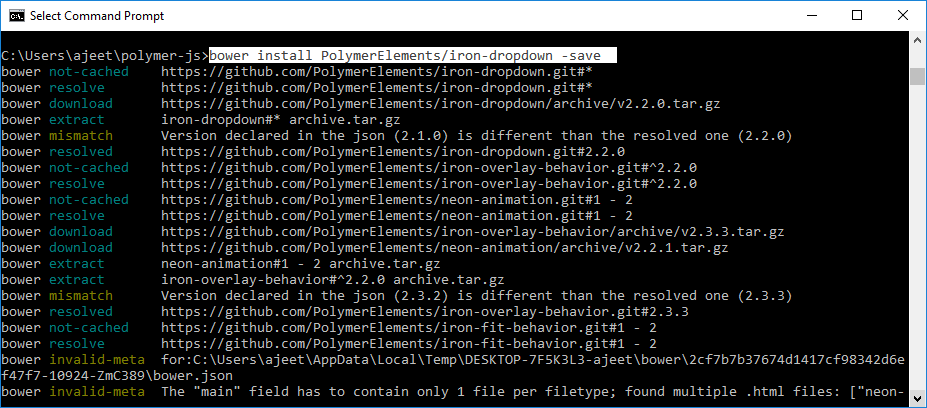
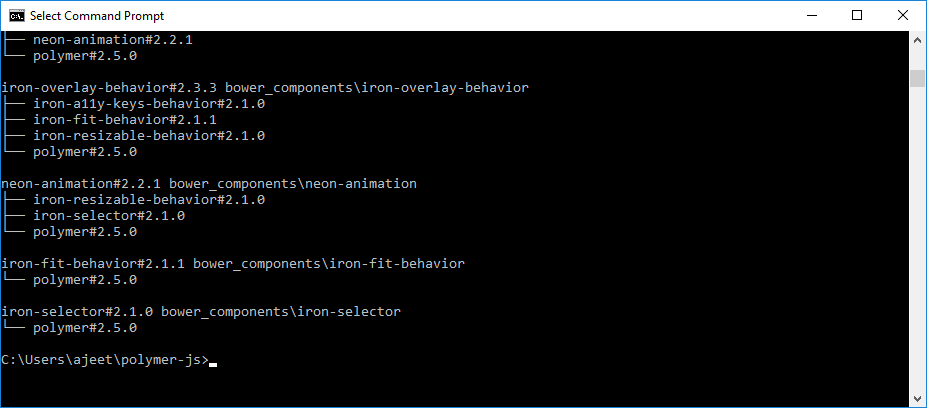
Output:
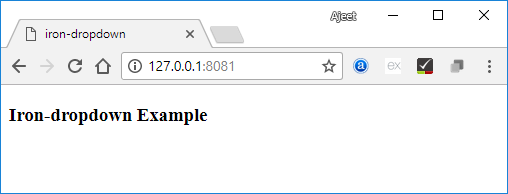
Polmer version 2.2.3 is broken for this element. You can use it on upgraded version 2.2.4
Next TopicIron Flex Layout
