138
PouchDB Create Database
We can create a database in PouchDB by using PouchDB constructor in Node.js command prompt. You have to pass the name of the database as a parameter.
Syntax:
Create Database Example
First open Node.js command prompt. Now you need to require the PouchDB package using the require() method and then you can create a database.
See this example:
Save the above code in a file named “Create_Database.js” within a folder name “PouchDB_Examples”. Open the command prompt and execute the JavaScript file using node:
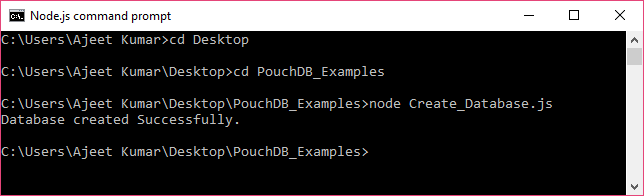
You can see “Database created successfully” message on your console. You can see the locally created Database folder in your current directory.
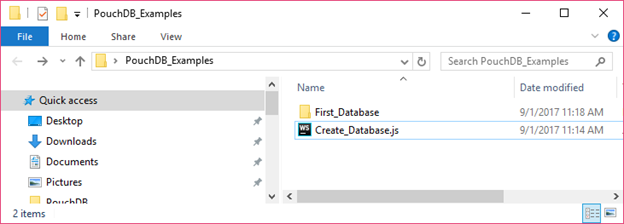
Next TopicPouchDB Databse Info
