Difference between Printer and Scanner
In this article, we will discuss the comparison between printer and scanner along with their separate discussion. Both are the entirely different devices in which the printer is an output device and scanner is an input device. Both perform the inverse of one another. Printer produces the hard copy by processing a soft copy. Whereas, the scanner converts printed hard copy material into soft copy.
This article is going to be interesting and important for students with technical background. Student might see this topic as a question in their examinations. So, without any delay, let’s start our topic.
Printer
A printer can be defined as a hardware output device which is used to generate the hard copy of a document. A document can be of any type, such as a text file, image, or a combination of both. It accepts input commands by users on a computer or on other devices to print the documents. For instance, if we have a document in soft copy and we need it in hard copy, we can use the printer to make the hard copy of that document.
The representation of the printer is shown in the below image –

Based on cost, quality of producing the hard copy, speed, size, there are a wide variety of printers. The cost of printers increases as per the enhancement of printing quality. Printers can also be 3D printers that are capable of producing the 3D print of an object.
There are various types of printers, but all printer types are first broadly classified into two categories that are impact printers and non-impact printers.
Impact printers are the printers that print the characters by striking against the ribbon onto the papers. Impact printer uses the hammering effect to print the characters on the paper.
Non-impact printers print the characters without striking against the ribbon onto the papers are called Non-Impact Printers. These printers print a complete page at a time, therefore, also known as Page Printers. Non-impact printers do not use the hammering effect to print the characters on the paper.
Scanner
Unlike the printer, the scanner can be defined as an input device that is used to scan the documents such as pages of text and photographs and then convert them into a digital format. It is an electronic device that scans images from physical objects and converts them into digital format. Further, these images in digital format can be stored in a computer and modified or viewed by using software applications.
The representation of a scanner is shown in the below image –
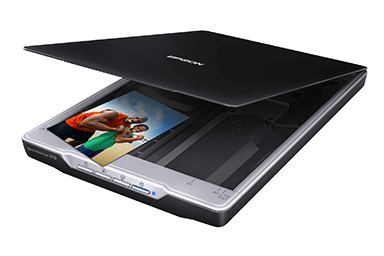
In the scanner, there is a small camera that is connected with belts and lights. After placing a document and closing the lid, we have to provide the command from the computer. After that, the rotation of the motor starts and it moves the camera throughout the document.
It is best to use scanners because it makes the copying of documents easy, and this whole process only takes less than a few minutes. The advantage of scanner is that we can store the hard copy of any document or image in a digital format and can produce multiple hard copies from it. So, one of the major advantages of scanner is saving the physical space.
There are various types of scanners are available with different resolutions, such as Flatbed scanners, Sheet-feed scanners, Drum scanners, and Handheld scanners. Scanners are available in different sizes with different size of scanning area. We can choose the scanner based on the size of document or images.
Printer v/s Scanner

Now, let’s see the difference between printer and scanner. We are comparing both terms on the basis of some characteristics that will make the comparison more clear and understandable.
| S.no. | On the basis of | Printer | Scanner |
|---|---|---|---|
| 1. | Basic | A printer can be defined as a hardware output device which is used to generate the hard copy of a document. | Scanner can be defined as an input device that scans the documents such as pages of text and photographs and then convert them into a digital format. |
| 2. | Device type | It is an output device. | It is an input device. |
| 3. | Working | In the printer, a digital component is rendered on the paper by creating an impact or charges on a photosensitive material. | In Scanner, there is a use of illuminating lamp on the scan head. This lamp reflects the light on to the lens, which is then focused on the CCD (Charged Couple Device) array. |
| 4. | Examples | LED printer, Laser printer, 3D printer, Inkjet printer, etc., are some of the examples of printers. | Drum scanner, Flatbed printer, Handheld scanner, etc., are some of the examples of scanners. |
| 5. | Additional features | Printers support all types of extensions. | While some scanners work with certain dimension of pages, including length, width and thickness of paper. |
Printer and Scanner work entirely opposite to each other. In today’s era, all-in-one devices are also available that can perform the functions of printers, scanners, and Xerox machines.
So, that’s all about the article. Hope it will be helpful and informative to you.
