Radio apps for Android
Now a day, there are lots of different ways to listen to music. You can prefer to listen to music by the stream, watch music videos, using the radio, and some old methods. The radio app provides company to you while you are working out or driving. Most of the Android smartphones are coming with a built-in FM radio app. Such built-in Android apps play only local FM stations. However, there are several third-party Android radio apps available on Google Play Store that online stream radio.
Note: The order of below given Android radio apps are not based on their performance. It is only compliance you can choose according to your requirement.
Best Radio apps for Android device
- TuneIn Radio
- Radio Online -PCRADIO
- iHeartRadio
- XiiaLive Internet Radio
- AccuRadio
- SiriusXM
- myTuner Radio
- Spotify
- Pandora Radio
TuneIn Radio

TuneIn radio application provides more than 100,000 radio stations that telecast thousand of on-demand programs and podcasts over the world. Without any doubt, you can select your favorite radio station. Apart from music, it can also broadcast comedy, news, sports, radio talks, etc. You can choose to listen to any kind of music such as classical, rock, pop, blues, etc. The premium version of this app allows live streaming, such as MLB, NFL, NBA, and NHL, along with ad-free music streaming. This app is furnished with car mode and used on various types of android devices like Android Auto, Android Wear, Android TV, and Google Chromecast.
Download the TuneIn Radio app from Google Play Store.
Radio Online – PCRADIO
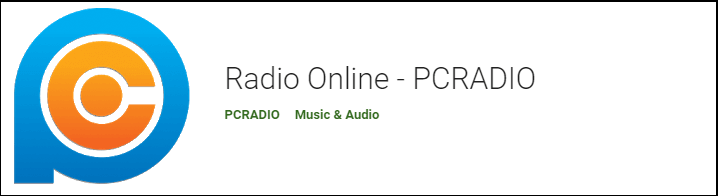
Radio Online is powered by PCRADIO, which is a lightweight Android radio app. It is a commonly used radio app that can work even at slow internet speeds. The app provides hundreds of radio stations that cover different categories of content for streaming. Its radio stations are well-stored based on different genres, such as pop, rock, metal, etc. The app contains both FM as well as Internet-hosted stations that support online streaming. You can also prefer to use its pro version, which provides some additional features such as built-in equalizer, sleep timer, live radio recording, and more. Radio Online allows you to mark some stations as favorite and access them easily.Music played by this app can be controlled by the headset.
Download the Radio Online app from Google Play Store.
iHeartRadio
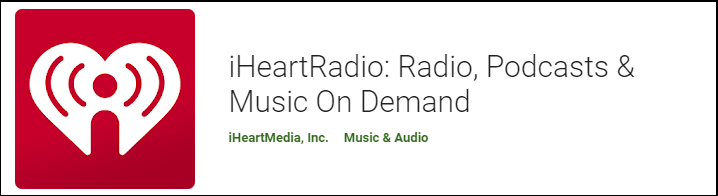
iHeartRadio is one of the popular Android radio apps. The app contains numerous stations, along with an extensive collection of podcasts for listening. You can find a playlist of different categories like genre, seasonal, etc. It allows users to save and replay songs later and delete stations that they don’t like. iHeartRadio app also supports Android Wear and Chromecast. The app is free to use but contains ads.
However, you can also choose its monthly subscriptions for more additional features, including on-demand song playing.
Download the iHeartRadio app from Google Play Store.
XiiaLive Internet Radio
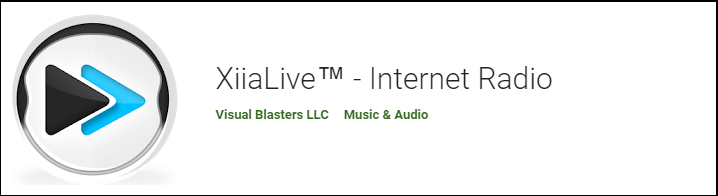
XiiaLive Internet Radio is a well equipped with Android radio app which contains more than 50,000 radio stations in the world. It gives the facility to tune different types of radio stations irrespective of your country. Along with music, you can also listen to different talks on various topics. The app allows bookmarking your favorite radio stations. It also comes with data management features, themes, Bluetooth options, equalizer, enables to add a URL link of your own radio station. You can easily change and customize the app background using provided themes. XiiaLive is free to download but contains ads.
Download the XiiaLiva radio app from Google Play Store.
AccuRadio

AccuRadio is not much popular as other radio apps. It provides up to 1000 customize radio stations to tune. It plays more than 50 different types of playlists, such as pop, rock, jazz, country, etc. It also allows you to customize channels and ban songs and artists which you don’t like from your station. You can make stations as bookmarked. The app contains a history tap where you can see the previously played channels. However, this app cannot support Chromecast. Its server sometimes creates some problems. Besides this drawback, you can feel good experience.
Download the AccuRadio app from Google Play Store.
SiriusXM
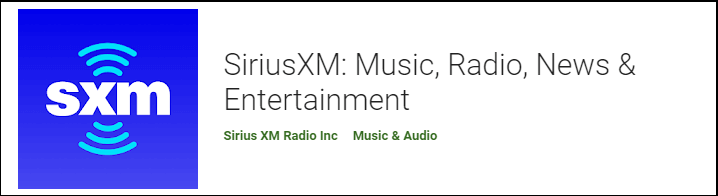
SiriusXM radio app is a satellite radio company that makes content available on mobile phones. It provides up to 300+ channels, including sports channels, music channels, comedy, podcasts, news, and even talk radio, etc. The SiriusXM app comes with three different subscription plans based on the content that you want to listen to. It facilitates listening to feel-good music on Stay Home Radio, and access shows on-demand. The app still has issues, so don’t expect an excellent experience on the app yet.
Download the SiriusXM app from Google Play Store
myTuner Radio

myTuner Radio is a good option for those who want to listen to traditional radio stations. It telecast live radio streaming from all over the world on your Android device. The app provides the best experience while listening to internet radio, online radio, AM, and FM radio. myTuner Radio offers a massive collection of over 50,000 radio stations from 200 countries. This app telecasts music, news, sports, comedy, and more. You can get support for alarm function, podcasts, radio talk, music radio, and extras sleep timer. The app works over Bluetooth, smartphone’s loudspeakers, or Chromecast.
Download the myTune Radio app from Google Play Store.
Spotify
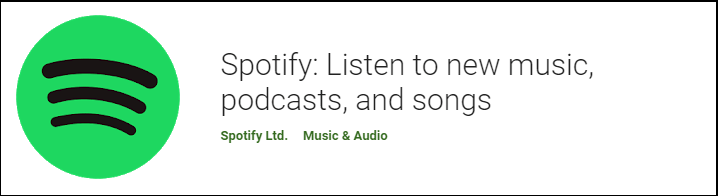
Spotify is one of the world’s most popular and best streaming apps. It started working on the podcast in early 2016. You can use its services for free. You can find the top playlist of different categories like genre, seasonal, mood, artist-specific stations, etc. Spotify also creates the unique list of “World top 50” playlists with new music that you cannot hear, especially even. The app is available at a subscription cost of $9.99, which offers additional features with ads free. You will get a bunch of features at a single spot.
Download the Spotify podcast from Google Play Store.
Pandora Radio
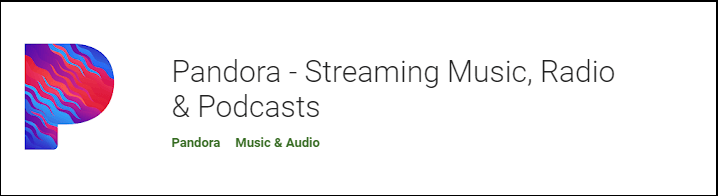
Pandora Radio is the most popular and most reliable competitor for the best Android radio app. It has considered as an alternative to the TuneIn radio app. Pandora not only focuses on specific stations but also allows its users to create their radio stations. You can make them by inputting your particular song, genre, artist, etc. Pandora provides various playlists to stream. Users can up-vote or down-vote songs based on they like or dislike songs. The app is free to use but contains ads. You can also choose its premium subscription at $4.99 per month for an ad-free experience with extra features, including on-demand song play, high-quality audio streaming.
Download the Pandora radio app from Google Play Store.
