React JSX
As we have already seen that, all of the React components have a render function. The render function specifies the HTML output of a React component. JSX(JavaScript Extension), is a React extension which allows writing JavaScript code that looks like HTML. In other words, JSX is an HTML-like syntax used by React that extends ECMAScript so that HTML-like syntax can co-exist with JavaScript/React code. The syntax is used by preprocessors (i.e., transpilers like babel) to transform HTML-like syntax into standard JavaScript objects that a JavaScript engine will parse.
JSX provides you to write HTML/XML-like structures (e.g., DOM-like tree structures) in the same file where you write JavaScript code, then preprocessor will transform these expressions into actual JavaScript code. Just like XML/HTML, JSX tags have a tag name, attributes, and children.
Example
Here, we will write JSX syntax in JSX file and see the corresponding JavaScript code which transforms by preprocessor(babel).
JSX File
Corresponding Output
The above line creates a react element and passing three arguments inside where the first is the name of the element which is div, second is the attributes passed in the div tag, and last is the content you pass which is the “Hello tutoraspire.”
Why use JSX?
- It is faster than regular JavaScript because it performs optimization while translating the code to JavaScript.
- Instead of separating technologies by putting markup and logic in separate files, React uses components that contain both. We will learn components in a further section.
- It is type-safe, and most of the errors can be found at compilation time.
- It makes easier to create templates.
Nested Elements in JSX
To use more than one element, you need to wrap it with one container element. Here, we use div as a container element which has three nested elements inside it.
App.JSX
Output:
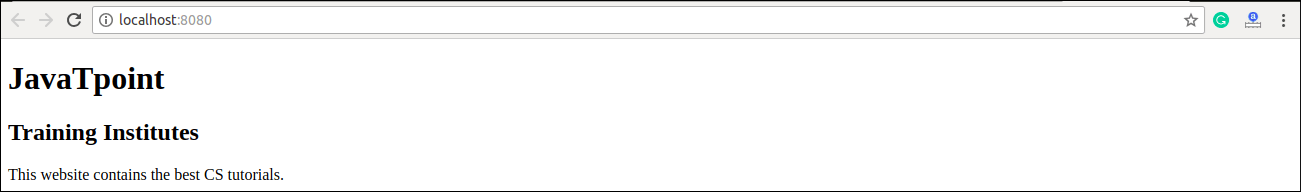
JSX Attributes
JSX use attributes with the HTML elements same as regular HTML. JSX uses camelcase naming convention for attributes rather than standard naming convention of HTML such as a class in HTML becomes className in JSX because the class is the reserved keyword in JavaScript. We can also use our own custom attributes in JSX. For custom attributes, we need to use data- prefix. In the below example, we have used a custom attribute data-demoAttribute as an attribute for the <p> tag.
Example
In JSX, we can specify attribute values in two ways:
1. As String Literals: We can specify the values of attributes in double quotes:
Example
Output:
tutoraspire This website contains the best CS tutorials.
2. As Expressions: We can specify the values of attributes as expressions using curly braces {}:
Example
Output:
45
JSX Comments
JSX allows us to use comments that begin with /* and ends with */ and wrapping them in curly braces {} just like in the case of JSX expressions. Below example shows how to use comments in JSX.
Example
JSX Styling
React always recommends to use inline styles. To set inline styles, you need to use camelCase syntax. React automatically allows appending px after the number value on specific elements. The following example shows how to use styling in the element.
Example
Output:

NOTE: JSX cannot allow to use if-else statements. Instead of it, you can use conditional (ternary) expressions. It can be seen in the following example.
Example
Output:
False!
