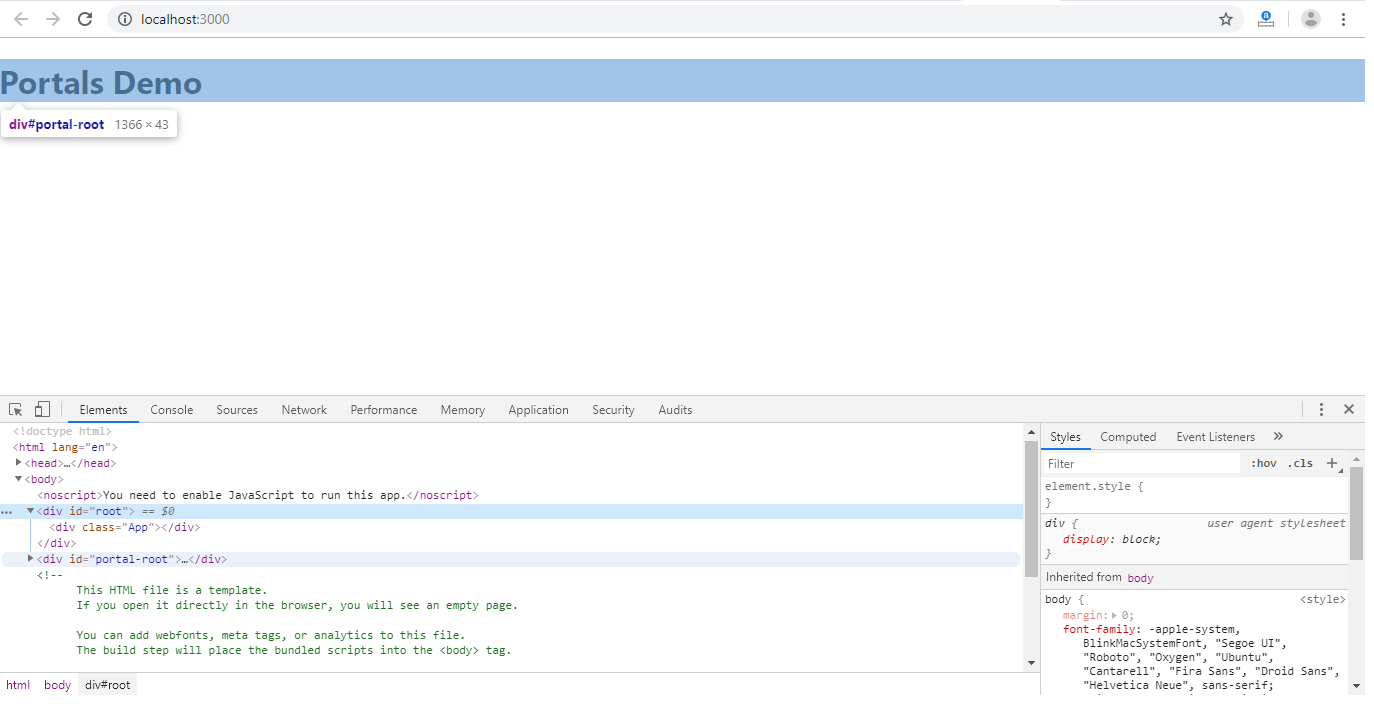React Portals
The React 16.0 version introduced React portals in September 2017. A React portal provides a way to render an element outside of its component hierarchy, i.e., in a separate component.
Before React 16.0 version, it is very tricky to render the child component outside of its parent component hierarchy. If we do this, it breaks the convention where a component needs to render as a new element and follow a parent-child hierarchy. In React, the parent component always wants to go where its child component goes. That’s why React portal concept comes in.
Syntax
Here, the first argument (child) is the component, which can be an element, string, or fragment, and the second argument (container) is a DOM element.
Example before React v16
Generally, when you want to return an element from a component’s render method, it is mounted as a new div into the DOM and render the children of the closest parent component.
Example using portal
But, sometimes we want to insert a child component into a different location in the DOM. It means React does not want to create a new div. We can do this by creating React portal.
Features
- It uses React version 16 and its official API for creating portals.
- It has a fallback for React version 15.
- It transports its children component into a new React portal which is appended by default to document.body.
- It can also target user specified DOM element.
- It supports server-side rendering
- It supports returning arrays (no wrapper div’s needed)
- It uses <Portal /> and <PortalWithState /> so there is no compromise between flexibility and convenience.
- It doesn’t produce any DOM mess.
- It has no dependencies, minimalistic.
When to use?
The common use-cases of React portal include:
- Modals
- Tooltips
- Floating menus
- Widgets
Installation
We can install React portal using the following command.
Explanation of React Portal
Create a new React project using the following command.
Open the App.js file and insert the following code snippet.
App.js
The next step is to create a portal component and import it in the App.js file.
PortalDemo.js
Now, open the Index.html file and add a <div id=”portal-root”></div> element to access the child component outside the root node.
Index.html
Output:
When we execute the React app, we will get the following screen.
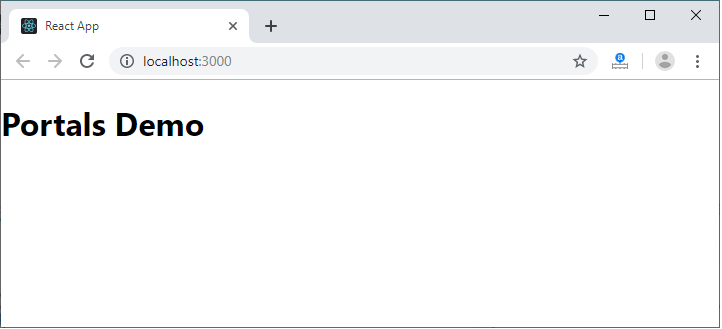
Now, open the Inspect (ctrl + shift + I). In this window, select the Elements section and then click on the <div id=”portal-root”></div> component. Here, we can see that each tag is under the “portal-root” DOM node, not the “root” DOM node. Hence, we can see that how React Portal provides the ability to break out of root DOM tree.