Reports in Magento 2
Magento 2 Report shows many pretty things. In this section, we will learn about the reporting, which is by default provided by the Magento. Initially, Magento 1 provided 5 types of reports. With the upgrade to Magento 2, it added two more reports, i.e., Business Intelligence and Customer Engagement. There are 7 types of reports to access and benefit from it as given below:
- Marketing Reports
- Review Reports
- Sales Reports
- Customer Reports
- Product Reports
- Business Intelligence Reports
- Customer Engagement Reports
To use a report at the right place, we need to have an idea about the advantages of each Magento Reports type. Let’s take a brief idea about those reports.
Under the record tab, you can see that there are multiple sections, each contains several options to setup.
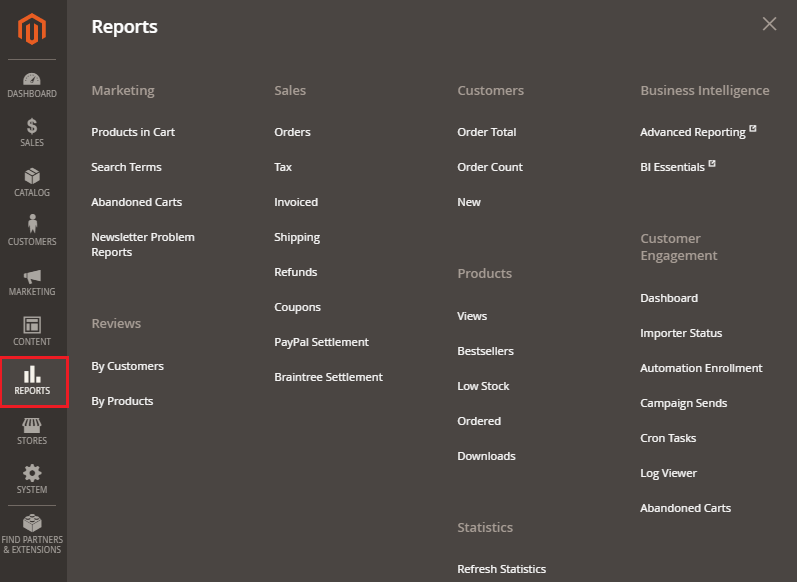
Marketing
Marketing Reports give us information about our shopping cart for our online store. It includes Product in Cart, Search Terms, Abandoned Carts, and Newsletter Problem Reports.
a. Product in Cart – It is related to the number of products that are added in the customer cart.
b. Search Terms – Search terms are the terms that are widely searched in your store or which terms are most searched in your Magento store.
You can also see these information on the dashboard that the customer search on your store. Here you will see the Last Search Term and Top Search Term are given.
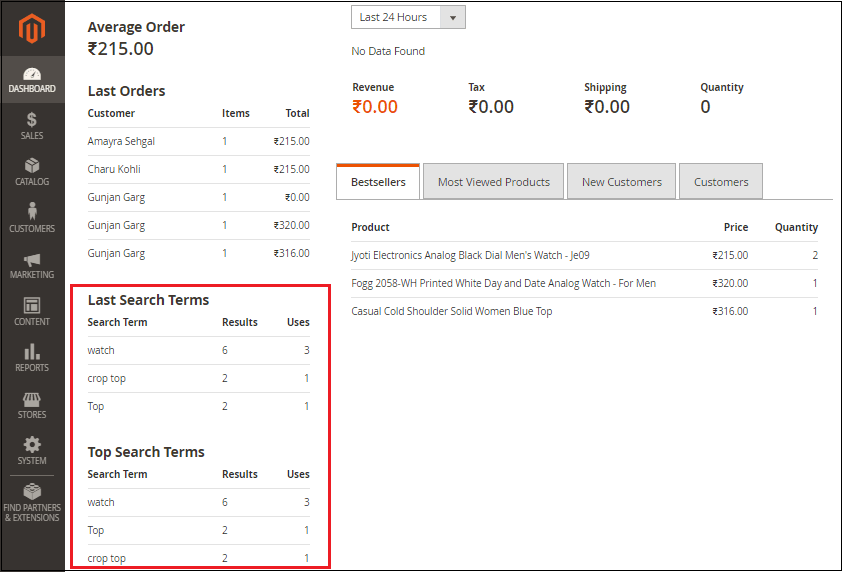
c. Abandoned Cart – These are the items which are added in the cart, but have not completed the checkout. This report is really very important to increase conversions.
d. Newsletter Problem Reports – It provides up-to-date about the newsletter campaigns. A Newsletter is a marketing tool, which provides a list of registered customer’s email id to whom you can easily inform them about the new products, promos, etc.
Reviews
The Review Report provides information about product reviews. These are the customer reviews arranged by the customer and the product.
- By Customers – You can see the review details based on how many reviews the customer has given to which product.
- By Products – How many reviews a product has gained.
Sales
Sales Report has various types of reports to generate that we should clear about. We can get sales reports for Orders, Tax, Invoiced, Shipping, Refunds, Coupons, and PayPal Settlement.
- Orders – It generates the report of ordered products.
- Tax – The tax report includes the tax rules applied, number of orders, tax rate, and amount of tax charged.
- nvoiced – It provides information for invoiced products.
- Shipping – Provides the information about how many products are shipped till now.
- Refunds – Refunds are for the refund functionality of Magento.
- Coupons – The coupon report collects the data from each coupon that is used during a particular date range.
- PayPal Settlement – It provides information about each transaction to the store administrator that affects the settlement of funds.
- Braintree Settlement – The same thing goes for Braintree settlement.
Customers
Customer Report provides us a comprehensive review of our customers, and deep understanding will help us to increase our sales.
- Order Total – You can find the customer based on their total orders, orders price within a specified time interval.
- Order Count – It shows the total number of orders per customer for a specific time interval or date range.
- New – It displays the number of new customer account opened during a specified time interval.
Products
Product Report includes View, Bestsellers, Low Stock, Ordered, and Downloads.
- View – It shows the product, which has been viewed during a time interval.
- Bestsellers – The bestseller report displays the five top-selling under a time interval.
- Low Stock – – It lists all the products with stock levels within a specified range.
- Ordered – It lists all the products ordered within a specified time interval, and you find which product is ordered mostly.
- Downloads – It shows the list of all the downloaded products for a specified time interval. You can find which product is the most downloaded.
Statistics
- Refresh Statistics – Just make sure you have cleared your statistics. If not, then clear the statistics for a lifetime.
Business Intelligence
Access business intelligence tools and reporting to gain valuable insights.
- Advanced Reporting – Advanced reporting gives access to a suite of dynamic reports, which are based on your order, product, and customer data, with a personalized dashboard.
- BI Essentials – By activating a Magento BI Essentials account, you get access to five dashboards with approximately 100 reports.
Customer Engagement
Report for dotdigital Engagement Cloud features and configure report settings, sync data, and campaign and more.
- Dashboard – It provides import settings, sync jobs, reset options, etc. to update, manage, and sync the collected data.
- Importer Status – It tracks the status of batched data that syncs from the Engagement cloud to Magento.
- Automation Enrollment – Tracks the status of automation, which you created in Engagement Cloud. The report helps to locate automation with failure to update settings.
- Campaign Sends – Tracks the status of emails sent as part of your campaigns.
- Cron Tasks – Tracks all cron tasks run and managed by the Engagement Cloud. Cron jobs run and manage all syncs, initiating data batches.
- Log Viewer – Provides log entries generated by Engagement Cloud, tracks all data syncs.
- Abandoned Carts – Tracks the entries generated by abandoned cart configuration, programs, etc.
