77
RichFaces Configuration
To configure, we are using NetBeans IDE. We have downloaded RichFaces libraries from the official site. The following steps are essential to create a working RichFaces enabled JavaServer Faces application.
1) Download RichFaces library from the official site of jboss. It contains various jar files and sub-folders.
2) Create a library in the NetBean IDE as explained in the screen-shot to integrate for the JavaServer Faces project.
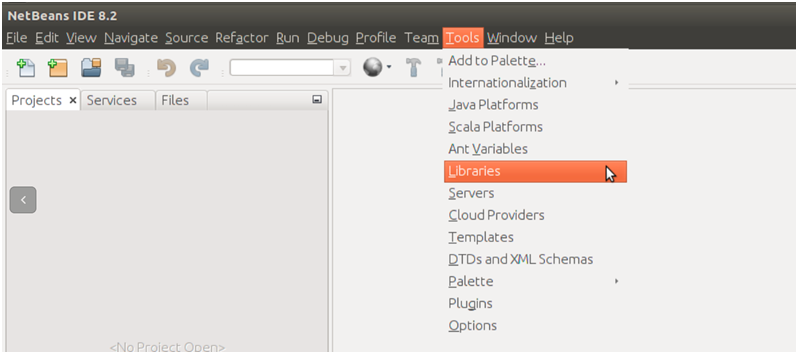
3) Provide name of the library.
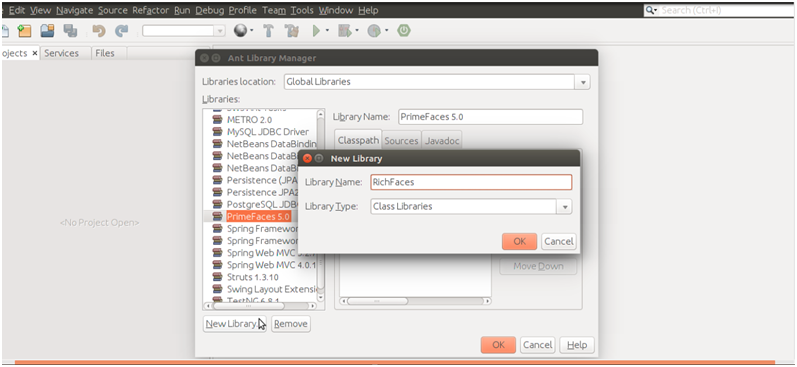
4) Adding JARs that we have downloaded to this library.
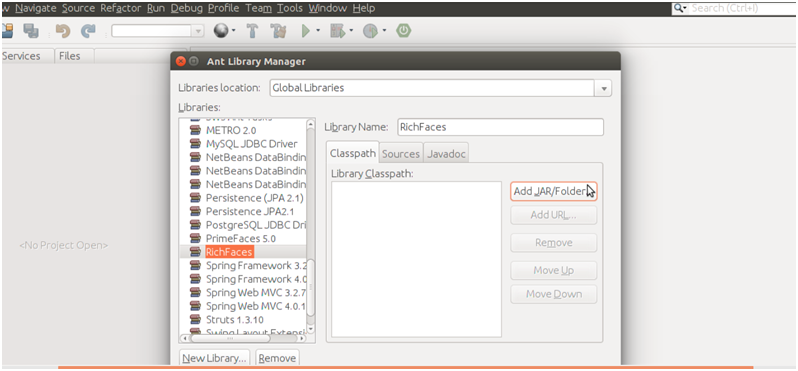
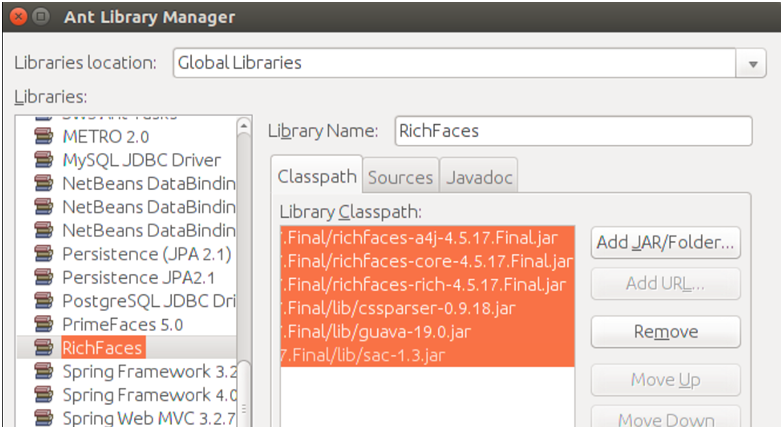
Next TopicRichFaces Application
