81
Partial view updates
We can use the render attribute to specify which components to render for an Ajax update. The render attribute can point to an id identifier of a specific component to update. Components can also be identified through the use of Expression Language (EL).
The render attribute accepts the following keywords:
| Keyword | Function |
|---|---|
| @all | It is used to update every component. |
| @none | It is used for no components are updated. |
| @this | It is used for requesting component with the execute attribute is updated. |
| @form | It is used to update the form that contains the requested component. |
| @region | The region that contains the requesting component is updated. Use the <a4j:region> component as a wrapper element to specify regions. |
We should use the <a4j:outputPanel> component by setting ajaxRendered=”true”.
The <rich:message> and <rich:messages> components are based on the <a4j:outputPanel> component and as such will also always be updated. To override this behavior, use the limitRender=”true” setting on the requesting component.
// index.xhtml
// User.java
Output:
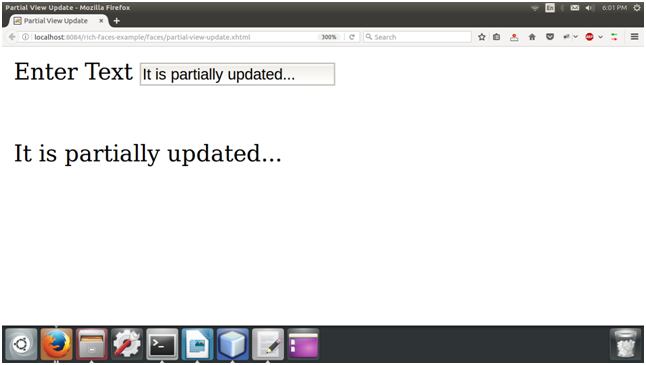
Next TopicRichFaces Component Overview
