RPA Tutorial
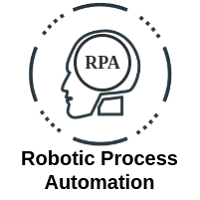
Our RPA Tutorial provides the basic and advanced concepts of RPA. This tutorial is designed for both beginners and professionals.
This tutorial gives you an introduction to RPA along with a wide range of RPA topics such as RPA Features, RPA Applications, RPA Tools, RPA Examples, and RPA Interview Questions, etc.
What is RPA?
RPA stands for Robotic Process Automation. It is the technology used for software tools that automate human tasks, which are manual, rule-based, or repetitive. Typically, it is like a bot that performs such tasks at a much higher rate than a human alone. These RPA software bots never sleep and make zero mistakes, and can interact with in-house applications, websites, user portals, etc. They can log into applications, enter data, open emails and attachments, calculate and complete tasks, and then log out.
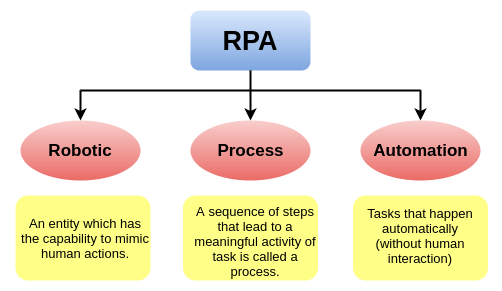
The term Robotic Process Automation creates a picture of physical robots doing some labor-intensive human physical tasks such as uploading or unloading heavy goods from a vehicle or cleaning the house etc. However, in reality, the picture is completely different. The word ‘Robot’ in ‘RPA’ is not a physical robot but a virtual system that helps in automating the repetitive manual computing or business process tasks.
RPA technologies can be divided into three categories:
Probots
These are the bots that follow simple, repeatable rules to process data.
Knowbots
These are the bots that search user-specified information from the internet and respond to the user.
Chatbots
These are the bots that act and respond as virtual agents. They reply to customer queries in real-time.
Why RPA?
RPA is not part of an organization’s IT infrastructure. Instead, it belongs to the top of the whole organization’s IT infrastructure. In an IT environment, most of the business processes are not smart and intelligent. Many of them are dependent on multiple IT systems, which rarely interact with each other. Such types of tasks are repetitive, time-consuming, and labor-intensive for human beings. With the Robotic Process Automation, it takes large IT transformation plans and implementation process to automate those types of repetitive, time-consuming, and rule-based tasks more quickly, accurately, and tirelessly, compared to a human being.
RPA technology uses bots that interact with web applications, web sites, excel worksheets, and emails to automate the tasks just like a human. RPA is currently the most efficient automation solution, and it helps human beings to focus on those tasks which require emotional intelligence, reasoning, judgement, and interactions with the customers, rather than just doing repetitive tasks.
Benefits of RPA
Robotic Process Automation technology provides the following benefits:
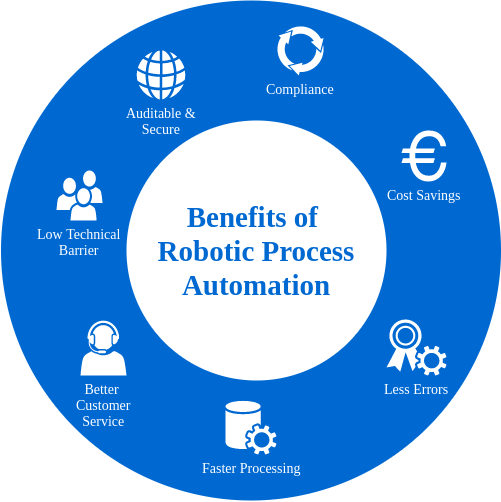
Cost Savings
RPA helps organizations to save a huge amount of cost as it is typically cheaper than hiring an employee to perform the same set of tasks.
Less Error
RPA works on standard logic and does not get bored, distracted, or tired. Hence, the probability of making errors reduces to a great extent, which means less re-work and an enhanced reputation for efficiency.
Faster Processing
RPA works faster than human employees as computer software does not need breaks, food, rest, etc., and can perform repetitive operations tirelessly. With RPA, processing time becomes predictable and consistent, which ensures high-quality customer service across the operations.
Better Regulatory Compliance
RPA software works on the logic and data fed to it and does what is only needed as per the given instructions. Hence, there are minimal chances of not complying with the standard regulations.
Better Customer Service
When RPA is implemented in a business, it frees many of its employees who can spend their time working on customer-related services. It is very beneficial for businesses that receive a lot of customer queries. It also leads to increased productivity for employees.
Auditable & Secure
RPA bots will only access the data for which they are given permission and create a detailed audit trail of all activity.
Low Technical Barrier
RPA does not require any programming skills to configure the software robot. Since it is a code-free technology, any non-technical person can set up the bot using drag and drop features. It also includes the ‘Recorder’ to record the steps of automation.
With all these benefits, RPA ensures an overall higher level of quality for any organization.
Prerequisite
There is no specific prerequisite for this tutorial. All you need is continuous learning and practicing with the tools. However, if you want to extend functionalities to match your requirements, then a basic knowledge of software coding and programming logic will be beneficial and put you at an advantage.
Audience
Our RPA Tutorial is designed to help beginners and professionals.
Problem
We assure you that you will not find any difficulty while learning through our RPA Tutorial. But if you find any mistake in this tutorial, we request you to kindly post the problem in the contact form so that we can improve it.
