155
Ruby Installation
Ruby is a cross platform programming language. It is installed differently on different operating systems.
- For UNIX like operating system, use your system’s package manager.
- For Windows operating system, use RubyInstaller.
- For OS X system, use third party tools (rbenv and RVM).
We will install Ruby on Linux Ubuntu using package manager.
Step 1 Choose the package management system which you want to install from the link click here
Step 2 Debian GNU/Linux and Ubuntu use the apt package manager. Use the following command:
Here, by default, the ruby-full package provides Ruby 1.9.3 version which is an old version on Debian and Ubuntu.
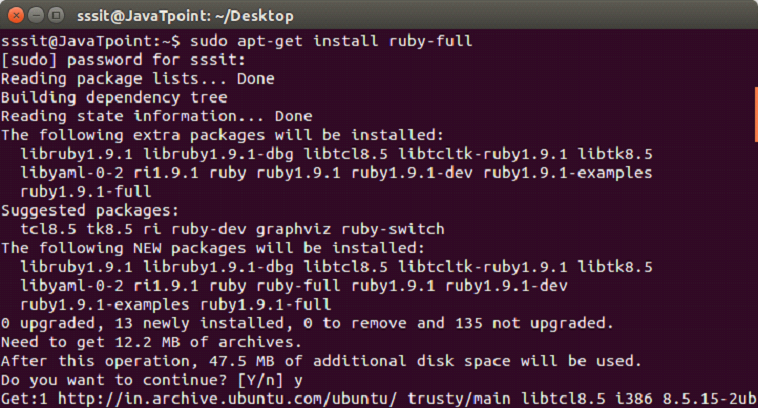
Step 3 To know your Ruby version installed in your system, use the command,
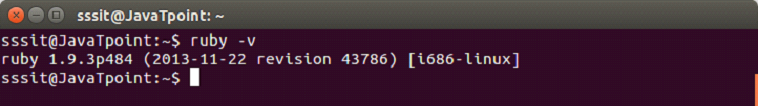
Next TopicHello ruby program
