Spring Boot Application Properties
Spring Boot Framework comes with a built-in mechanism for application configuration using a file called application.properties. It is located inside the src/main/resources folder, as shown in the following figure.
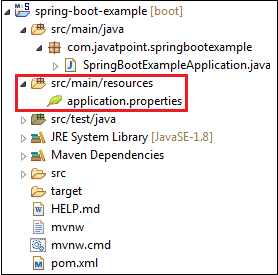
Spring Boot provides various properties that can be configured in the application.properties file. The properties have default values. We can set a property(s) for the Spring Boot application. Spring Boot also allows us to define our own property if required.
The application.properties file allows us to run an application in a different environment. In short, we can use the application.properties file to:
- Configure the Spring Boot framework
- define our application custom configuration properties
Example of application.properties
In the above example, we have configured the application name and port. The port 8081 denotes that the application runs on port 8081.
Note: The lines started with # are comments.
YAML Properties File
Spring Boot provides another file to configure the properties is called yml file. The Yaml file works because the Snake YAML jar is present in the classpath. Instead of using the application.properties file, we can also use the application.yml file, but the Yml file should be present in the classpath.
Example of application.yml
In the above example, we have configured the application name and port. The port 8081 denotes that the application runs on port 8081.
Spring Boot Property Categories
There are sixteen categories of Spring Boot Property are as follows:
- Core Properties
- Cache Properties
- Mail Properties
- JSON Properties
- Data Properties
- Transaction Properties
- Data Migration Properties
- Integration Properties
- Web Properties
- Templating Properties
- Server Properties
- Security Properties
- RSocket Properties
- Actuator Properties
- DevTools Properties
- Testing Properties
Application Properties Table
The following tables provide a list of common Spring Boot properties:
| Property | Default Values | Description |
|---|---|---|
| Debug | false | It enables debug logs. |
| spring.application.name | It is used to set the application name. | |
| spring.application.admin.enabled | false | It is used to enable admin features of the application. |
| spring.config.name | application | It is used to set config file name. |
| spring.config.location | It is used to config the file name. | |
| server.port | 8080 | Configures the HTTP server port |
| server.servlet.context-path | It configures the context path of the application. | |
| logging.file.path | It configures the location of the log file. | |
| spring.banner.charset | UTF-8 | Banner file encoding. |
| spring.banner.location | classpath:banner.txt | It is used to set banner file location. |
| logging.file | It is used to set log file name. For example, data.log. | |
| spring.application.index | It is used to set application index. | |
| spring.application.name | It is used to set the application name. | |
| spring.application.admin.enabled | false | It is used to enable admin features for the application. |
| spring.config.location | It is used to config the file locations. | |
| spring.config.name | application | It is used to set config the file name. |
| spring.mail.default-encoding | UTF-8 | It is used to set default MimeMessage encoding. |
| spring.mail.host | It is used to set SMTP server host. For example, smtp.example.com. | |
| spring.mail.password | It is used to set login password of the SMTP server. | |
| spring.mail.port | It is used to set SMTP server port. | |
| spring.mail.test-connection | false | It is used to test that the mail server is available on startup. |
| spring.mail.username | It is used to set login user of the SMTP server. | |
| spring.main.sources | It is used to set sources for the application. | |
| server.address | It is used to set network address to which the server should bind to. | |
| server.connection-timeout | It is used to set time in milliseconds that connectors will wait for another HTTP request before closing the connection. | |
| server.context-path | It is used to set context path of the application. | |
| server.port | 8080 | It is used to set HTTP port. |
| server.server-header | It is used for the Server response header (no header is sent if empty) | |
| server.servlet-path | / | It is used to set path of the main dispatcher servlet |
| server.ssl.enabled | It is used to enable SSL support. | |
| spring.http.multipart.enabled | True | It is used to enable support of multi-part uploads. |
| spring.servlet.multipart.max-file-size | 1MB | It is used to set max file size. |
| spring.mvc.async.request-timeout | It is used to set time in milliseconds. | |
| spring.mvc.date-format | It is used to set date format. For example, dd/MM/yyyy. | |
| spring.mvc.locale | It is used to set locale for the application. | |
| spring.social.facebook.app-id | It is used to set application’s Facebook App ID. | |
| spring.social.linkedin.app-id | It is used to set application’s LinkedIn App ID. | |
| spring.social.twitter.app-id | It is used to set application’s Twitter App ID. | |
| security.basic.authorize-mode | role | It is used to set security authorize mode to apply. |
| security.basic.enabled | true | It is used to enable basic authentication. |
| Spring.test.database.replace | any | Type of existing DataSource to replace. |
| Spring.test.mockmvc.print | default | MVC Print option |
| spring.freemaker.content-type | text/html | Content Type value |
| server.server-header | Value to use for the server response header. | |
| spring.security.filter.dispatcher-type | async, error, request | Security filter chain dispatcher types. |
| spring.security.filter.order | -100 | Security filter chain order. |
| spring.security.oauth2.client.registration.* | OAuth client registrations. | |
| spring.security.oauth2.client.provider.* | OAuth provider details. |
