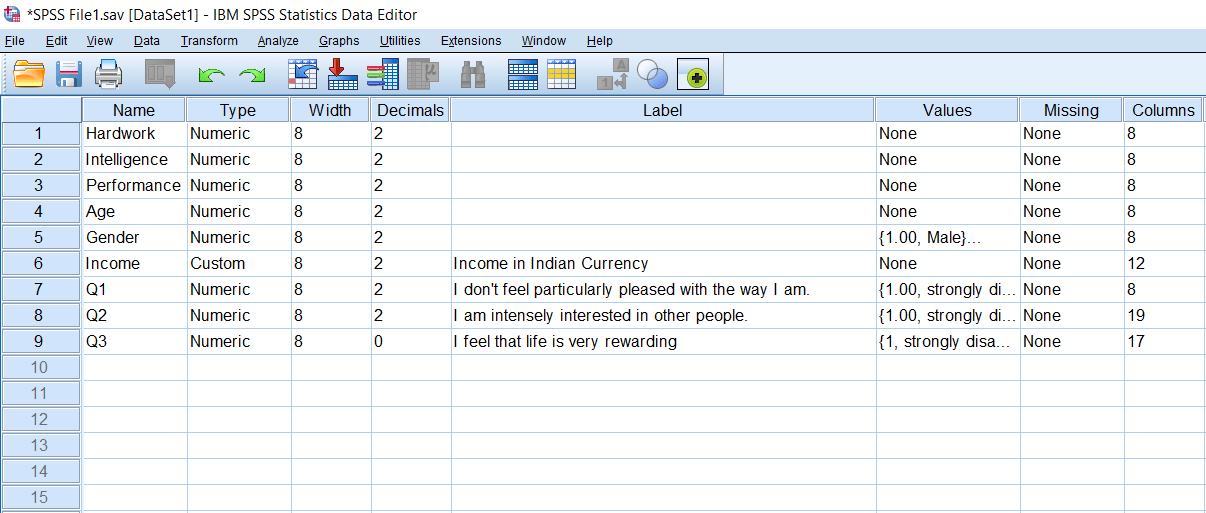SPSS Value and Labels
In this section, we will learn the Values option. Values are used to indicate the Labels of variables. For example, if we have Gender as a variable, Gender has male and female labels. If we have Income variable and we are taking people belonging to lower socioeconomic status, middle and upper socioeconomic status, so in that case, we are having three labels of the Income variable. Similarly, in liquor type of scales, we can have upto 5 labels, 7 labels, or multiple labels from strongly agree to strongly disagree. The lists of variables are given below:
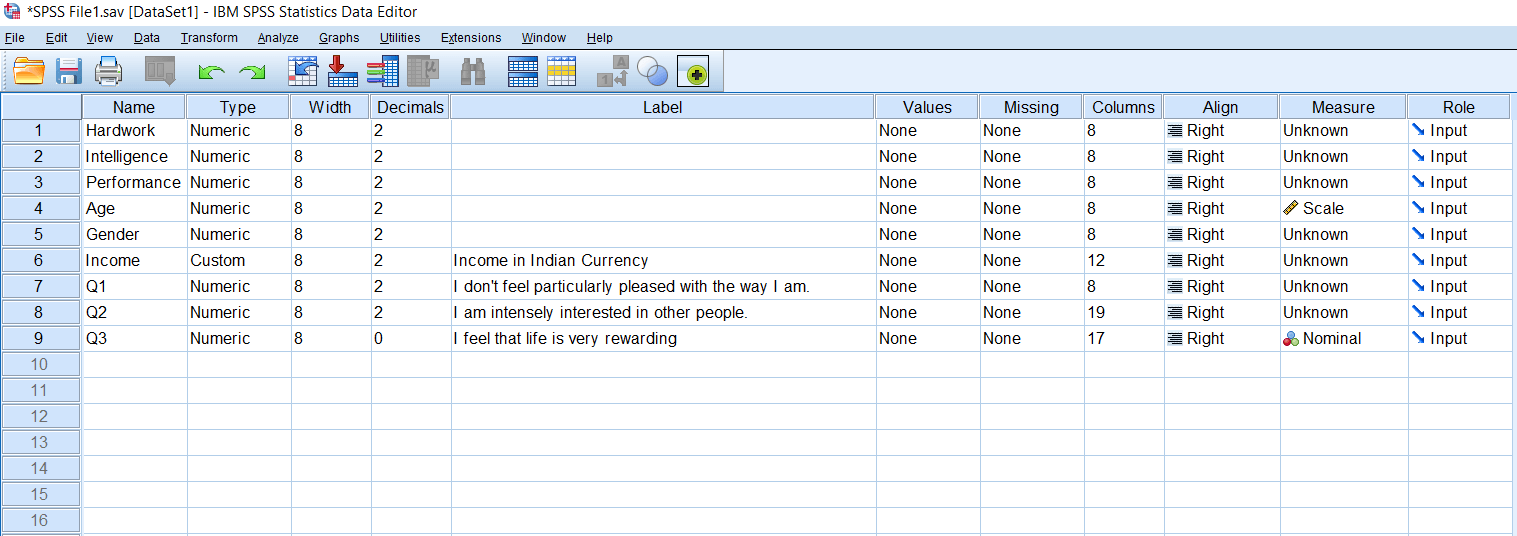
Now let’s learn how to define labels and values by using the Value, Label option. Suppose we have the metric variables or the scale variable that is Hardwork, Intelligence, and Performance, which are perfectly continuous variables. In our case, we are not going to have labels for them. If we measure Age in terms of a number of years again, we will not have labels for them. For Gender, we are going to have labels because we are measuring people belonging to the male and female categories. We can have two labels for the gender variable. For this, we will click on the none value option of Gender variable like this:
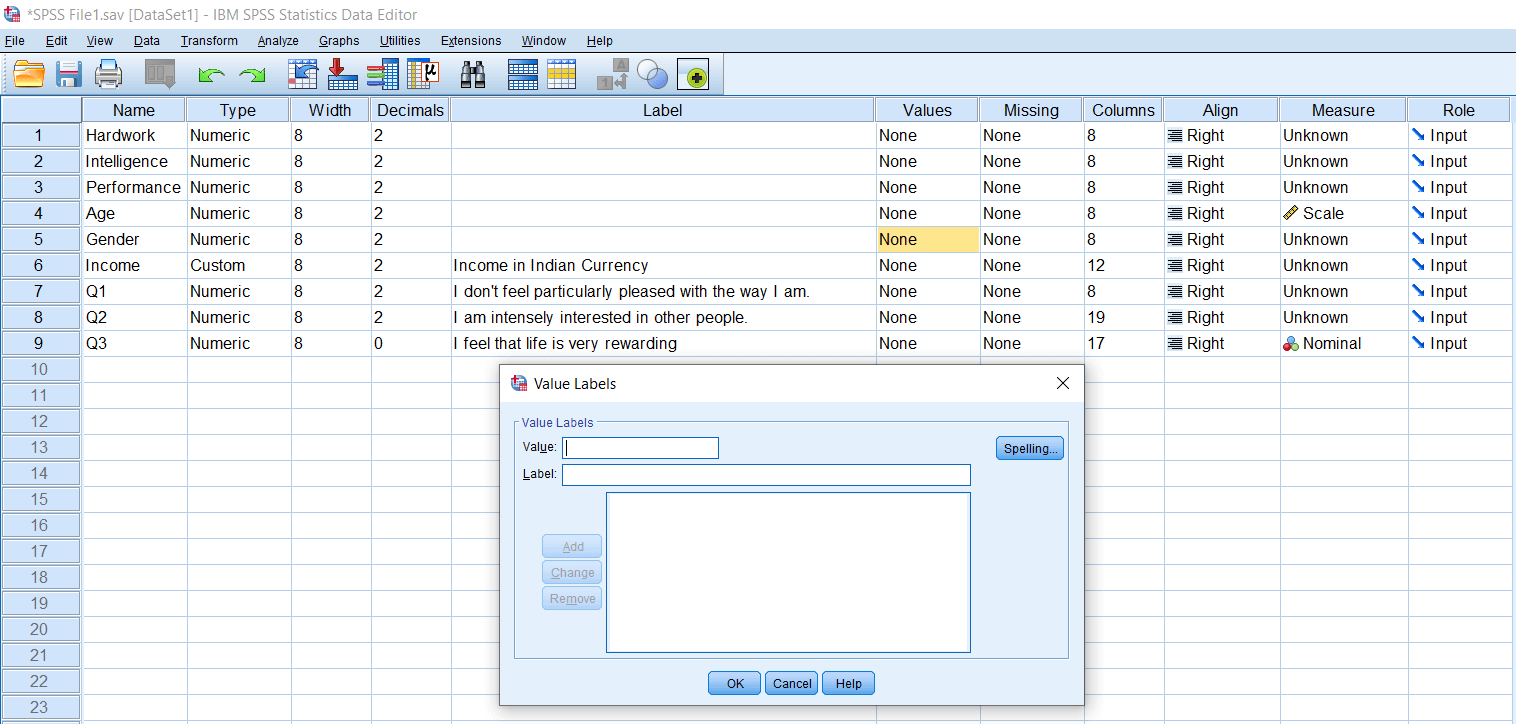
Now we will define Value: 1 for the Male, and we will Label it as Male and Value: 2 for Female, and we will Label it as Female. If there is a third category, we can add it, and mark it as Others like this:
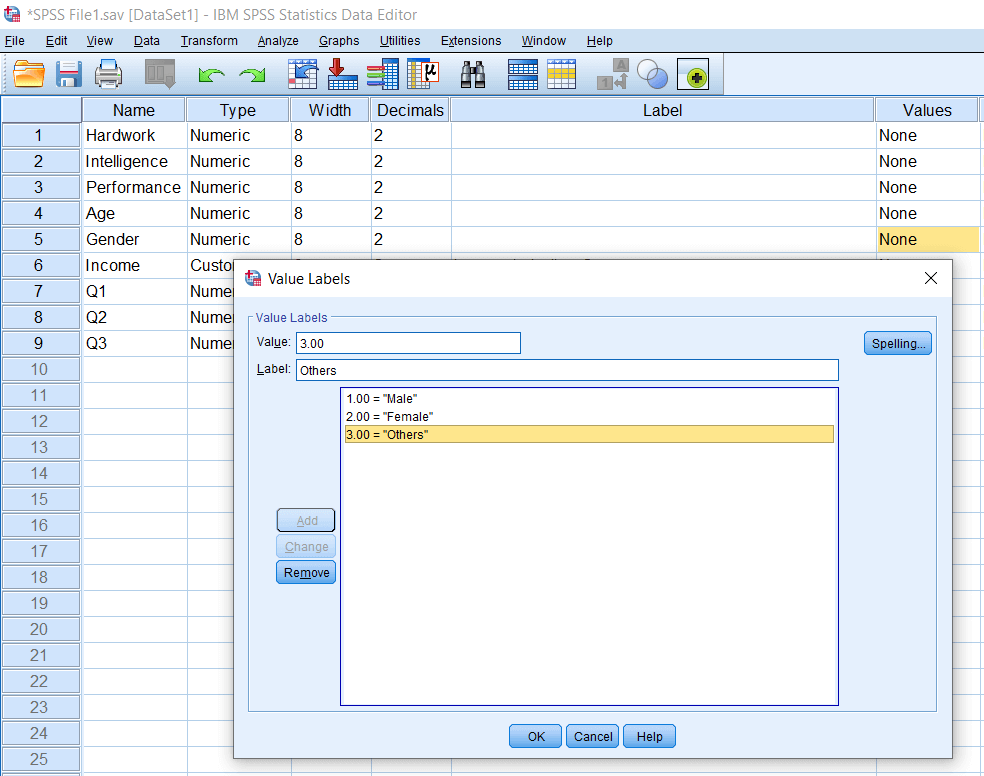
If we want to change anything, we can click on that Label and change the label. For example, we can Fem for the female and change it, but keep it as female. Similarly, we can do for Male and Others variable as well.
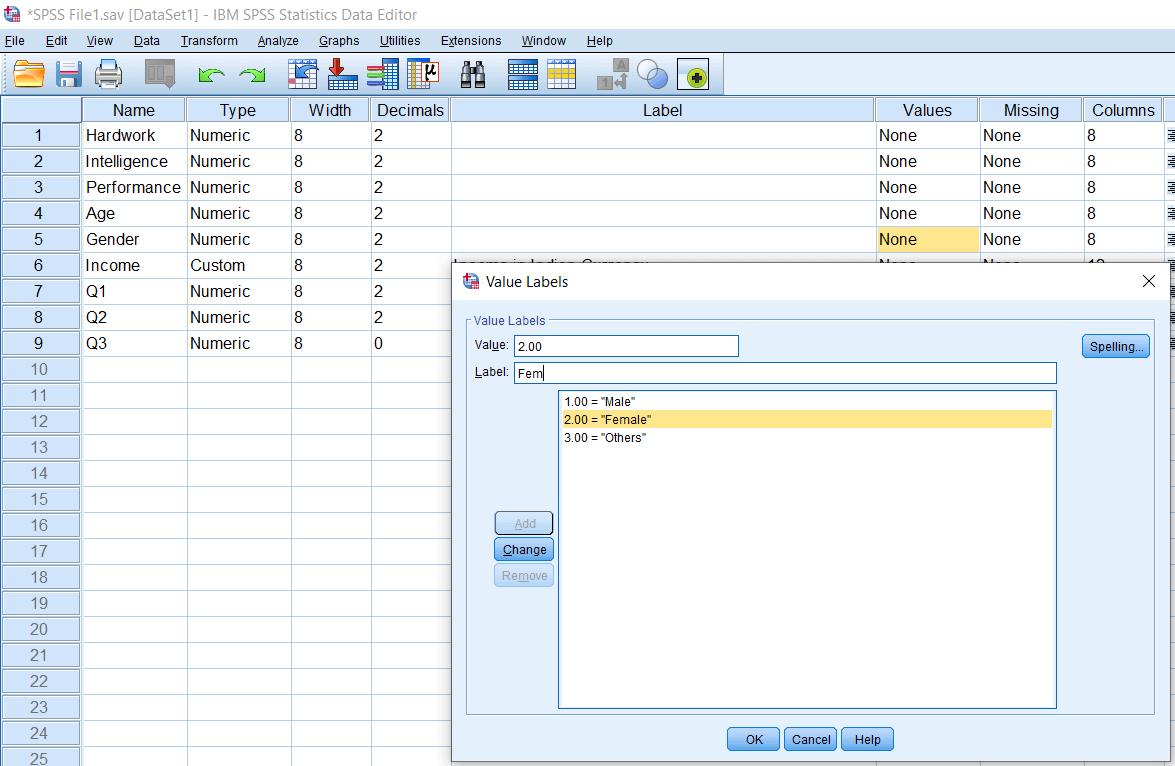
We can do the Spelling check as well by clicking on Spelling on the right-hand side.
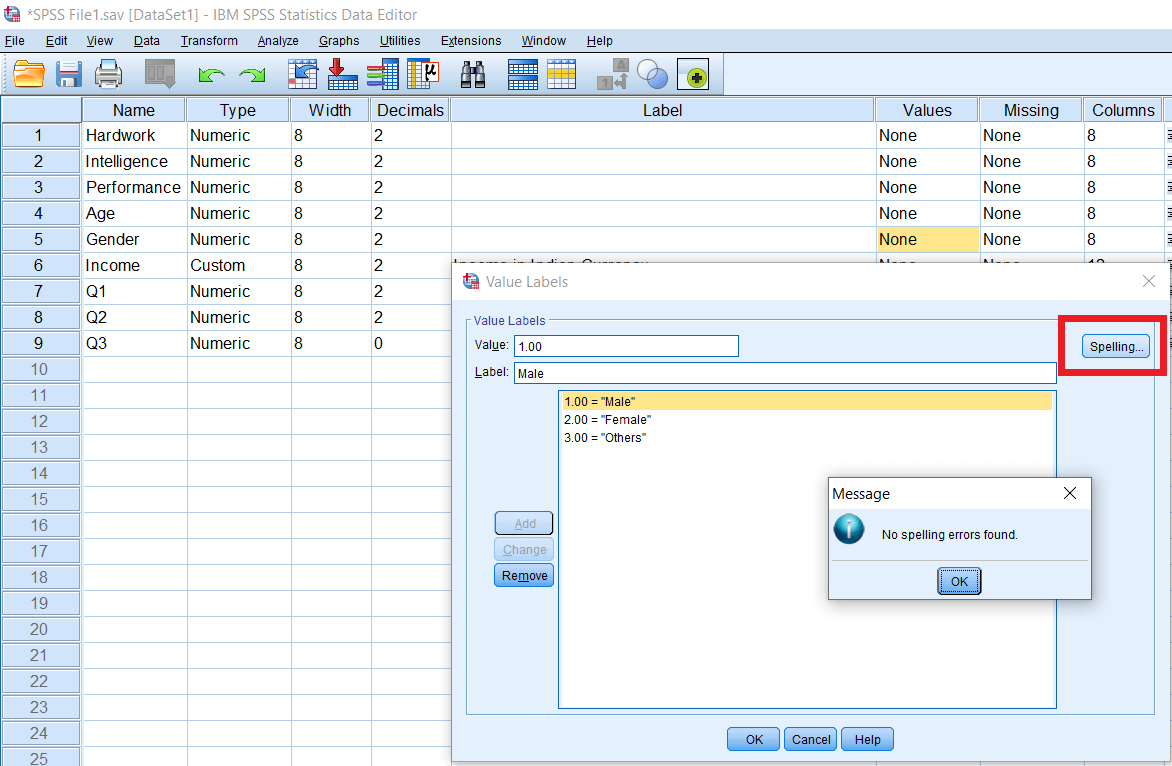
If we want to Remove any variable, we can remove it by selecting the label and then click on Remove option.
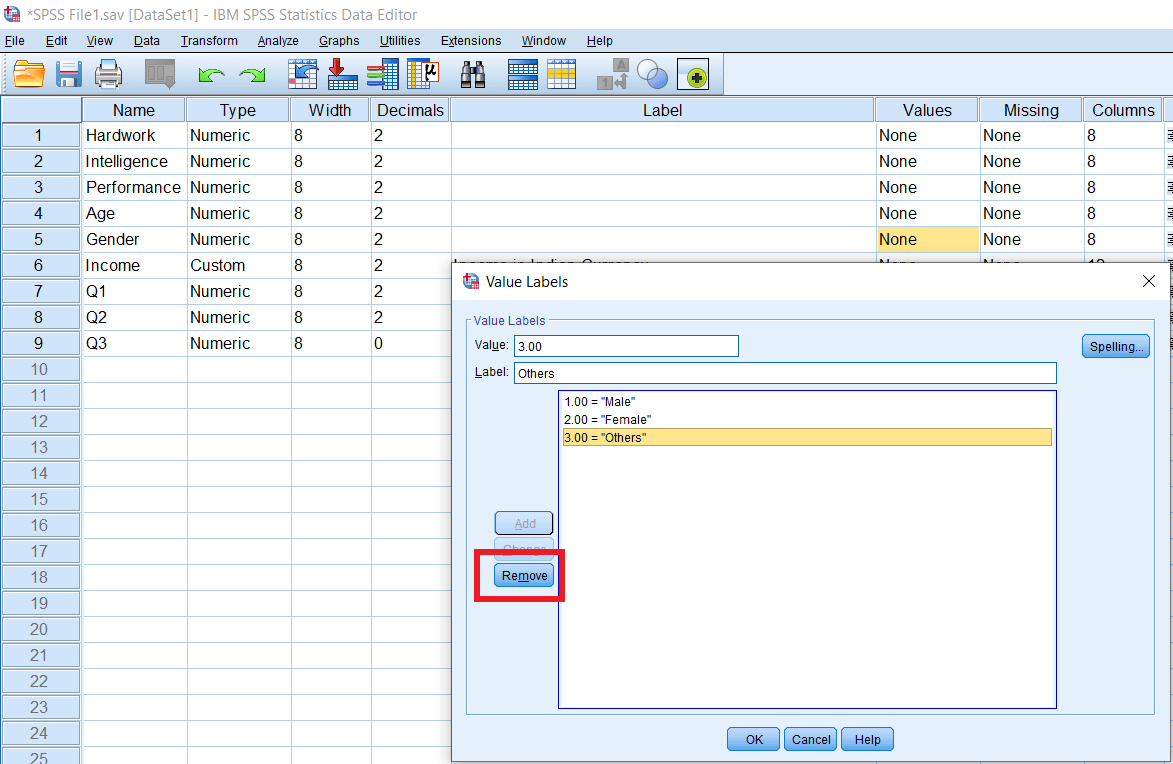
Now we have taken three questions just to demonstrate how to use the values option in SPSS. In the case of a liquor type option, these values are really important to define. So have taken three questions from the Oxford Happiness Questionnaire, which is a Questionnaire to measure happiness in general life, and responses have been scored from 1 to 6. Where 1 refers to strongly disagree and 6 refers to strongly agree.
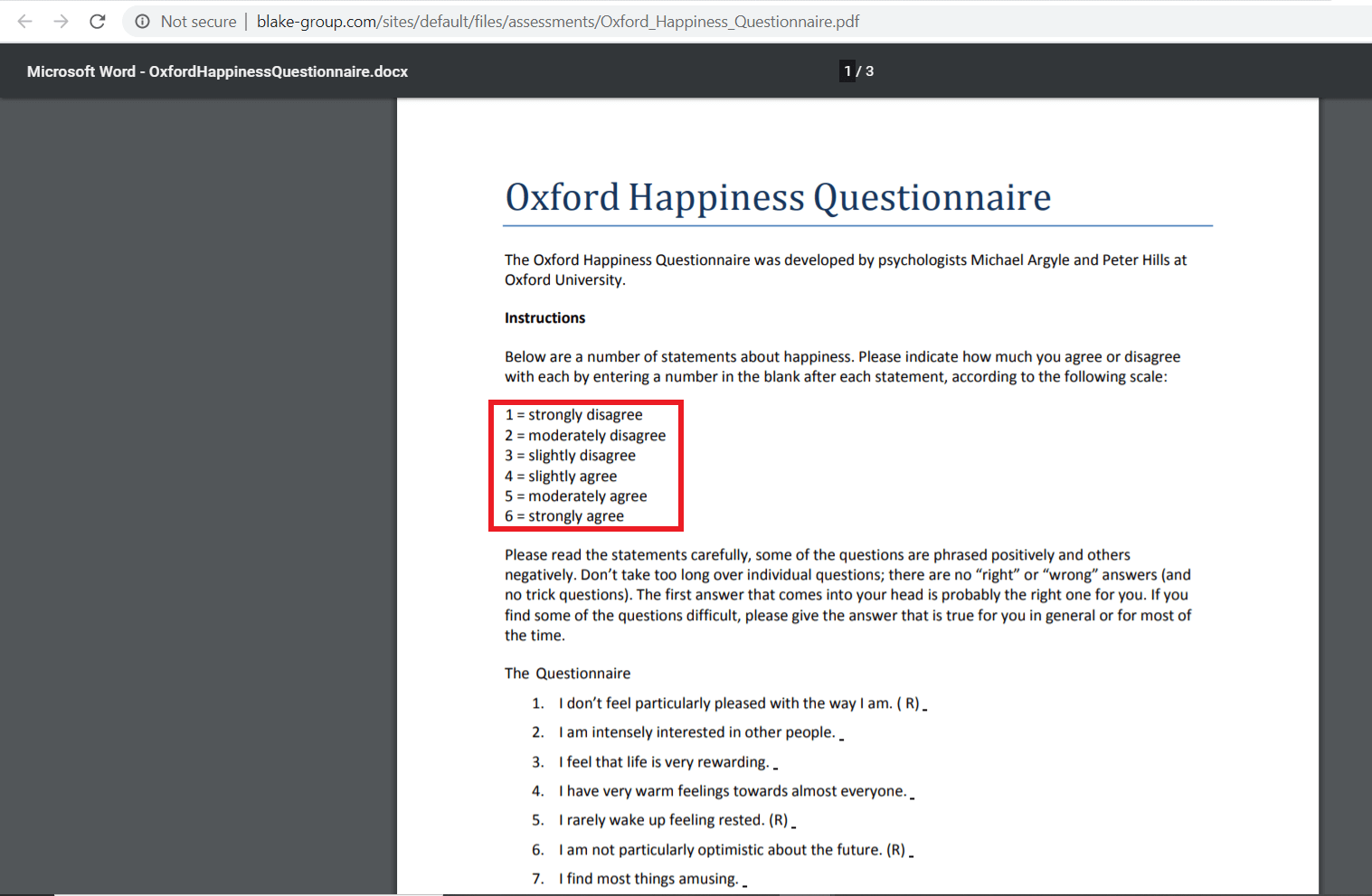
Now we will define these options by using the values option, so 1 for strongly disagree.
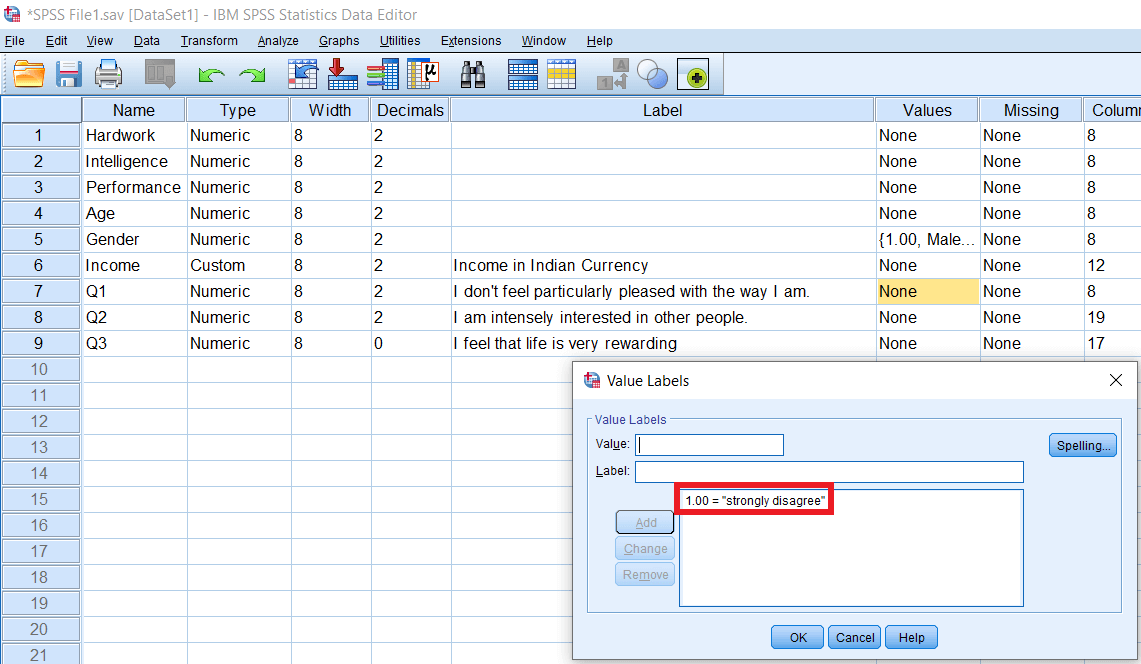
Similarly, we are going to copy other descriptors and define them as values and labels.
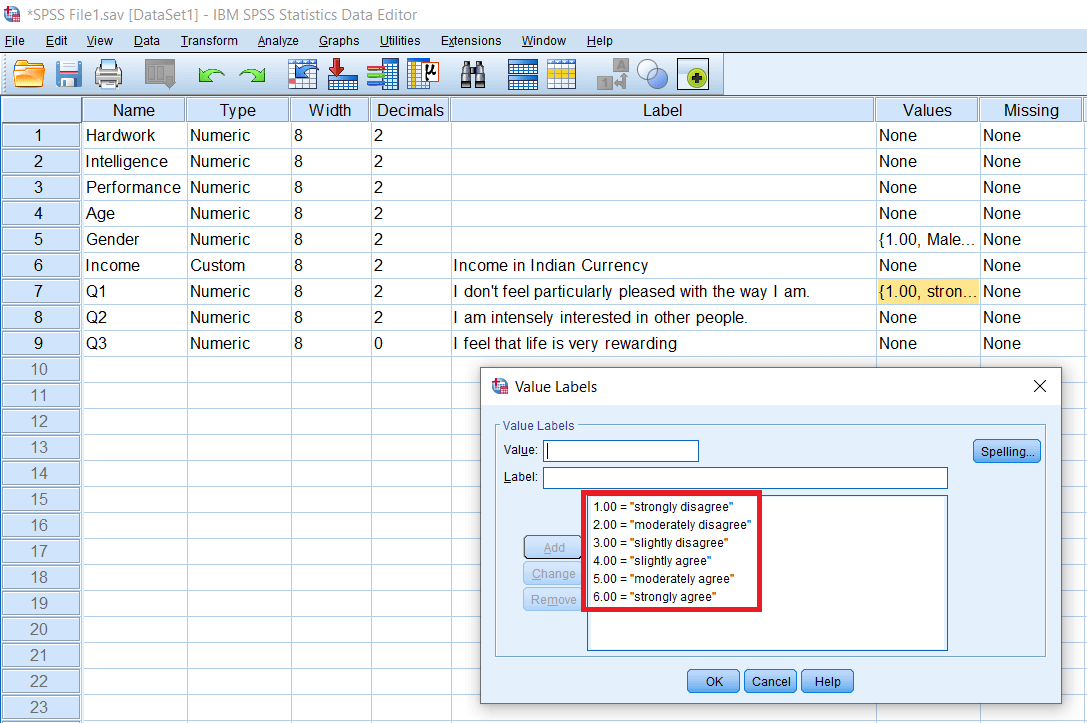
These are going to be typically useful when we used with the demographic variable and questionnaire variables. So we have finished copying all the values from 1 to 6, and we have defined the question no 1.
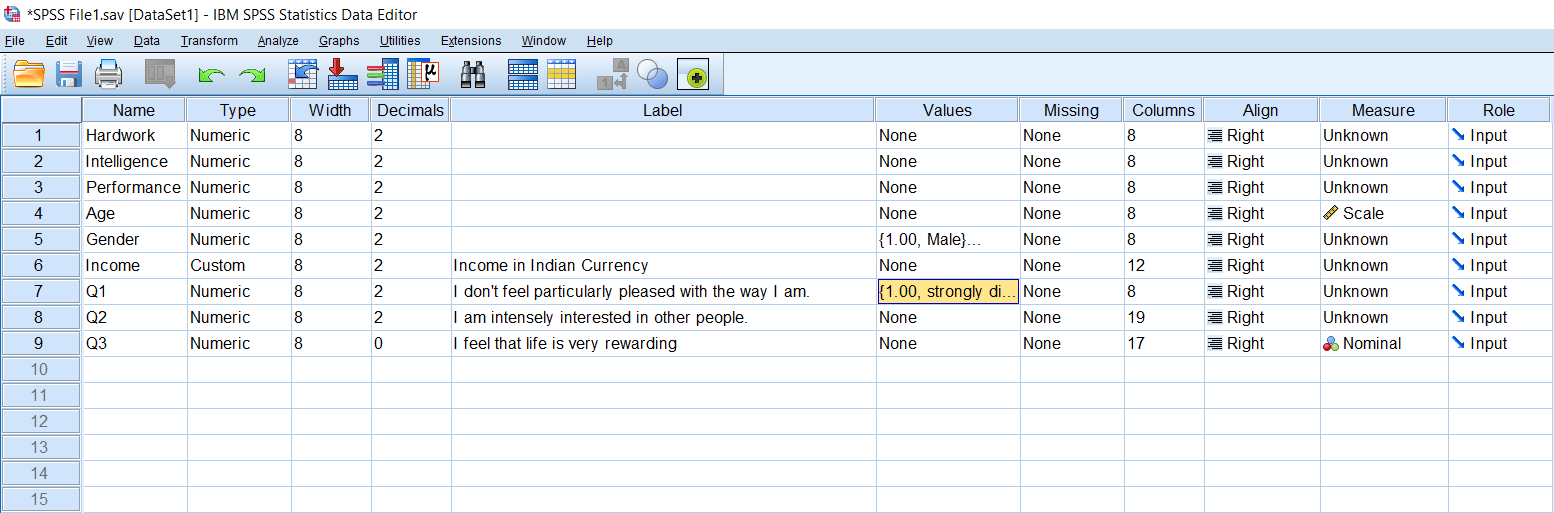
In a large questionnaire-based study, we might have upto 100 or 200 questions, so we need not type the responses every time we just copy and paste them, and it works quickly.