82
How to Copy and Paste Text in MS Word
Word offers different methods to copy and paste text. Some of the popular methods are given below;
Method 1;
- Select the text you want to copy
- Select the Home tab and click the Copy command
- Place the cursor where you want to paste the text
- Click the Paste command in Home tab
Method 2;
- Select the text
- Place the cursor over the text and right click the mouse
- A menu will appear; with a left click select the “Copy” option
- Now, move the cursor to a desired location and right click the mouse
- A menu will appear; with a left click select the ‘Paste” option.
See the image;
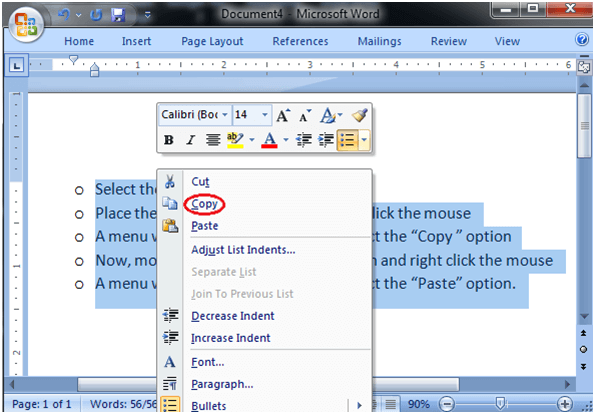
Next TopicTo Save the Document
