205
How to Insert Text in MS Word
The basic steps to insert text or to create a new document in Word are listed below;
- Go to the start menu and look for Microsoft Word icon
- Click the icon to open the Microsoft Word
- You will see a blinking cursor or insertion point in the text area below the ribbon
- Now, as you start typing, the words will appear on the screen in the text area
- To change the location of insertion point press spacebar, Enter or Tab keys
See the image;
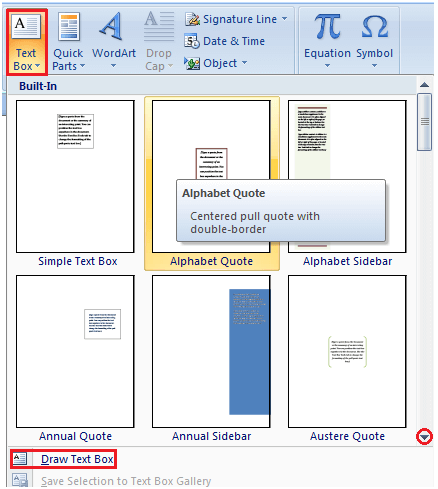
Next TopicTo Delete Text
