UML Tools
Since UML is a Unified Modeling Language, it is used to create meaningful, object-oriented models for a software application. It clearly represents the working of any hardware/ software system. There are numerous tools, both commercial and open-source, which are available for designing UML diagrams, are enlisted below:
1. StarUML
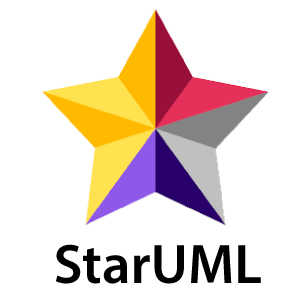
StarUML is an open-source software modeling tool, which is provided by MKLab. It has come up with eleven different types of modeling diagrams. It also supports UML2.0 specified diagrams.
Features:
- It let you create Object, Use case, Deployment, Sequence, Collaboration, Activity, and Profile diagrams.
- It is a UML 2.x standard compliant.
- It offers multiplatform support (MacOS, Windows, and Linux).
Download link: http://staruml.io
2. Umbrello
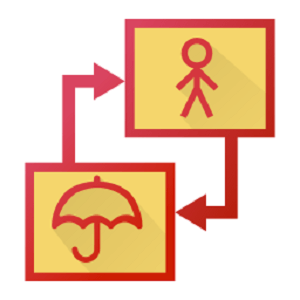
Umbrello is a Unified Modeling language tool, which is based on KDE technology. It supports both reverse engineering and code generation for C++ and Java.
Features:
- It implements both structural and behavioral diagrams.
- It imports C++ and can export up to a wider range of languages.
Download link: https://umbrello.kde.org
3. UML designer tool
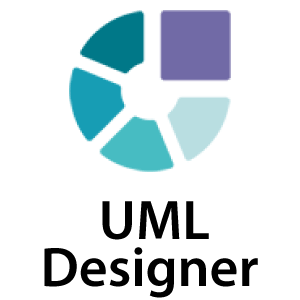
The UML designer tool helps in modifying and envisioning UML2.5 models. It allows you to create all of the UML diagrams.
Features:
- It provides transparency to work on DSL as well as UML models.
- With the UML designer tool, the user can reuse the provided presentations.
- It implements Component, Class, and Composite structure diagrams.
- To start working with DSL, you can use UML legacy models.
Download link: http://www.umldesigner.org/download/
4. Altova

Altova has provided UModel, which is another UML software modeling tool. It supports all types of 14 UML2 diagrams as well as SysML for the embedded systems. It also holds up for business process modeling for enterprise analysts. It generates visually designed software models by incorporating Java, C++, and C #or Visual Basic .NET.
Features:
- It provides a dedicated toolbar for an individual diagram.
- It offers unlimited undo/redo, which inspires to discover new ideas.
- In UML diagrams, you can easily add a hyperlink to any element.
- It also provides an intuitive color-coding, icons, customized alignment grid, and cascading styles for colors, fonts line size.
Download link: https://www.altova.com/umodel
5. Umple
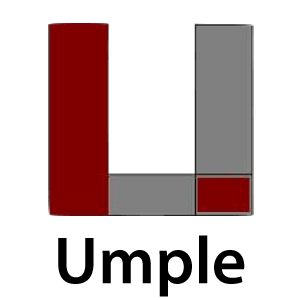
Umple is an object-oriented and modeling language that textually supports state diagrams and class diagrams. It adapts JAVA, C++, and PHP, which results in more readable and short lines of code.
Features:
- It includes Singleton pattern, keys, immutability, mixins, and aspect-oriented code injection, which makes UML more understandable to the users.
- It enforces referential integrity by supporting UML multiplicity.
Download link: https://cruise.eecs.uottawa.ca/umple/
6. Visual Paradigm

A visual Paradigm is a tool that supports SysML, UML2, and Business Process Modeling Notation from Object Management Group. It involves report generation as well as code generation.
Features:
- It supports all of the 14 UML2 diagrams.
- It supports BPMN 2.0, ERD, ORMD, SysML.
Download link: https://www.visual-paradigm.com
7. WhitestarUML

Whitestar UML is a division of StarUML 5.0 that offers bug fixes and has improved its compatibility with the latest operating systems, i.e., support of Unicode strings or simply being developed and tested on Windows 7 and 8.
Features:
- It offers a refreshed user interface.
- It completely handles the functioning of Unicode strings.
- It provides support on Windows 7, 8, and 10.
- On-demand upload and download of units.
- It directly integrates the ERD profile and extends to generate and parse the SQL tables.
Download link: http://whitestaruml.sourceforge.net
8. Draw.IO
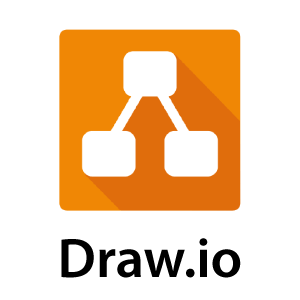
Draw.io is an open-source modeling tool to create flowcharts, process diagrams, UML, ER, and network diagrams.
Features:
- Since it is very easy to use, it provides an intuitive interface, drag& drop functionality, a huge amount of templates, and also, it does not need to install.
- It offers security and reliability.
- It can be used anywhere, both online and offline.
- It is compatible with every browser.
Download link: https://www.draw.io
9. GenMyModel

GenMyModel is an online modeling platform that offers Business (Archimate, BPMN, flowcharts support) as well as IT modeling (RDS, UML2.5 class diagrams).
Features:
- It provides an online platform.
- It generates online code.
- It provides a centralized repository for easy and simultaneous model collaboration.
- You can import or export as a PDF.
Download link: https://www.genmymodel.com
10. Latino

It is an online platform that offers UML tools for faster development of UML diagrams. It is based on UMLet, which is an eclipse plugin or work as a standalone tool.
Features:
- It allows you to export the diagram as XML or any other image file such as Gif, JPEG, or SVG format.
- It is an installation free web application.
Download link: http://www.umlet.com/umletino/umletino.html
11. Diagramo

Diagramo is an online open-source HTML5 software that allows you to build flowcharts. It allows easy download and installation on the servers.
Features:
- It saves diagrams as images.
- It is a kind of UML diagram as it offers a flowchart focused software.
- It offers lifetime support and storage.
Download link: http://diagramo.com
12. Astah

Astah, which was previously known as JUDE (Java and UML Developer’s Environment) is a UML modeling tool.
Features:
- It import XML file and export HTML, RTF, and image files.
- It intuitively works with Windows, Mac, and Linux operating systems.
Download link: http://astah.net
13. BOUML
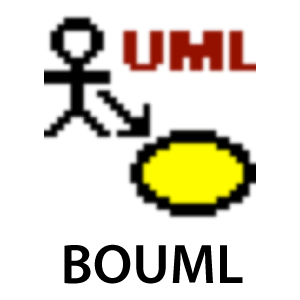
BOUML is a UML diagram designer which is programmed in Qt and C++. It permits you to specify and generate code in C++, Java, Idl, Php, Python, and MySQL.
Features:
- It supports code generation, reverse engineering, and it is multilingual.
- It runs on Windows, Linux, and MacOS X.
- Since it is very fast, it does not necessitate much memory to handle thousands of classes.
Download link: https://www.bouml.fr
14. ConceptDraw
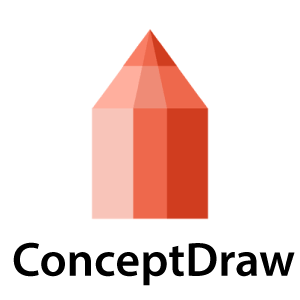
ConceptDraw is a software, which is used in diagraming for creating business graphics that include diagrams, flowcharts, Infographics, data envisioning, data presentation, and project management documentation.
Features:
- It is used for creating UML diagrams, DFD, ERD, computer network topology, etc.
- It improves the interaction by empowering technical representation techniques.
- It provides a powerful and inclusive drawing tool.
Download link: https://www.conceptdraw.com/products/drawing-tool
15. Dia
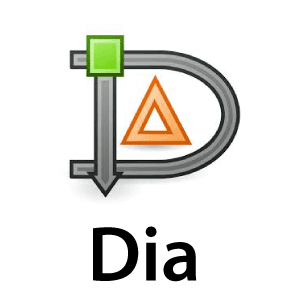
Dia is an open-source general-purpose drawing tool, which is licensed under GPL. It let you create flow charts, UML diagrams, network diagrams, circuit diagrams, and many more. It allows you to incorporate a subset of Scalable Vector Graphics (SVG) while writing a simple XML file for drawing new shapes.
Features:
- Dia can export diagrams to several formats, which include EPS (Encapsulated PostScript), SVG (Scalable Vector Graphics), DXF (AutoCAD’s Drawing Interchange Format), CGM (Computer Graphics Metafile defined by ISO standards), WMF (Windows Meta File), PNG (Portable Network Graphics), JPEG (Joint Photographic Experts Group), and VDX (Microsoft’s XML for Visio drawing).
- It let you create many different types of diagrams as it incorporates special objects that help you in drawing ER diagrams, UML diagrams, network diagrams, flowcharts, etc.
Download link: http://dia-installer.de
16. Sparxsystems

Sparxsystems is a diagram designing tool that helps in visualizing, analyzing, modeling, testing, and maintain software, system, processes, and architectures. It builds a robust and maintainable software.
Features:
- It integrates and connects a wide range of structural and behavioral information in a visual format to create a logical and justified model.
- It builds strategic and business level models.
- It provides domain-specific profiles and reusable model patterns.
- It also provides role-based security.
Download link: https://sparxsystems.com
17. Gliffy

Gliffy is an open-source software that designs UML diagrams, floor plans, Venn diagrams, flowcharts, and much more. It allows the user to share and edit Gliffy diagrams dynamically.
Features:
- It constitutes a drag and drop interface.
- It exports diagrams in various formats that are; PDF, JPEG, PNG, and SVG.
- It is supported by all web browsers such as Google Chrome, Firefox, Safari, and Internet Explorer 9+.
Download link: https://www.gliffy.com
18. Lucidchart
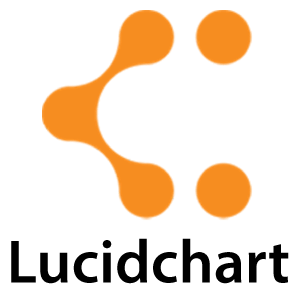
Lucidchart is an HTML-5 based UML tool that allows user interaction while drawing, editing, and sharing diagrams and charts. With Lucidchart, you can create simple flowcharts as well as complex technical diagrams.
Features:
- It works faster with keyboard shortcuts.
- It constitutes the concept of containerization as the complex diagram involves several steps and people.
- It manages user account by increasing security.
- It is platform-independent.
Download link: https://www.lucidchart.com/pages/
19. Magic Draw

Magic Draw is used to model UML diagrams, SysML, BPMN, and UPDM that supports the dynamic collaboration of the team. This tool is meant for business analysts, software analysts, programmers, and QA engineers. It facilitates analyzing and designing object-oriented systems and databases.
Features:
- It provides round-trip support for programming languages (J2EE, C#, C++, COBRA IDL), .NET, XML Schema, DDL generation, and database schema.
- It incorporates the concept of reverse engineering.
- It is a domain-specific language.
- It constitutes model decomposition that categorizes the main project into several distinct independents parts.
- It encompasses model refactoring to improve the existing model.
Download link: https://www.nomagic.com/products/magicdraw
20. Visio

Visio is a part of the Microsoft family, which is a diagramming software. It is helpful in drawing building plans, floor charts, data flow diagrams, process flow diagrams, business process modeling, swimlane diagrams, and many more.
Features:
- It connects the diagrams and the flowcharts to real-time data.
- Since it is a platform-independent, it can be accessed from anywhere.
Download link: https://products.office.com/en-in/visio/flowchart-software
21. Modelio

Modelio is an open-source UML tool that amalgamates UML2 and BPMN standards to support an inclusive range of models and diagrams.
Features:
- It provides support to Jython, which is a scripting language.
- It provides a BPMN integrated support with UML.
- It offers XMI import/export.
Download link: https://www.modelio.org
22. Nclass

Nclass is an open-source tool, used to create class diagrams that support #C and Java. It requires a framework of .NET 4.0. It has designed a simple and user-friendly user interface for fast and easy development.
Features:
- It provides a simple and easy user interface.
- It offers a multilingual user interface.
- It provides mono support for the non-windows user.
- It has come up with inline class editors for fast and easy editing.
- It incorporates source code generation and reverse engineering from .Net assemblies.
Download link: http://nclass.sourceforge.net
23. Open ModelSphere
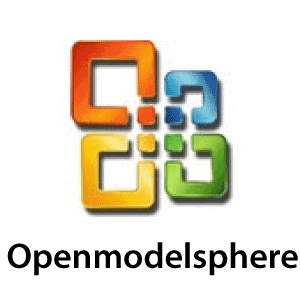
Open ModelSphere, which is written in Java, is an open-source data, process, and UML modeling tool. It supports forward and reverse engineering.
Features:
- It provides support to the user interface written in English and French language.
- It provides an in-built interface to connect to the SQL database via JDBC/ODBC drivers.
- It has come up with a bi-directional plug-in database interface.
- It supports physical, logical, and database modeling.
Download link: http://www.modelsphere.com/org/
24. Systems design rhapsody
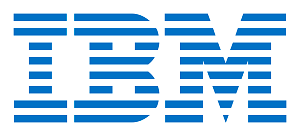
System design rhapsody provides a collaborative design and modeling environment, which is based on UML for creating real-time, embedded systems. It helps in managing complex issues such as product system development.
Features:
- For the system and software engineers, it has come up with a collaborative design, development, and a test environment based on UML, SysML, and AUTOSAR.
- It helps in analyzing and elaborating project requirements.
- It outperforms in the real-time, embedded, agile engineering environment.
- It generates documentation after automating design reviews.
Download link: https://www.ibm.com/in-en/marketplace/systems-design-rhapsody
25. Reactive Blocks

A visual model-driven environment is based on the activity diagram that is supported by reactive blocks. Since it is a UML tool, it incorporates code generation, hierarchical modeling, and an extensive library of ready-to-use components for the Java platform.
Features:
- It helps in creating complex graphical applications by amalgamating reusable blocks.
- It provides support to Java, Open Services Gateway Initiative, Eclipse Kura, and ESF.
Download link: http://www.bitreactive.com/reactive-blocks/
26. Software Ideas Modeler

Software Ideas Modeler is the CASE and designing tool written in C# that supports all of the 14 diagrams specified by UML2.5, SysML, ERD, Archimate, flowcharts, DFD, wire frames, user stories, and much more.
Features:
- It can be used for creating infographics, which is used for data visualization.
- It involves automatic scrolling, drag and drop, undo/ redo facilities.
- It offers simple task management.
- It supports reverse engineering.
- It also supports SVN.
Download link: https://www.softwareideas.net
