User View vs Hardware View vs System View in Operating System
An operating system is a construct that allows the user application programs to interact with the system hardware. The operating system does not provide any function, but it provides an atmosphere where different applications and programs can do useful work.
The operating system can be observed from the user’s point of view or the system. This is known as the user view and the system view, respectively.
In this article, you will learn about the difference between the user view, hardware view, and system view, but before discussing the differences, you have to know about the user view, hardware view, and system view in brief.
What is User View in OS?
The user view depends on the system interface that the users use. The user view is all about how the user has to interact with the operating system with the help of various application programs. From the system point of view, we will see how the hardware interacts with the operating system to accomplish the various tasks.
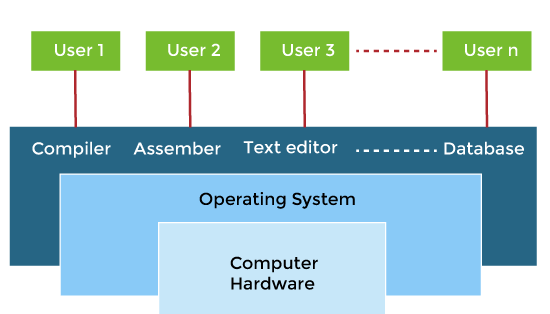
Some systems are designed for a single user to monopolize the resources to maximize the user’s task. In these cases, the OS is designed primarily for ease of use, with little emphasis on quality and none on resource utilization. The different types of user view experiences can be explained as follows:
1. Single User View: Most computer users use a monitor, keyboard, mouse, printer, and other accessories to operate their computer system. These systems are much more designed for a single user experience and meet the needs of a single user, where the performance is not given focus as the multiple user systems. In some cases, the system is designed to maximize the output of a single user. As a result, more attention is laid on accessibility, and resource allocation is less important.
For example, if the user uses a personal computer, the operating system is largely designed to make the interaction easy. Attention is also paid to the system’s performance, but there is no need for the operating system to worry about resource utilization. This is because the personal computer uses all the resources available, and there is no sharing.
2. Multiple User View: If the user is using a system connected to a mainframe or a minicomputer and many users on their computers trying to interact with their kernels over the mainframe to each other. The operating system is largely concerned with resource utilization. This is because there may be multiple terminals connected to the mainframe. The operating system makes sure that all the resources, such as CPU, memory, I/O devices, etc., are divided uniformly between them.
In such circumstances, memory allocation by the CPU must be done effectively to give a good user experience. The client-server architecture is another good example where many clients may interact through a remote server, and the same constraints of effective use of server resources may arise.
3. Handled User View: If the user uses a handheld computer such as a mobile, then the operating system handles the device’s usability, including a few remote operations. The battery level of the device is also taken into account. Smartphones interact via wireless devices to perform numerous operations, but they’re not as efficient as a computer interface, limiting their usefulness. However, their operating system is a great example of creating a device focused on the user’s point of view.
4. Embedded System User View: Some systems, like embedded systems, lack a user point of view. The remote control used to turn onor off the tv is all part of an embedded system in which the electronic device communicates with another program where the user viewpoint is limited and allows the user to engage with the application.
Some devices contain very less or no user view because there is no interaction with the users, such as embedded systems. The remote you use for turning on or off the TV is part of an embedded system where the electronic device interacts with the other application. The user viewpoint is not much, but it allows users to interact with the application.
What is Hardware View in OS?
The operating system is mainly used to control the hardware and coordinate its use among the various application programs for the different users. The computer hardware contains a central processing unit (CPU), the memory, and the input/output (I/O) devices, and it provides the basic computing resources for the system. The operating system manages the resources efficiently to offer the services to the user programs. It acts as a resource manager and does the following tasks, such as:
- Allocation of resources.
- Controlling the execution of a program.
- Control the operations of I/O devices.
- Protection of resources.
- Monitors the data.
What is System View in OS?
According to the computer system, the operating system is the bridge between applications and hardware. It is most intimate with the hardware and used to control it as required. The OS may be viewed as a resource allocator and control program. A computer system comprises various sources, such as hardware and software, which must be managed effectively. The operating system manages the resources, decides between competing demands, controls the program execution, etc. According to this point of view, the operating system’s purpose is to maximize performance. The operating system is responsible for managing hardware resources and allocating them to programs and users to ensure maximum performance.
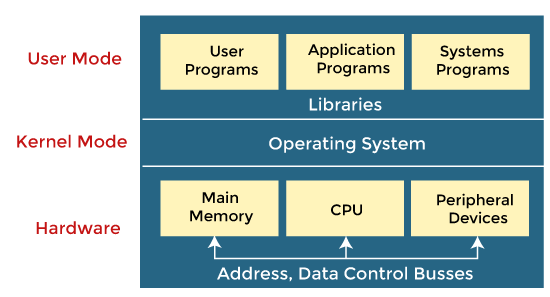
From the user point of view, we’ve discussed the numerous applications that require varying degrees of user participation. However, we are more concerned with how the hardware interacts with the operating system than the user from a system viewpoint. The different types of system views for the operating system can be explained as follows:
1. Resource Allocation: The hardware contains several resources like registers, caches, CPU time, memory space, file storage space, RAM, ROM, CPUs, I/O interaction, etc. These are all resources that the operating system needs when an application program demands them. The operating system has to allocate these resources judiciously to the processes so that the computer system can run as smoothly as possible.
Only the operating system can allocate resources, and it has used several tactics and strategies to maximize its processing and memory space. The operating system uses a variety of strategies to get the most out of the hardware resources, including paging, virtual memory, caching, and so on. These are very important in the case of various user viewpoints because inefficient resource allocation may affect the user viewpoint, causing the user system to lag or hang, reducing the user experience.
2. Control Program: The operating system can also work as a control program. It manages all the processes and I/O devices to work smoothly, and there are no errors. The user may request an action that can only be done with I/O devices; in this case, the operating system must also have proper communication, control, detect, and handle such devices. It makes sure that the I/O devices work correctly without creating problems.
3. Operating systems can also be viewed as making using hardware easier.
4. Computers were required to solve user problems easily. However, it is not easy to work directly with computer hardware. So, operating systems were developed to communicate with the hardware easily.
5. An operating system can also be considered as a program running at all times in the background of a computer system (known as the Kernel) and handling all the application programs. This is the definition of the operating system that is generally followed.
Difference between User View, Hardware View, and System View
Here are the following differences between User View, Hardware View, and System View in an operating system.
| User View | System View | Hardware View |
|---|---|---|
| The user view of the computer system varies by the interface being used. | From the system point of view operating system is a program involved with the hardware. | The operating system is mainly used to control the hardware and coordinate its use among the various application programs for the different users. |
| Most of the systems are designed to be operated by a single user. However, in some systems, multiple users can share resources, memory. In these cases, the operating system is designed to handle available resources among multiple users and CPU efficiently. | Operating System is an allocator, which allocates memory, resources among various processes. It controls the sharing of resources among programs. | The hardware includes input devices, processing devices, output devices, storage devices, etc. |
| Operating System must be designed by taking both usability and efficient resource utilization into view. | It prevents improper usage, error and handles deadlock conditions. | It includes the tangible, physical component, memory, storage capacity, power supply, etc. |
| In embedded systems (Automated systems), user view is not present. | It is a program that runs all the time in the system in the form of Kernel. | It is a physical component required for the system to function without which the computer will not start. |
| Operating System gives an effect to the user as if the processor is dealing only with the current task, but in the background, the processor is dealing with several processes. | It controls application programs that are not part of Kernel. | The hardware includes increasing staff productivity, implementing the right business technology, storing information, developing effective communication, etc. |
| Users share resources & may exchange information. Some users sit at a terminal connected to a mainframe or minicomputer. That is designed for resource utilization. | OS exists because they are a reasonable way to solve the problems of creating a usable Computer system. The goal of pc is to execute user programs and solve problems easier. | Its main purpose is to make any electronic or computer device work and execute tasks. |
