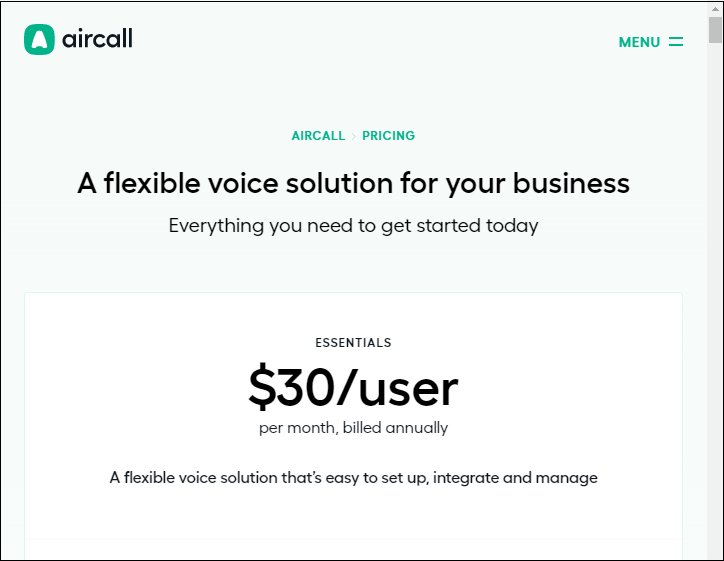Voice Over Internet Protocol (VoIP)
Voice Over Internet Protocol (VoIP) is also referred to as Voice over IP, IP technology, Internet telephony, broadband phone, Internet phone, and digital phone. It is an internet protocol that provides services over the internet. This protocol allows us to make voice calls over the internet and transmit multimedia using a broadband internet connection instead of an analog (or regular) phone line.
In short terms, we can say that VoIP provides phone services over the internet.
Why Use VoIP?
VoIP is mainly used for digital communications. It allows you to easily connect with your employees and customers using a computer.
Some most important uses of VoIP is given below –
1. Chat and Video calling
VoIP allows us to share business information, ideas, and thoughts via chat and video calls using desktop and mobile phones. It also allows us to collaborate on tools such as Instant messaging (IM), group chats, and video sharing.
In the Chat and Video calling field, VoIP also allows us to do the following –
- Instant messaging (IM)
- Group chats
- Video sharing
- Conference calling
- Teleconferencing
- Switch between simultaneous calls
- Share screens
2. Lower Cost
We can configure VoIP at a lower cost.
3. Connect multiple businesses
VoIP helps you connect multiple businesses to a single system by combining multiple office phone systems.
How does VoIP Work
VoIP helps you to make phone calls anytime, anywhere using an internet connection instead of a mobile network or landline. It helps us to improve productivity and enhance collaboration.
It converts our voice signals (Analog signals) into a digital signal (packets of data). This packet travel over the public and private internet protocol network.
Using this VoIP packet, you can do landline calls and computer to computer calls with both parties, speak into a computer microphone and listen through computer headsets.
A VoIP includes a service provider who offers better services than your traditional landline phones. In VoIP, your data is stored in the cloud because it runs over the internet. It also uses an online dashboard that allows users to manage contacts, business phone calls, call forwarding, and VoIP systems.
Features of VoIP
A list of cool features of VoIP is given below –
1. Unlimited calling
VoIP allows us to make unlimited international as well as national phone calls.
2. Online Faxing
Online Faxing is the best VoIP feature. It allows us to send and receive a large number of faxes, without using any hardware and wires.
3. HD Voice Quality
A high-speed internet connection allows us to make a high-speed HD voice calling using VoIP.
4. Conference Lines
VoIP dedicated conference lines are used to do meeting up to nine participants at the same time.
5. Smartphone App
VoIP is used in the iOS and Android devices for free. It helps us to answer any business calls from anywhere and anytime using the Smartphone.
6. Test Messaging (SMS)
Text Messaging is one of the best features of VoIP. In VoIP, text messages help employees to send and receive text messages from their target customers.
7. Team Collaboration
Team Collaboration help organizations to chat with their team using one system. It enables wireless video calling and screen sharing to do work faster and easier.
8. CRM Integration
CRM Integration is used to Boost productivity with a deeply integrated workflow.
Advantages of VoIP
A list of advantages of VoIP is given below –
- Some VoIP service providers offer free VoIP services.
- VoIP allows you to directly make a call from a computer, a VoIP phone, or a traditional phone that is connected to an adapter.
- VoIP services are reliable and available at a lower cost.
- VoIP uses a single network to carry voice and data.
- VoIP phones can be operated from anywhere using an excellent internet connection.
- Services like call forwarding, international calls, and business communications are easy with VoIP.
- VoIP is more secure than traditional phones.
- VoIP helps us to improve productivity.
- VoIP also has the capability to integrates with other apps.
Disadvantages of VoIP
There are the following disadvantages of VoIP –
- VoIP service providers may not offer a power backup facility.
- VoIP completely depends on power. If there is no power means no phone calls.
- A High-speed internet connection is required. Otherwise, the quality of the call is very poor.
- There is a problem related to the Emergency call in VoIP because all VoIP service providers do not directly connect with emergency call service.
- As VoIP is based on the internet, it includes several security risks such as cyber-attacks, DOS attacks, and eavesdropping.
Equipment needed for VoIP
To use VoIP, you basically need a computer, a high-speed internet connection (broadband connection), VoIP software, and fiber optic.
Equipment for VoIP with an adapter – a VoIP adapter and a compatible phone.
Equipment for VoIP with a computer – A desktop or laptop, internet connection, VoIP software, speakers, microphone, and a better headset.
For VoIP with a smartphone – a smartphone and internet connection.
Some VoIP service Providers
A list of VoIP service providers is given below –
1. 8×8 X Series
8×8 X series provider includes features such as unlimited calling within 14 countries, call recording, call queues, music on hold, voicemail, and many more. It provides integration with the Gsuite, Office 365, Outlook, Salesforce, and ZenDesk.
Pricing:
8×8 Express plan is available for $ 12 per month per user. The X Series X2 plan starts from $25 per month per user, and the X Series X4 plan starts from $45 per month per user.
Website:
Click on the below link to visit the 8×8 X Series website – https://refer.8×8.com/wp/TechradarUS
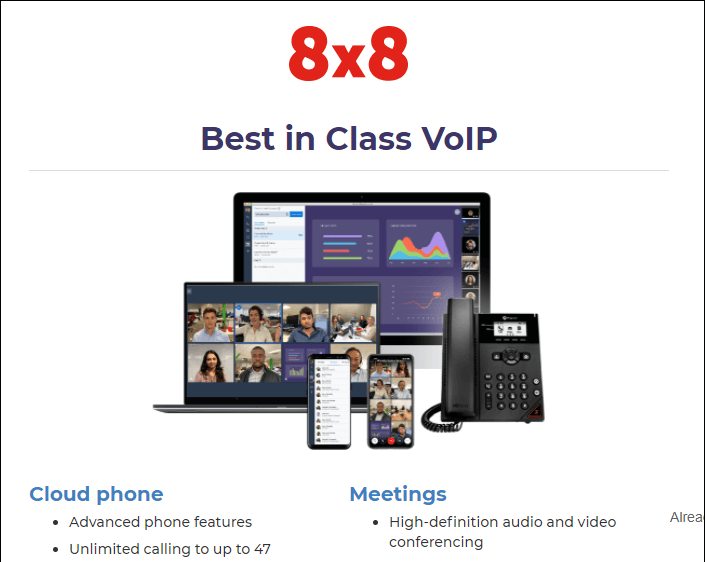
2. GoToConnect
GoToConnect is the best accessible VoIP service provider. It provides end to end encryption services, supports CRM integration, VoIP calls and messaging, audio as well as video conferencing. GoToConnect is installed on Mac, Windows, iPhone, and Android. It provides 24/7 online support.
Pricing:
GoToConnect offers a free trial. Its pricing starts at $29.95 per month per user.
Website:
Click on the below link to visit the GoTOConnect website – https://www.goto.com/pricing/connect
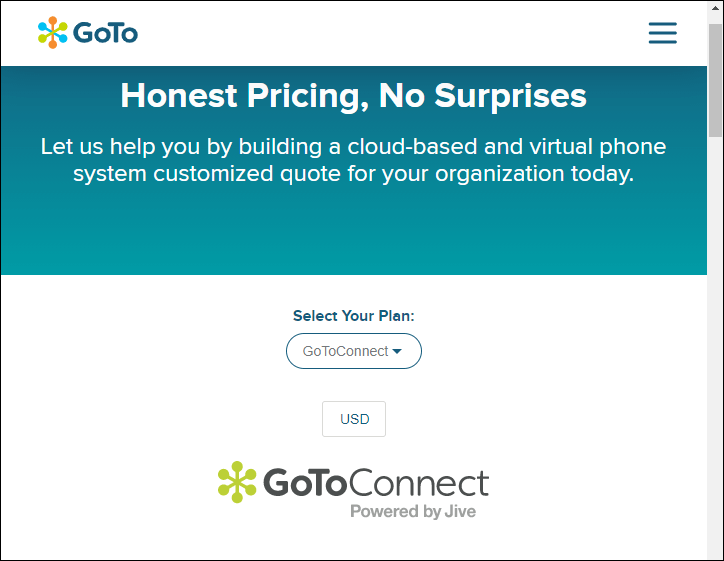
3. Dialpad
Dialpad provides the best online business communication services. This service provider provides SMS, MMS, call forwarding, HD video and audio conferencing services. Its services are 24/7 available for its customers. It includes multiple office support, Zendesk, Salesforce, and Slack integration.
Pricing:
Diapad free trial is available for 14 days. Its standard plan is available at a cost of $15 per user month. Its pro plan is available at a cost of $20 per month per user.
Website:
Click on the below link to visit the Dialpad website – https://www.dialpad.com/pricing/
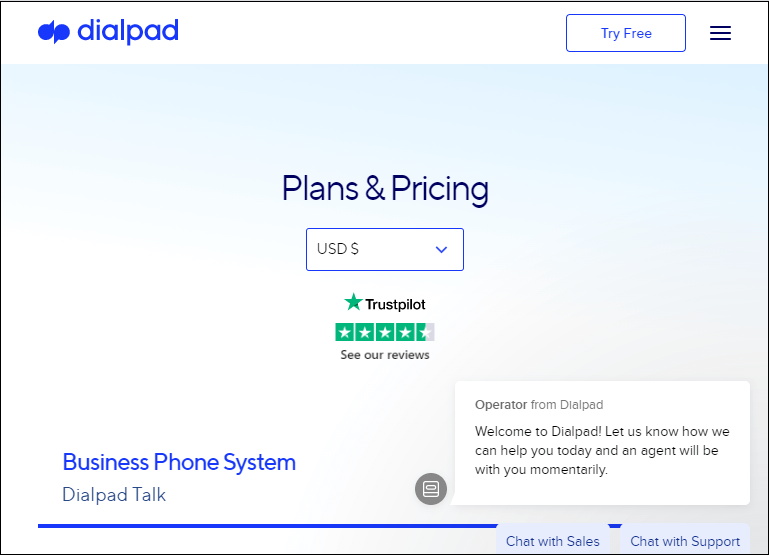
4. Aircall
Aircall is one of the best VoIP service provider company. It provides a complete communication center solution for calls, videos, and messages. It is an easy call center for setup, includes a wide range of CRM, integrates with SalesForce, Zendesk, Zoho, Freshdesk, and Slack.
Pricing:
Aircall cost starts at $ 30 per month for a limited set of features and $50 per user per month for more features.
Website:
Click on the below link to visit the Aircall website – Https://aircall.io/pricing/