What is a Network Drive?
A network drive is a type of computer drive or storage device, also known as a mapped drive, that is shared on another computer on the same network like LAN (Local Area Network). For instance, on a network drive, you might have access to company or customer information, if you use a corporate network. It provides customers with the same data storage and access to services as a traditional disc drive. It is usually stored on network-attached storage or a server within a company.
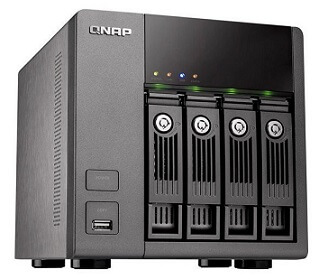
Local drive, network drive, and mapped drive
The mapped drive, network drive, and local drive each have their own characteristics, yet they are all called drives.
A local drive is connected to your computer, which can be an internal or external drive. These discs are only available to the computer’s user; however, they can be shared by default. Below is an example of a local drive path for the Windows directory on the C: disc (primary hard drive).
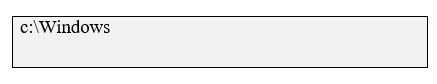
A network drive is a type of computer drive, which is only accessible over the network. Unless mapped, with the help of entering the network path, the network drive is only accessible. A network path may be similar to the given an example below on the Windows computer. The server name is “brown” in the example, and cat is a shared folder on that server.
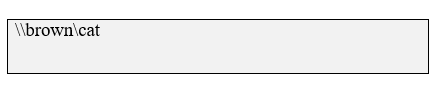
In the end, a mapped drive is assigned a drive letter as it is a networked drive. For instance, in Windows, the H: drive may be mapped to a network drive. Once the drive is mapped, H: drive will look the same as available all other drives on your computer. And, the network path will open when you Access the H: drive.
How are network drives useful?
There is some competition between sharing software, cloud file storage, and network drives, as to which has more essential uses in a business setting and at home. Indeed, both are incredibly similar, and the difference between them completely depends upon how you plan to use them.
Network drives at home
In a single network, network drives can be thought of as cloud storage. At home, they can be used when you want to access files available on your laptop on your partner’s tablet device or desktop PC. Also, all devices on that network would have the potential to get to those files. On network drives, network drives can be unsurpassed as massive media libraries. For case, a NAS drive can be set up by anyone for his home network where he can hold gigabytes of music, pictures, movies, and TV shows. Any time they can find family photos, watch a favorite episode or a movie, listen to a particular album with the help of logging in that network drive, and have access to it all easily.
If you have a company in which only few people working on a small network in the same location, you can apply a similar theory that can replace personal media with numerous business-specific data and documents.
Network drives at work
This same principle, especially small and mid-size businesses, can be applied at a larger and more diverse scale for businesses. Most enterprise companies have the potential to use a plethora of different networks and have several locations that led to use of network drives difficult. Therefore, these kinds of companies move toward cloud storage. Network storage can offer major leverage for small and mid-size companies, which use only one network at one location.
You can start storing files and data once the network drive is set up. Users should be able to work with data like edit, view, and delete on the basis of the access that can be given to them. From the drive, there is no need to copy the file to your device. However, the file can be opened directly on your device, edited, deleted as required because it is saved on the network drive. Here is a need to note about network drive; various devices can access the same exact file. With the help of the latest version, you do not need to email different files back and forth.
Advantages of a network drive
There are some reasons given below why you should use a network drive rather than a local drive.
- One of the main advantages of a network drive is that it allows the users to share files with many people.
- Permissions provide you the benefit in terms of specifying people you want to allow to view or edit the files.
- Because network drives are a central storage place, they are easy to backup and mirror.
- Adding storage can be made easier by NAS and SAN solutions.
Disadvantages of a network drive
Although network drives have more benefits as compared to their limitations, they have still few that are discussed below:
- A network is needed by the network drives. It provides the disadvantage that you cannot access any files on the network drive if your network goes down.
- There are more chances of hacking, modification, infection, or accidental deletion, due to a central location with multiple users.
- Anyone with access to the disc can migrate all of their data to another location.
