What is a storage device?
A storage device is a kind of hardware, which is also known as storage, storage medium, digital storage, or storage media that has the ability to store information either temporarily or permanently. Generally, it is used to hold, port, and extract data files. It can be used either internally or externally to a computer system, server or any comparable computing device to hold information.
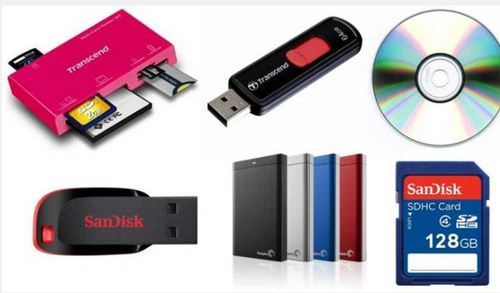
For any computing device, a storage device is one of the core components that is available in several structures and sizes on the basis of requirements and functionalities. Except for hardware firmware, it stores virtually all the data applications in a computer. A storage device is available in various form factors; for case, a computer device includes different storage media such as hard disk, RAM, cache. They also have optical disk drives and externally connected USB drives. Two types of storage devices, primary and secondary are available there to store data.
Primary storage devices: They are fit internally to the computer and very fast in terms of accessing data files. The RAM and cache memory are the examples of the primary storage devices.
Secondary storage devices: The hard disk, USB storage devices and optical disk drive are examples of secondary storage devices, which are designed to store data permanently. They include a large storage capacity while comparing with primary storage devices.
Why is storage needed in a computer?
A computer would be considered a dumb terminal without a storage device. It cannot store or hold any type of information or settings if it has no storage device. Although your computer can run without storage media, you only can view or read the information on it unless it was a computer that is connected to another computer contained storage abilities. Furthermore, a storage device is needed to store information about such tasks, like browsing the Internet.
What is a storage location?
When you store any type of information on a computer or other similar devices, it may ask you to the storage location where you want to store the information. By default, there is various type of data stored on your computer hard disk. If you want to move this information to another device, you need to transfer it to another storage media, like a USB flash drive that makes capable you to move it to any other computer.
Why so many different storage devices?
As the use of a computer is increasing rapidly, the technologies used to store data are also increasing day by day due to the higher need for storage capacity. There is need to invent the new technologies as the use of storage device is increasing day by day and people want take it with them. As new storage devices are invented, people replace the old device with a new storage device. Therefore, the need for older devices is ended and stop being used.
The CD-ROM drives replaced them with the introduction of floppy diskettes, and CD-ROM was replaced by DVD drives. Then flash drives are designed to replace the DVD drives. The cost of the first hard disk drive from IBM that contained only 5 MB was $50,000. In modern times, we have smartphones that contain much storage capacity at a smaller price, which can also be carried out in pocket easily. Furthermore, every enhancement of storage device makes it capable of a computer system to store a large amount of data, including accessing it speedily.
Examples of computer storage
Magnetic storage devices
Nowadays, magnetic storage is commonly founded on hybrid hard drives or extremely large HDDs.
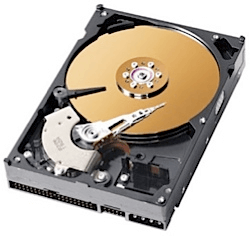
A list is given below of magnetic storage devices:
- Floppy diskette: A floppy disk drive (FDD) offers users the benefit of saving data to removable diskettes. FDDs have been replaced with other storage devices like network file transfer and USB.
- Hard drive: A hard disk drive (HDD) is used to store data permanently as it is a non-volatile computer storage device, and directly connected to the disk controller of the computer’s motherboard. Usually, it is installed internally in a computer, known as secondary storage device.
- Magnetic Card: A magnetic card is a card that may have information about an individual, such as passcodes to enter secure buildings or available recognition on a credit card.
- SuperDisk: Imation Corporation developed the disk storage technology. SuperDisk is also known as a LS-240 and LS-120. The drive was most popular with OEM computers and able to store up to 120 MB (Megabyte) on a single disk. Later, it was capable of storing 240 MB and also backward compatible with 1.44 MB disks.
- Tape cassette: A tape is a rectangular and flat container that is capable of storing data. As compared to other storage media, it is less expensive and commonly used for backing up a huge amount of data.
- Zip diskette: A Zip drive is a hardware data storage device that is an advanced version of the floppy disk. Its functions like a diskette and standard 1.44″ floppy drive and developed by Iomega. It became very popular in the late 1990s and capable of storing data that was not possible with ordinary floppy disks.
Optical storage devices
Another type of storage devices are given below:
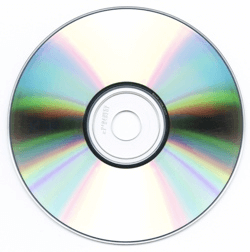
- Blu-ray disc
- CD-ROM disc
- CD-R and CD-RW disc.
- DVD-R, DVD+RW, DVD+R, and DVD-RW disc.
Flash memory devices
Flash memory is cheaper as well as portable. Due to become more reliable and efficient solution, most magnetic and optical media have replaced by flash memory device.

- Flash drive: A USB flash drive is a portable storage device used for data storage that is also known as pen drive, thumb drive, data stick, keychain drive. They are connected to a computer via a USB port and often the size of a human thumb.
- Memory card: A memory card is commonly used in digital cameras, printers, MP3 players, PDAs, digital camcorders, game consoles, and handheld computers. The most common memory card format was CompactFlash for many years, but today are CFexpress, SD, MicroSD, and XQD.
- Compact Flash (CF): Compact Flash is a type of flash memory that is commonly found in digital cameras, PDAs and other portable devices. It is a 50-pin connection storage device that is capable of storing data ranging from 2 MB to 128 GB.
- 2: M.2 is a solid-state drive, introduced in 2014.There are two types of M.2 devices; SATA M.2 and PCIe M.2.
- MultiMediaCard: A MultiMediaCard or MMC is an Integrated Circuit that is used in car radios, printers, PDAs, MP3 players, and digital cameras. It acts as external storage for data. The MMCP (MMCplus) and MMCM (MMCmobile / MMCmicro) are the variations of the MMC card.
- SDHC card (Secure Digital High Capacity): It uses new technology and an improved version of the standard SD card. It is not backward compatible with SD format devices and has the ability to store data in a range from 4 GB to 32 GB.
- NVMe (Non-Volatile Memory Express): It is a device specification that is designed for data centers and standardizes the way devices like SSDs can be connected to a computer’s PCI Express bus, introduced by Intel in 2007.
- Sony Memory Stick: Sony Memory Stick is a family of flash memory cards, first introduced by Sony in October 1998. It is designed for digital storage in cameras and other Sony products.
- SmartMedia Card: A SmartMedia card is a memory card developed by Toshiba that is also known as a solid-state floppy disk card.
- xD-Picture Card (EXtreme Digital Picture Card): The xD-Picture Card is a flash memory card that is introduced by Olympus and Fuji in 2002. In 2003, until the Mini SD card was introduced, the xD cards were the smallest flash memory cards available on the market. H and M/M+ versions of the xD-Picture Card had a capacity of up to 2 GB and the original version up to 512 MB.
- SSD: An SSD is a storage medium that is similar to a hard disk drive (HDD). Even without power, it has the ability to maintain stored data in a permanent state. It has higher reliability, noiseless operation, lower power consumption, and faster access time because it has no moving parts, unlike a hard drive.
- SD Card: An SD Card, stands for Secure Digital Card, is most commonly used with electronics that are designed to offer high-capacity memory with small size. It is often used in small portable devices like cell phones, digital cameras, digital video camcorders, mp3 players, etc. It is used by more than 400 brands of electronic devices.
Online and cloud storage
The need to store data online and in cloud storage is increasing rapidly.
- Cloud storage: Cloud storage is a cloud computing model that transmits and holds data on remote storage systems where a cloud computing provider manages, maintains, and made available data to users over a network. It offers users the reliability, confidentiality, durability, and ‘access data anytime’.
- Network media: Network media is used on a computer network such as the Internet, as it is any audio, video, images or text.
Paper storage
Initially, computers were not able to store data on any storage technologies, like flash memory devices, optical storage devices; they had to depend on paper. In modern times, the method of paper storage to store data is rarely used or found.
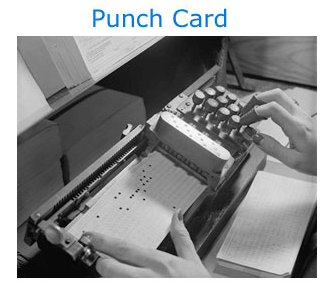
- Punch card: A punch card is also known as Hollerith cards or IBM cards that are able to store data in the form of small punched holes. It is a simple piece of paper stock that was widely used to input data into early computers.
- OMR: It stands for optical mark recognition or optical mark reading. It is a method of extracting data from human beings by identifying certain markings on a document, such as checkboxes and fill-infields, on printed forms. Generally, the OMR process is accomplished by scanning that detects a reflection or transmission with the help of a piece of paper. This technology provides advantages for applications such as ballots, reply cards, surveys, and questionnaires as they need a large amount of hand-filled forms to be processed quickly and with accuracy.
Which storage devices are used today?
Although there are various storage devices, most of the storage devices have explained above are not in use today. In modern times, most computers mainly use SSD to hold data, including flash drives and cloud storage. Some of the laptops and most desktop computers use a disk drive, which has the ability to read and write CDs and DVDs.
Are storage devices input and output devices?
Storage devices are not considered as input and output devices; however, they have the ability to forward and receive information in the form of storing data, these devices are not input or output devices. It will be more suitable to consider these devices as a storage device rather than input or output devices as they are capable of reading and storing data.
What is the latest storage device?
The NVMe, stands for Non-Volatile Memory Express, is one of the most recent storage device technologies. The cloud storage and SSDs are also becoming recently developed storage devices. Also, some older storage device technologies such as tape drives and hard disk drives are also introducing new technologies for holding much data.
How do you access storage devices?
To access a storage device on the computer or laptop, it is dependent on the operating system, which is being used in the system. For instance, if you are using Microsoft Windows, you can use Windows Explorer on computer that is its default file manager. To open Windows Explorer, you need to double click on the My Computer shown on the desktop screen, or you can use a shortcut key Window key + E. Additionally, Finder is considered the default file manager on the Apple computers.
What storage device has the largest capacity?
The SSD or hard disk is the largest storage device for most computers. Also, computers that have network connections may have the ability to access larger storage with cloud computing, NAS devices, or cloud computing.
Although there are several storage devices available with different capacities, for example, when the hard drive was developed, it had only 5 MB capacity. But now, it can store data up to several terabytes in size. Because with the development of the hard disk, its storage capacity has been increased.
