What is my Phone Number on Android?
People don’t think about the importance and necessity of remembering phone numbers, even their phone numbers, as they save all the contact numbers in their phone. Sometimes they try to remember but forget it as they do not use their phone number frequently. Even in most cases, it is found that the family members and friends also do not remember your phone number. Because they prefer to save your number in the phone. If you are one of them, we will discuss some methods and tricks through which you can view and know the phone number in your Android phone.
There are numerous methods and tricks (including Settings, using third-party apps, etc.) through which you can know your phone number. These solutions are relatively easy to find mobile numbers from your SIM.
Method 1: Find phone number with phone Settings app
- Open device Settings app. Launch your phone’s Settings app, which looks like a gear icon, available in the app drawer list.
- About phone: Scroll down the Settings screen and look for the “About phone” option and click on it.
- SIM card status: Tap on the SIM card status, where you may found your phone number under the “Phone number.”
- On some phones, you may have to follow one more step. This step may include Status and then SIM card status. Here you will found your phone number under the “Phone number” section. If the Phone number option displays “Unknown,” open your Contacts app and look for a contact called “Me.” If this contact name available, it will show your phone number.
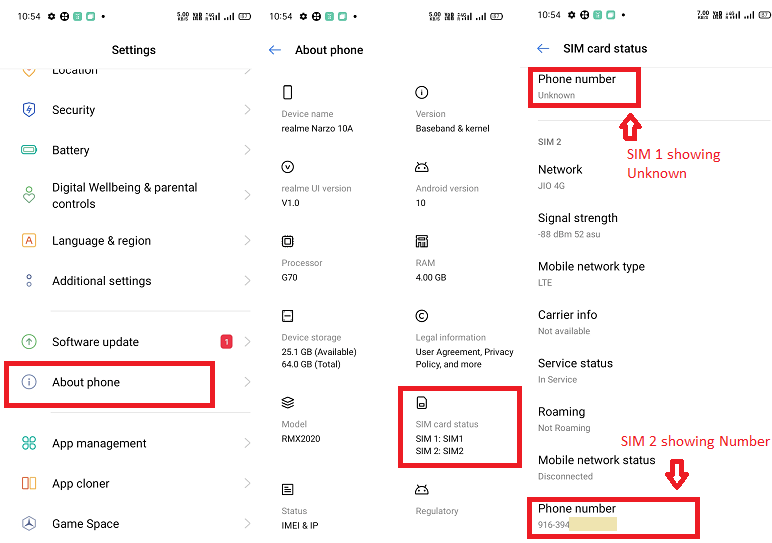
Some time the Phone number shown as “Unknown,” why?
Sometimes there may be a problem with your account or your SIM card is not inserted correctly. Eject it and try re-inserting your SIM card; if it still occurs, contact your network provider.
Method 2: Call customer care services
You can also call your customer care service and ask them for your phone number. When you call your customer care service, your phone number, including other detail, appears on their computer screens. But this is not always, in few cases, like when you call your customer care service from your home phone. You should write down your SIM card number, it may possible that the customer care asked for it.
Method 3: Dial a unique code
Another simple and most popular method to find your phone number on Android by dialing some unique code called USSD code. The respective network provider gives the USSD code to know your phone number, including other offers. You can dial a unique code (varies from service providers) from your phone to know your mobile number. One of the best things of this method is entirely free.
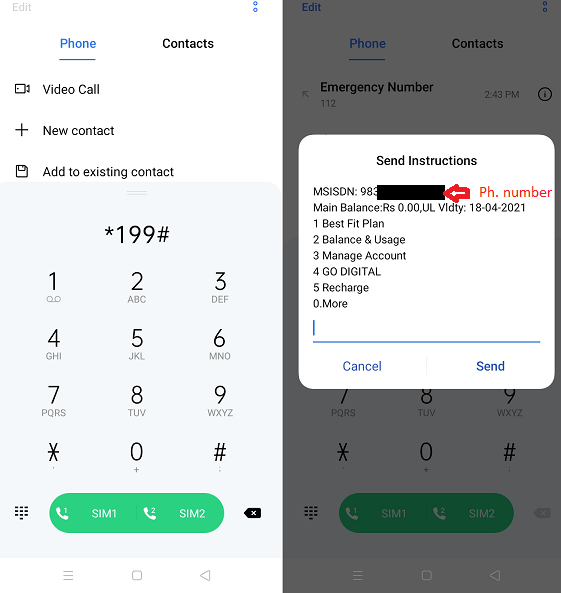
Here is the unique dial code number to know your phone number from different Indian network providers:
- Airtel SIM users dial the USSD code *121*1# or *121*9# or *282#
- Vodafone SIM users dial the USSD code *199#
- Reliance SIM users dial the USSD code *1#
- Reliance JIO SIM users dial the number 1299
- Idea SIM users dial the USSD code *131*1#
- BSNL SIM users dial the USSD code *222# or *888# or *1# or *785# or *555#
- Telenor/Uninor SIM users dial the USSD code *222*4#
- MTNL SIM users dial the USSD code *8888#
- MTS SIM users dial the USSD code *121# or dial 1288
- Videocon SIM users dial the USSD code *1#
- Tata Docomo SIM users dial the USSD code *580#
The United Kingdom networks (UK) have their own separate USSD unique code to make a call or send text messages. These codes are as follows:
- Asda Mobile – text MY NUMBER to 2732.
- EE – text NUMBER to 150.
- O2 – text NUMBER to 2020.
- Vodafone – dial *#100# and press send.
Method 4: Look it in your Contacts app
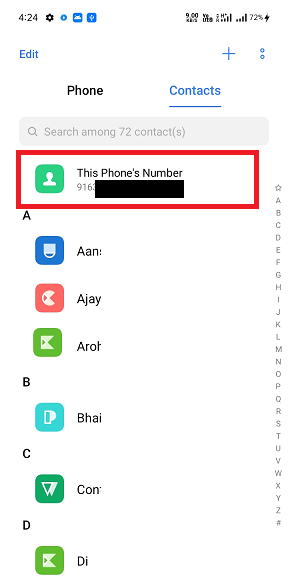
In both phone Android and Apple’s iPhone, you may find your phone number in your Contacts app. In some Android phones (varies on manufacturers or device version), it appears at the top of the contacts list with the contact name “This Phone’s Number,” or it is with contact name “ME.” It may be displayed with “My Number” or “My Card” in the iPhone’s contacts list.
Method 5: Make a call to your friend or family member
Calling or texting your nearby friend, family member, or any person is a straightforward way to know your phone number. While calling or texting to individual, your phone number appears on their screen, from there you can find your phone number. This method also be used when your friend or family member not currently present with you. Make a phone call or text to them to send backs your phone number to you.
Method 6: Visit your network provider store
If none of the above-discussed methods work to know your phone number, visit your service provide retailer store. They are customer-focused and feel happy to help their customers. They will solve your problem by finding your phone number.
Method 7: Look at over bill or contact
If you have taken a mobile phone number and its paperwork with you, you can easily find your phone number. Your phone number will be printed over its document. Your phone number is also mentioned in the original record of your phone number and any other phone bills paper.
Method 8: Log into your online account
Some people access their phone account online, and if you also set this feature with your phone number, you can also access it online. Login to your account and do as you want. You can also bookmark that link in your browser to do it quickly in the future.
Method 9: Using phone number detector app
There are numerous Android and iOS app that detects phone number in their respective device. Download and install the trusted app on your phone to find your phone number. However, such an app may leak your information, so it is suggested to use a trusted app that keeps your data secure. Such apps read various SIM information including Device IMEI, SIM card state, SIM card serial number (ICCID), SIM card country ISO, SIM card operator code, SIM card operator name, Phone number, Phone type, Device MEID or ESN, Network country ISO, Data roaming, etc.
